So I made a flow for abandonment emails (actually took default flow one and modified). Even though there is clearly only one logo block, the test email shows 2 logos as if 2 blocks. Anyone know what’s up?
Solved
Logo appearing twice in abandonment email
 +2
+2Best answer by Omar
Any chance you're viewing your emails on mobile?
It can be that the logo block on desktop is set to show on “desktop and mobile” (Block Styles) and that you also have a logo block in the mobile view that set to only show on mobile.
Reply
Rich Text Editor, editor1
Editor toolbars
Press ALT 0 for help
Enter your E-mail address. We'll send you an e-mail with instructions to reset your password.





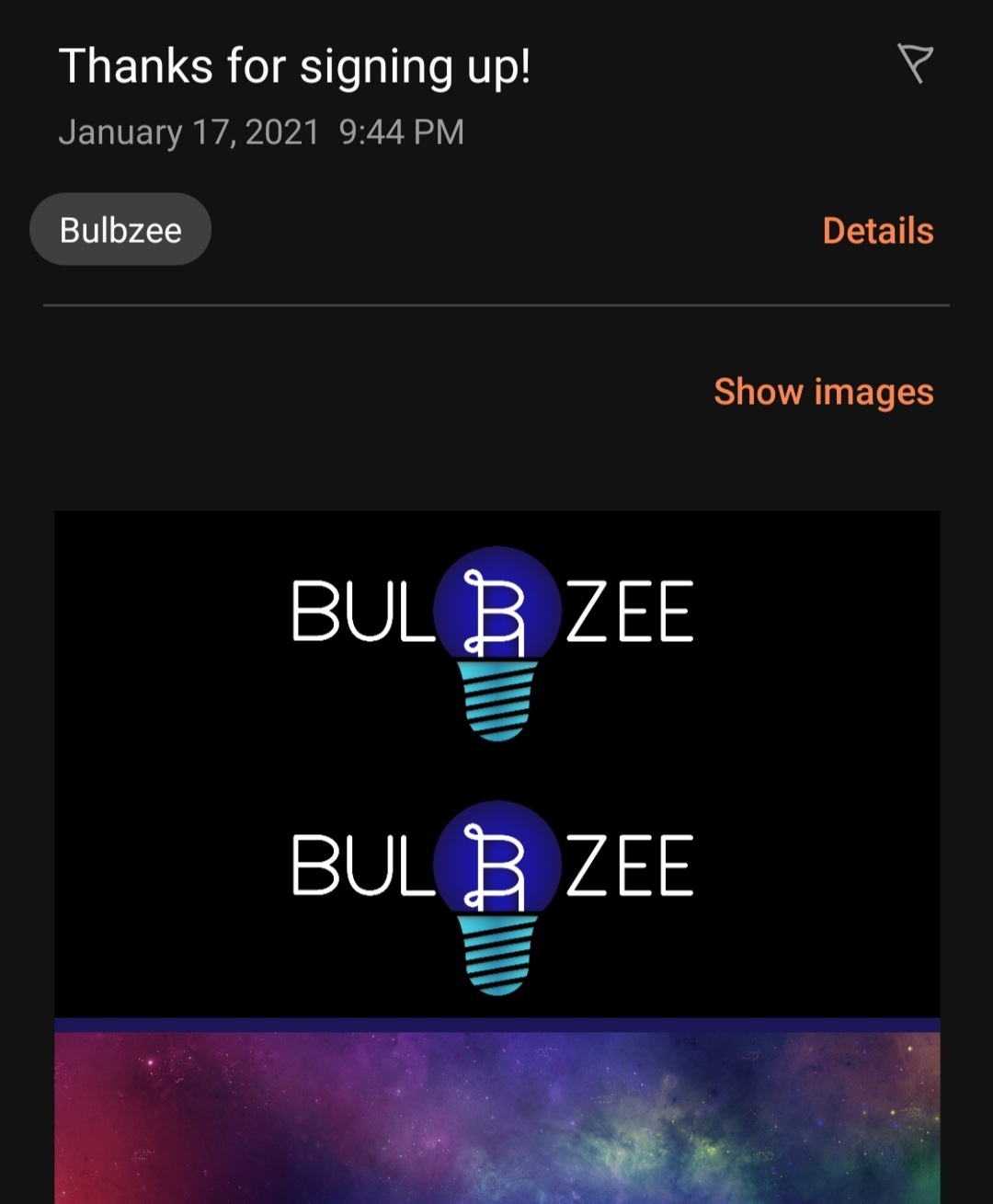
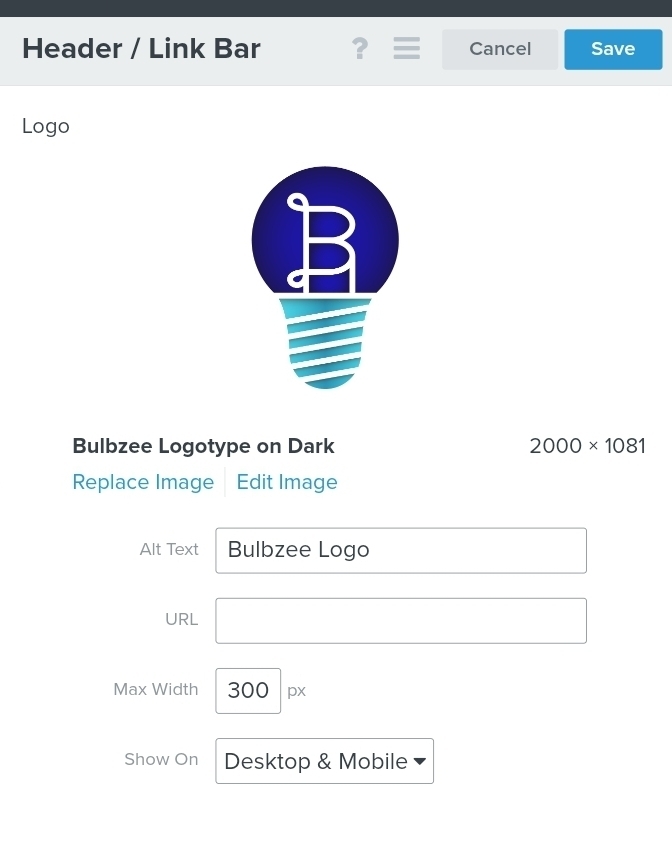


![[Academy] Deliverability Certificate Forum|alt.badge.img](https://uploads-us-west-2.insided.com/klaviyo-en/attachment/505f2253-cde5-4365-98fd-9d894328b3e0_thumb.png)
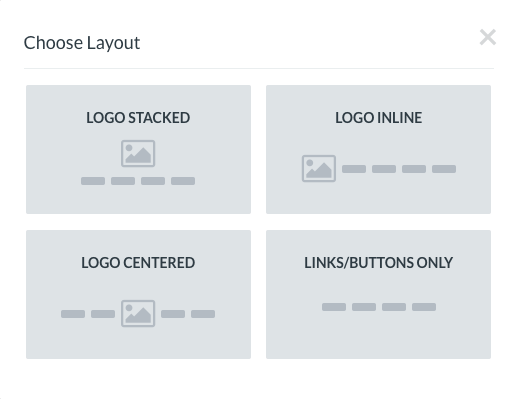

![[Academy] SMS Strategy Certificate Forum|alt.badge.img](https://uploads-us-west-2.insided.com/klaviyo-en/attachment/2f867798-26d9-45fd-ada7-3e4271dcb460_thumb.png)
