We aim to establish a customer email service that enables subscribers to receive recurring emails every two or three months. These emails will serve as maintenance reminders to recharge the batteries of the rechargeable products the customer have purchased from us. So far, I have been unsuccessful in finding a solution that automates the looping of this one email.
You can’t loop flows in Klaviyo unfortunately.
You could try and get around this by using custom properties in your flows and then using those custom flows to create segments which in turn can be used to be trigger flows. However this isn’t very practical.
Another thing you could do would be to create a flow using the date filter as a trigger. In your case it would be “subscription started X/X/X” then you could indefinitely clone the message with delay intervalls of 60 days or so.
First, store the date they purchased the product in a custom profile property. This can be done automatically by creating a flow triggered by that purchase, and then setting the contact property with that date.
Then create a date-based flow that is triggered around that date-property. You can set the flow to trigger X-days, weeks, or months before the date, and then choose how frequently how to repeat it.
All of this straight out of the box in Klaviyo. The only thing you need to ensure is that you’re storing the date as a profile property.
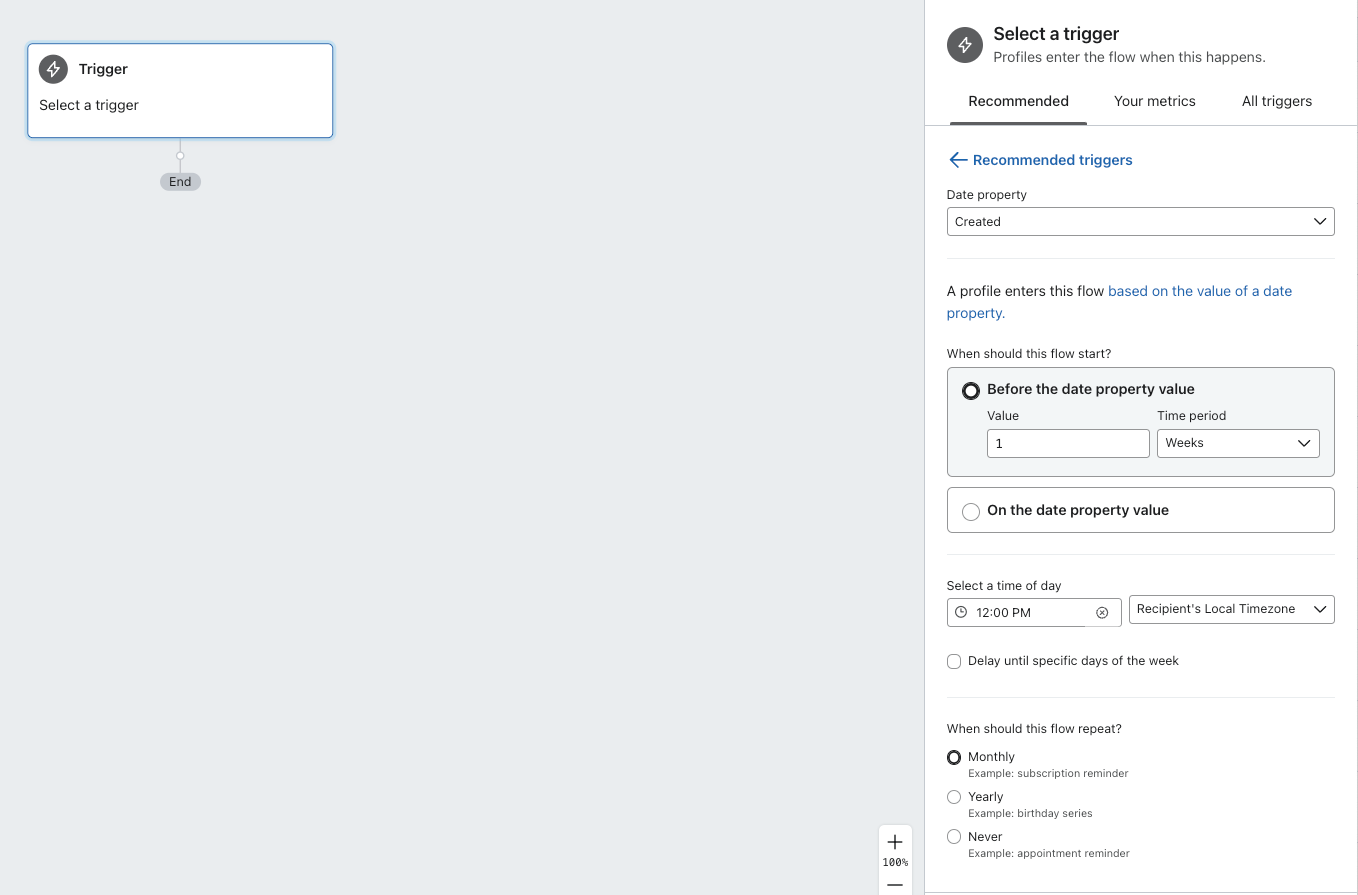
Hi
Just to add to
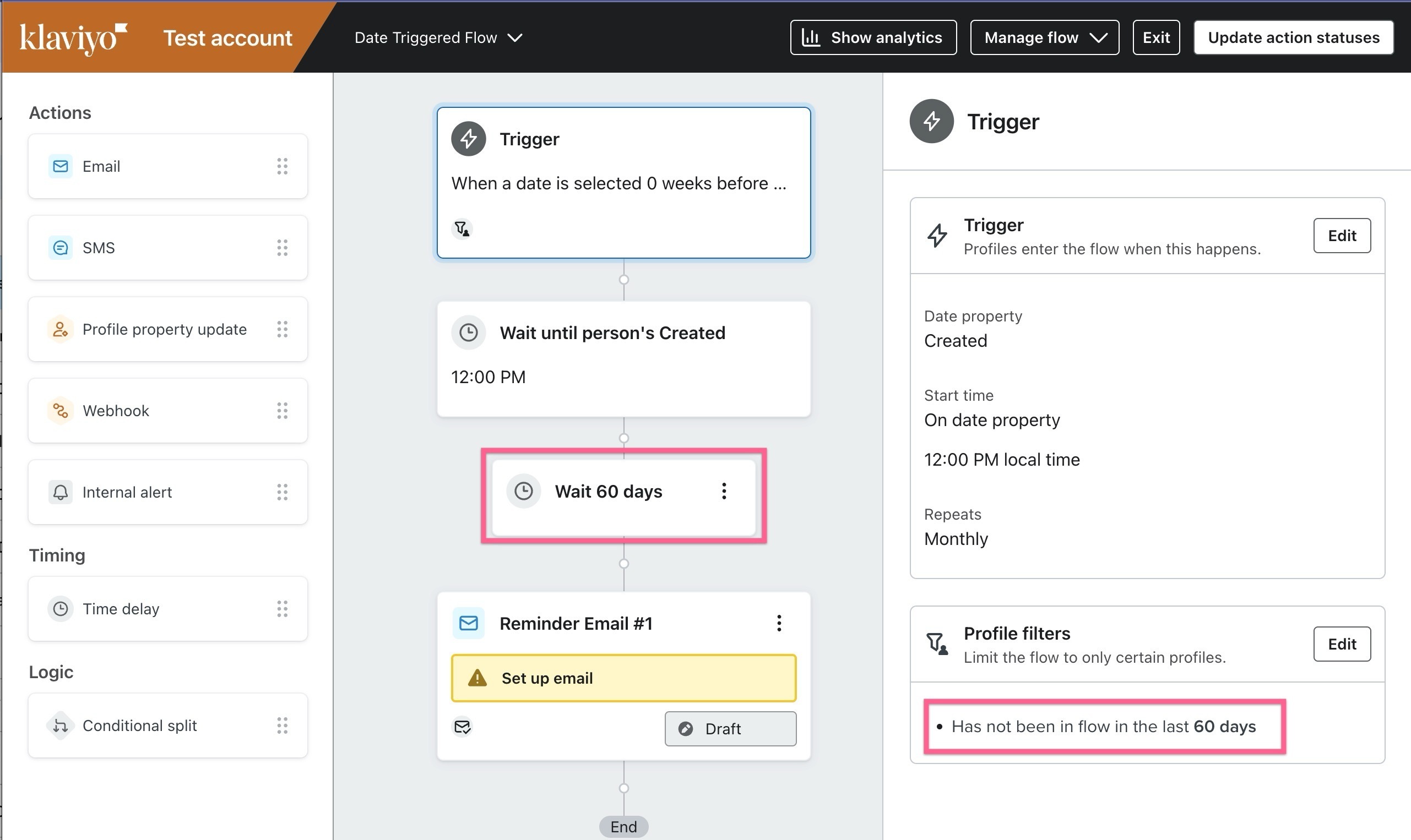
Storing the Date Ordered as a Custom Property
You can store the date of the item that was ordered by using the “Profile Property update” action within a Flow triggered by the Ordered Product event like this:
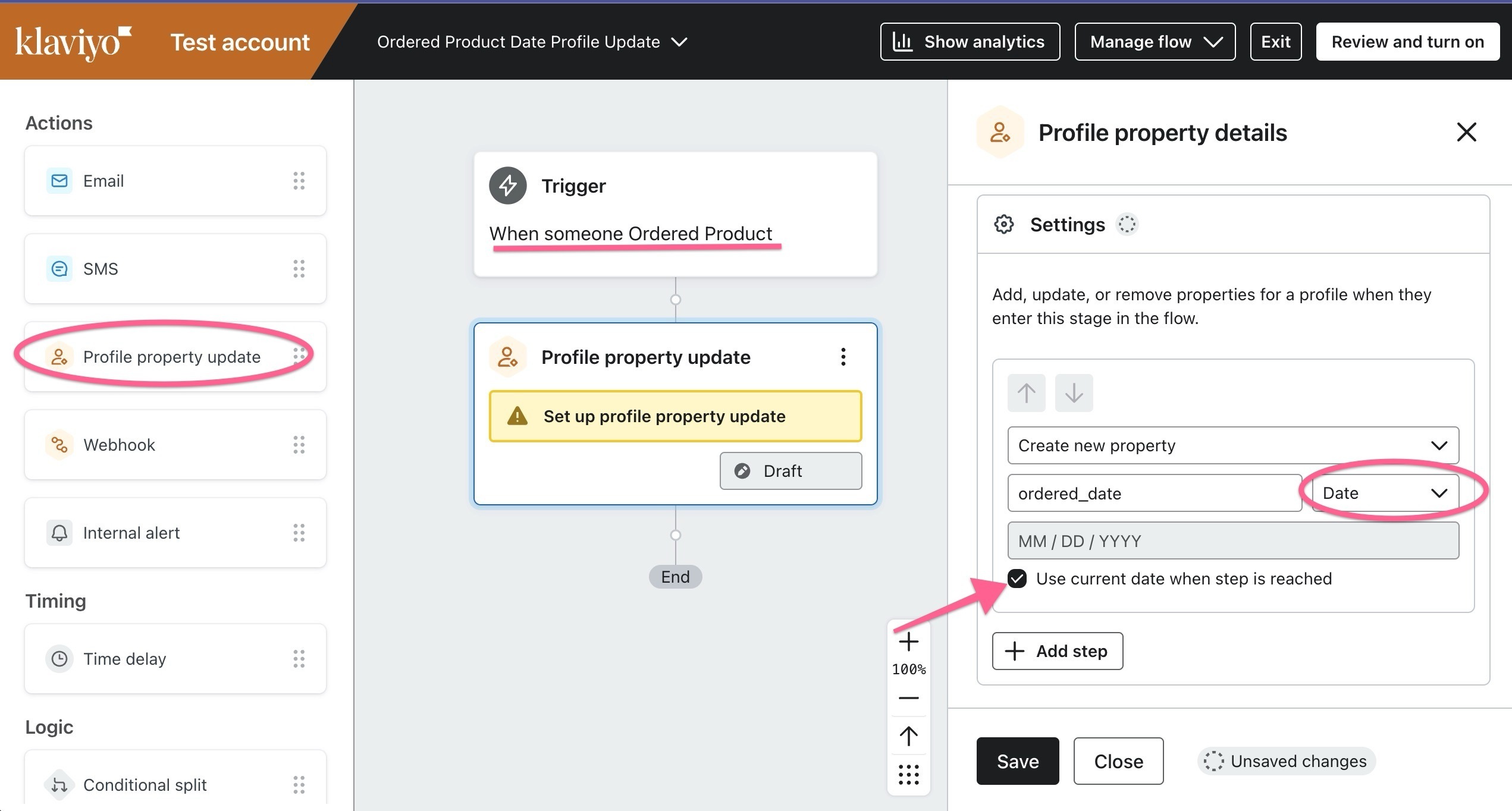
You may want to add some Flow Filters (or conditional branches) to further specify specific products that sets the date (e.g. Items that use Batteries only) so that only those items get the Date Triggered Flow that reminds them to recharge their batteries.
Hope this helps!
Hi! Huge thanx to
I finally managed to set up my flow using the combination of both of yours descriptions.
Thanx!
Reply
Log in to the Community
Use your Klaviyo credentials
Log in with Klaviyo
Use your Klaviyo credentials
Log in with KlaviyoEnter your E-mail address. We'll send you an e-mail with instructions to reset your password.
