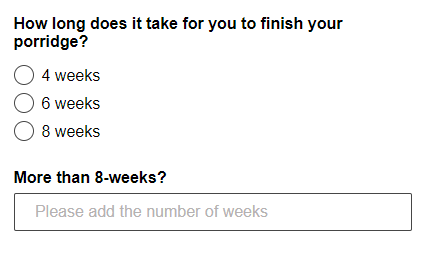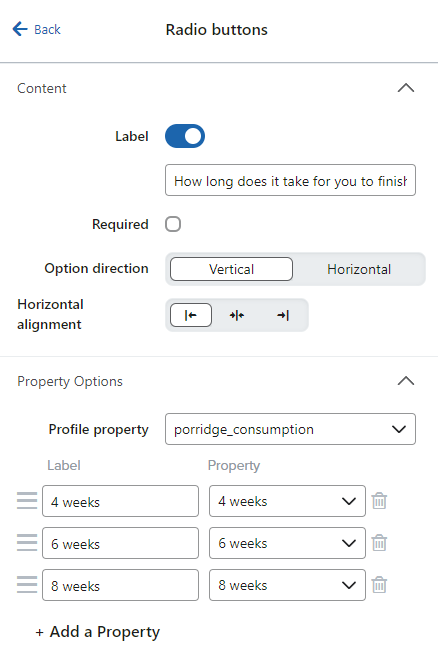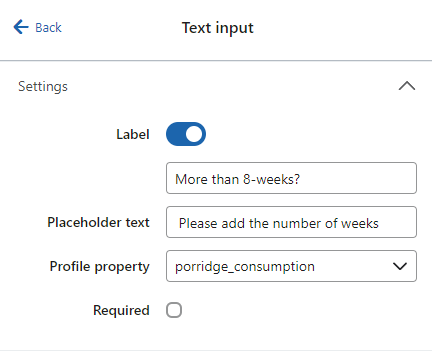Hello,
I apologize if this ends up in the wrong thread or if the answer is already available; however, I have searched without finding it!
Is it possible to conduct a market research with Klaviyo?
I run an e-commerce store where some of the products are consumables. To enhance the customer experience, I naturally want to find out how long it takes for the customer to consume the product and, in turn, be able to set up flows with reminders and possibly even offer subscriptions.
So, the question is whether I can send out a customer survey to existing customers with different response options?
Hypothetical example:
How long does it take for you to finish your porridge?
A, 4 weeks
B, 6 weeks
C, 8 weeks
D, Other, namely (Customer's own answer)
If it's possible, and someone knows how to do it, please explain it in a way that a digital-illiterate (me) can understand! 
Kind regards,
Herman