Hi Klaviyo community.
I have prepared my email template today.
Unfortunately my template shows a wrong layout on mobile.
When I preview it in Klaviyo it shows good. Also the mobile preview.
Once I test send it, it works fine on my desktop.
When I open it on my iPhone with mail app It is defenately the old template it’s using.
Its missing blocks, I added for example:
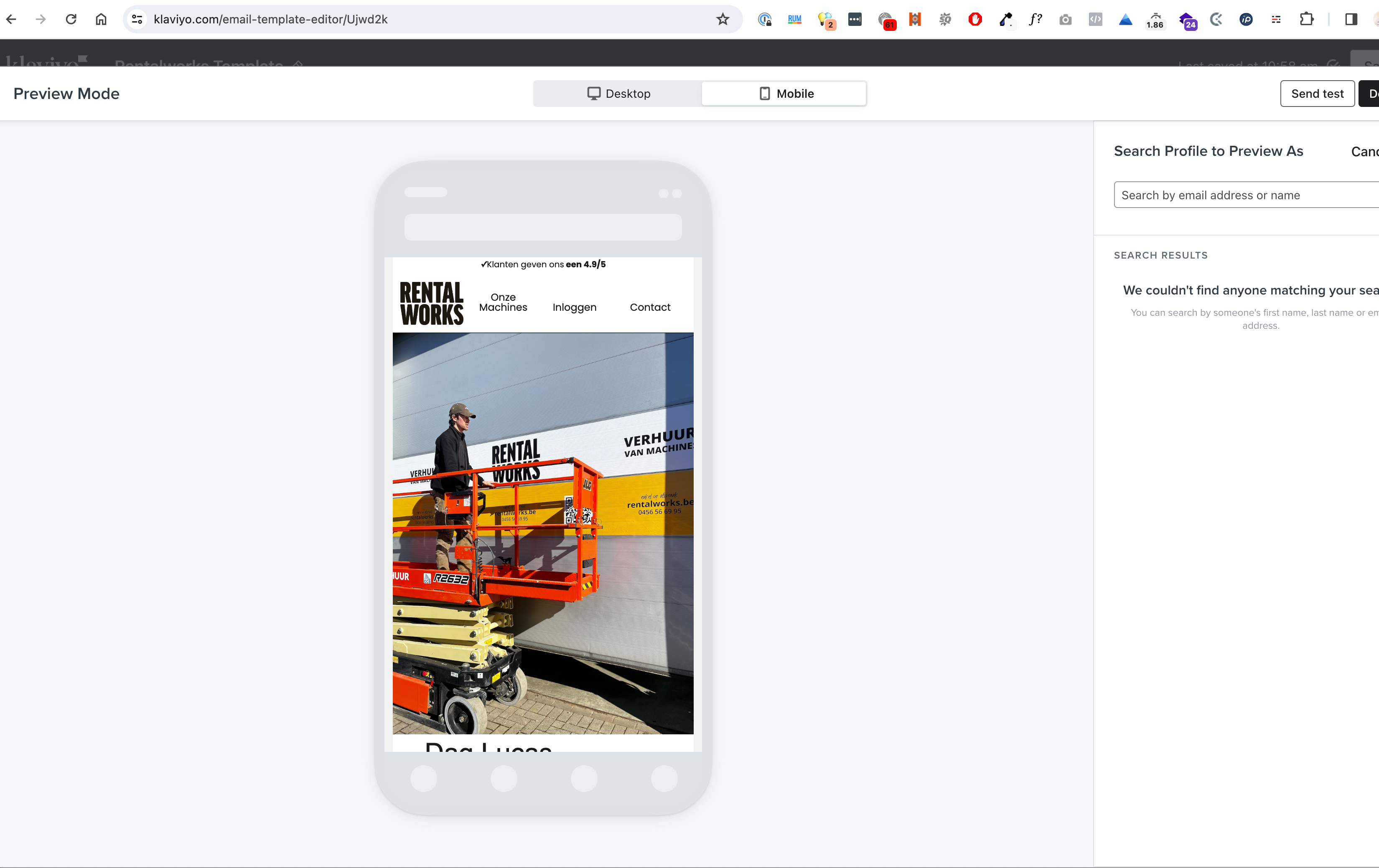
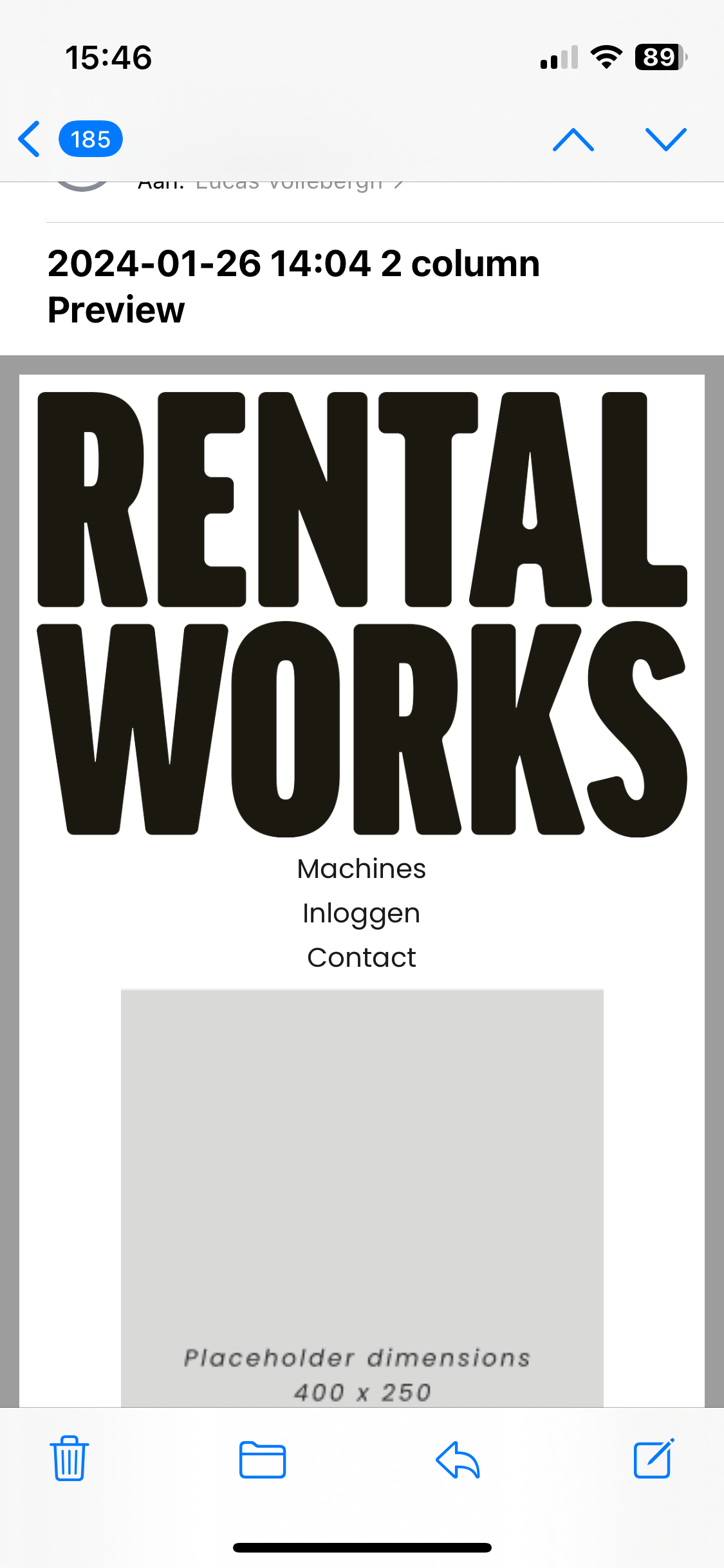
When I rescale the email in outlook mac, it shows fine to.
What is happening? :)
