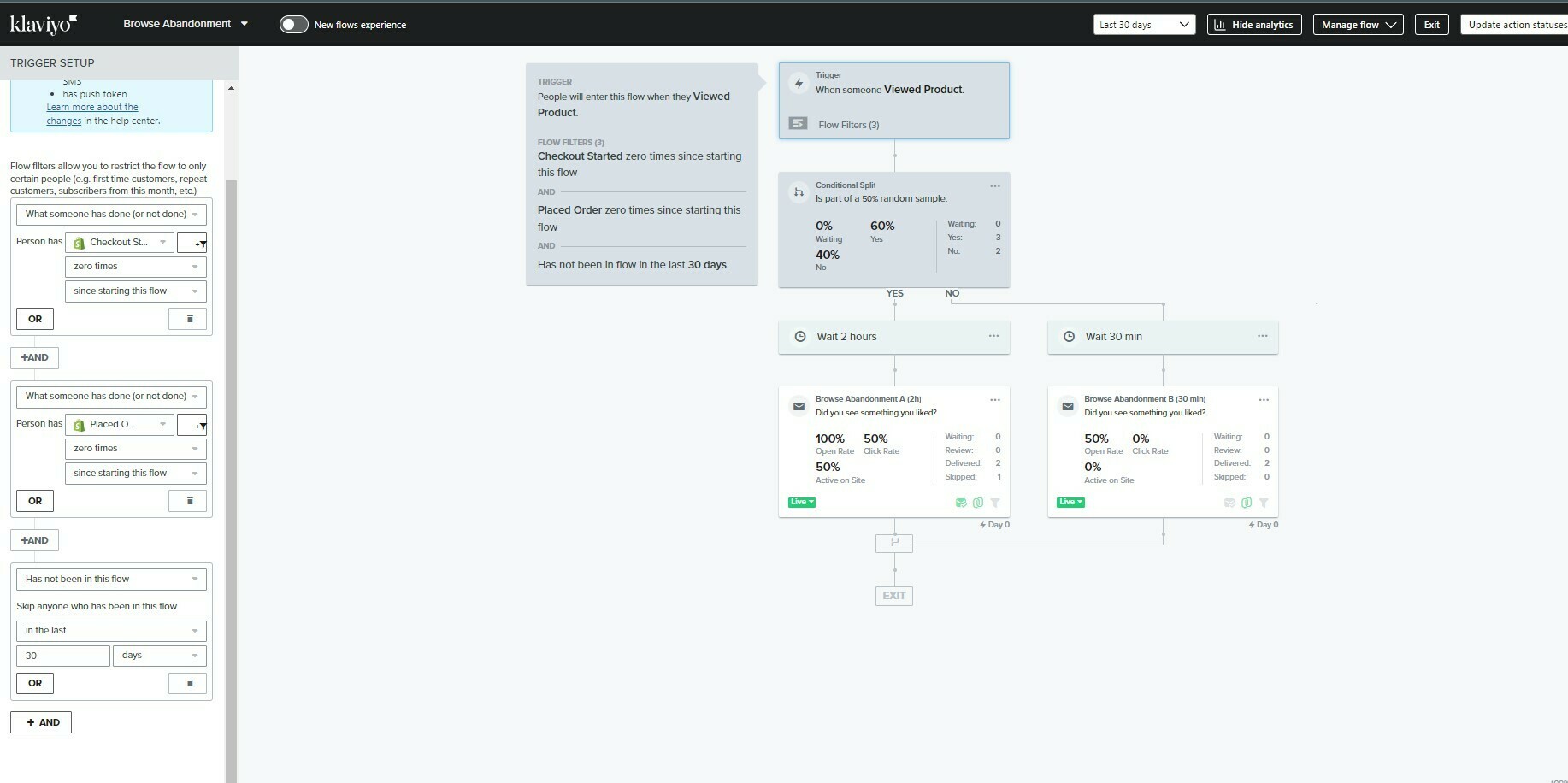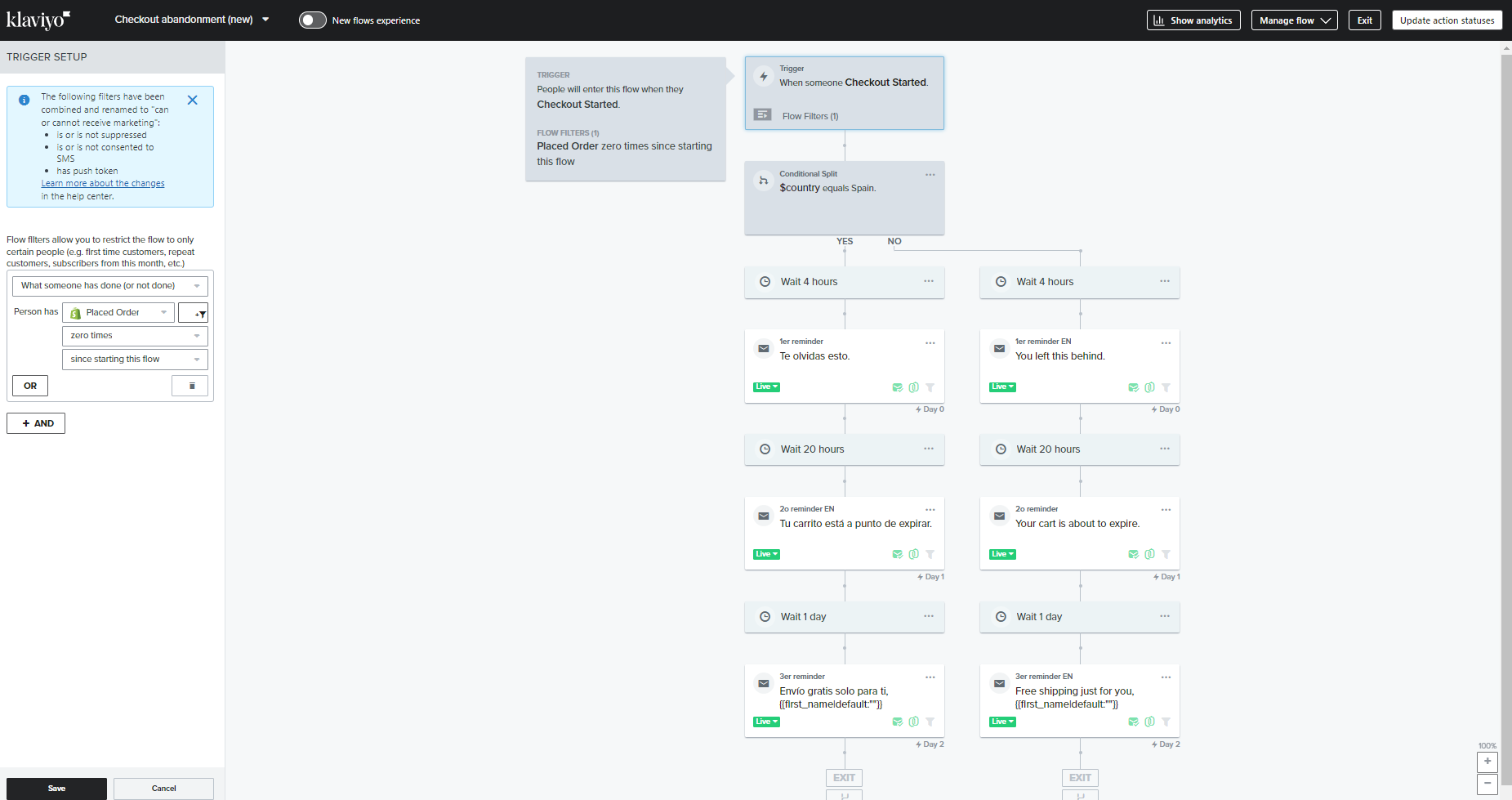Hi Klaviyo Community,
I'm reaching out because our team has been encountering some challenges with our Browse Abandonment and Checkout Abandonment email flows, and we're hoping to gain some clarity on the matter.
We have a steady stream of daily visitors, a consistent couple of dozens, who are actively engaging with our website. These users typically land on product pages directly from our ads and spend time browsing our offerings. However, despite their interactions, we've noticed that they are not triggering the Browse Abandonment email flow as expected.
One question that has come up is whether users need either to accept cookies or let their email adress in the pop-up in order to activate the flow. Could the lack of cookie acceptance be a potential reason for the non-triggering of the Browse Abandonment flow?
Similarly, we're experiencing a similar issue with our Checkout Abandonment flow. Even when we attempt to trigger the flow ourselves from an incognito window (while accepting cookies), we're not receiving any emails. Could this be due to not providing an email address during the test?
We understand that there might be various factors contributing to these issues, and we're a bit lost in this field. We would greatly appreciate any insights, advice, or guidance from the Klaviyo community.
If anyone has experienced similar challenges or has expertise in this area, please share your thoughts. Additionally, if there are specific settings or configurations we should check within Klaviyo to ensure the proper functioning of these flows, we would be grateful for that information as well.
Thank you in advance for your assistance! We look forward to resolving these challenges and optimizing our email flows for better engagement.
Best,
Nachín
Les Gars