I hope you guys can help me with this. I just used HTML to create my email. All looks good when I preview it within Klaviyo, but when I send a test email, the footer is out of place. Does anyone know how I can fix it?
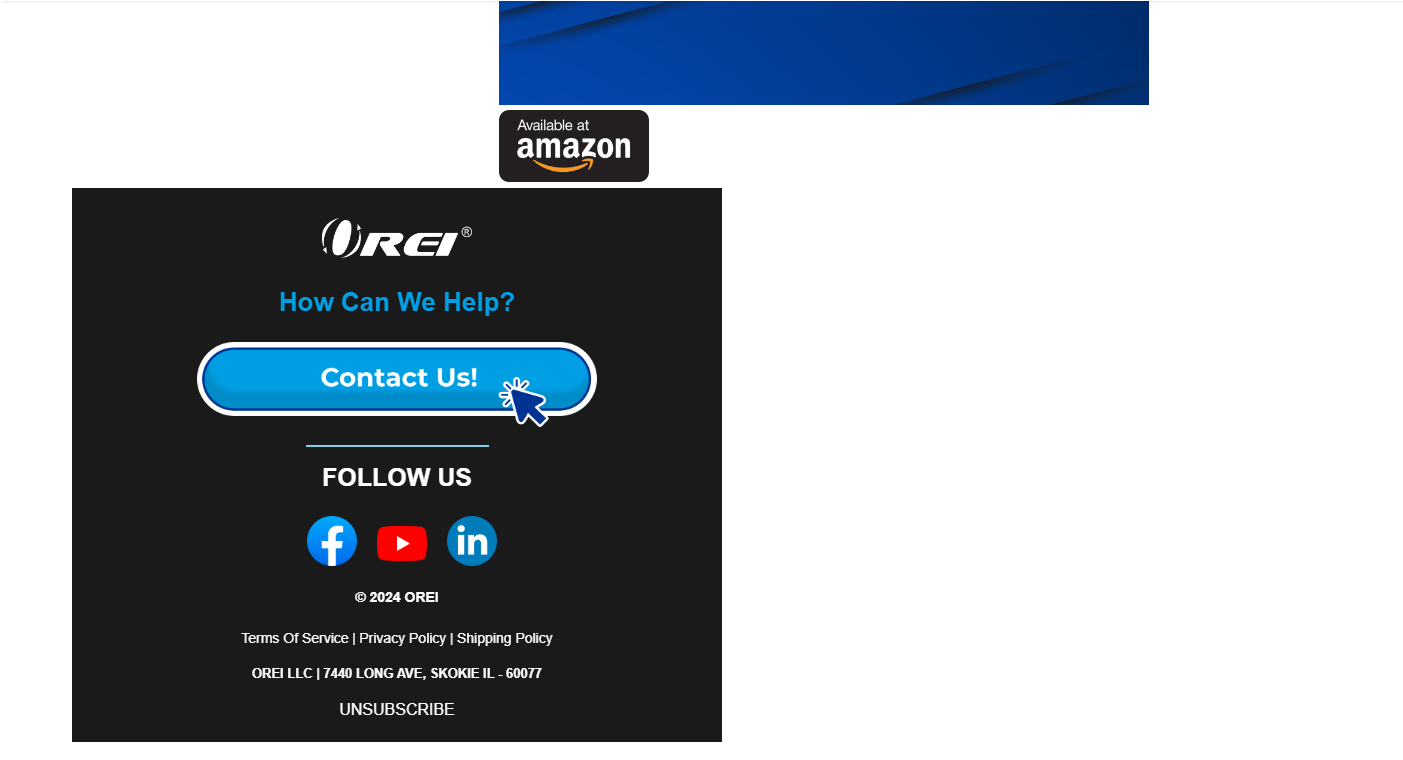
I hope you guys can help me with this. I just used HTML to create my email. All looks good when I preview it within Klaviyo, but when I send a test email, the footer is out of place. Does anyone know how I can fix it?
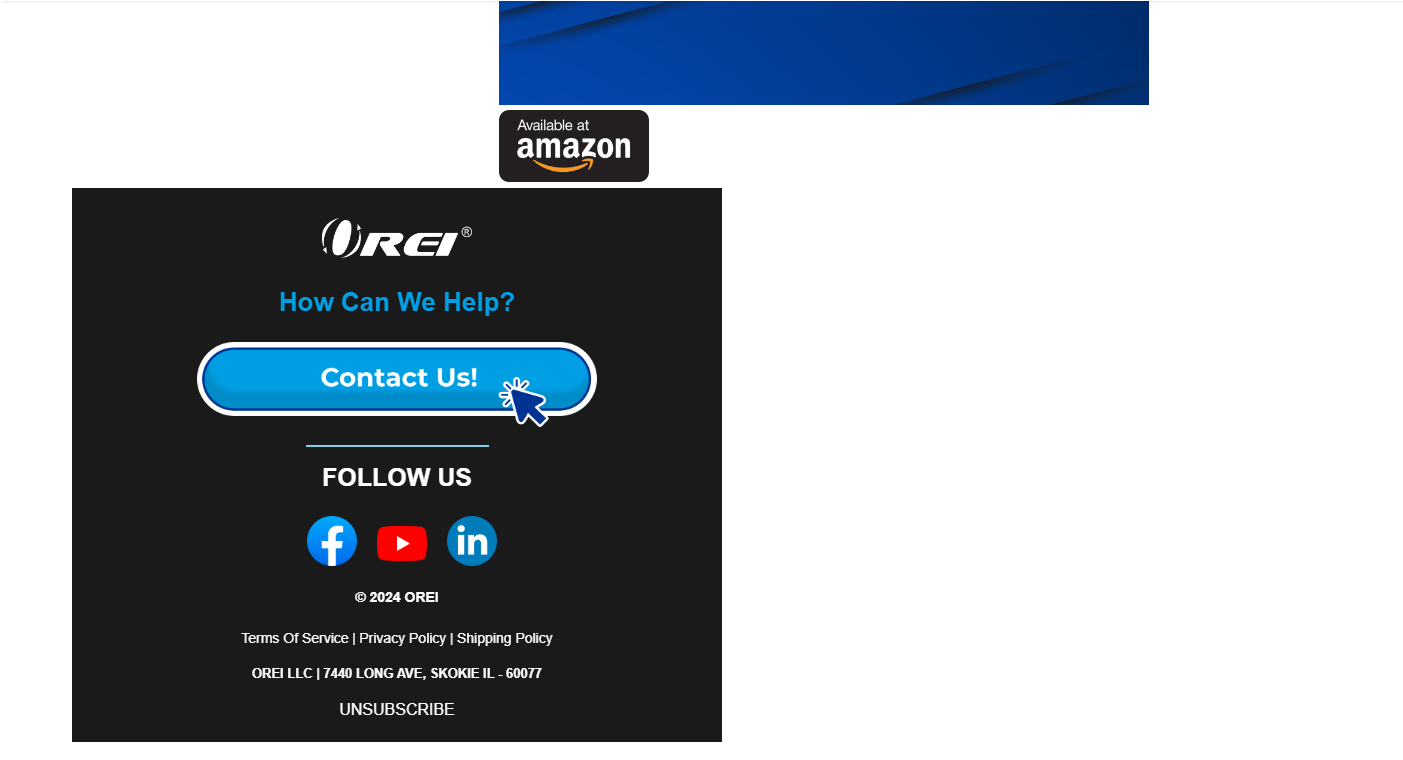
It would be great to see the lines of code you’ve used for your footer so we can investigate further.
Without looking, though, a few things that are known to cause problems with this:
Try one or more of these fixes and see if it solves the problem. Otherwise, let us see your footer HTML and we may be able to pinpoint exactly what’s up.
Happy to chat further!
Enter your E-mail address. We'll send you an e-mail with instructions to reset your password.