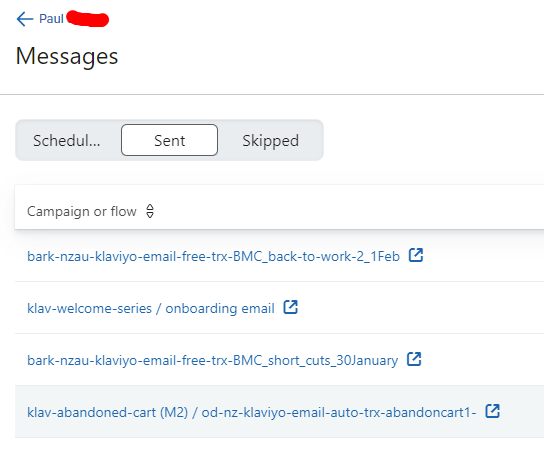When checking flow email recipients previews the “PREVIEW” button will not open in a new tab.
In Chrome it actively blocks left click “Open in New Tab” option. This also prevents loading multiple customers previews to quickly review a few at time.
Instead you click the button, it opens in the same tab. eg:
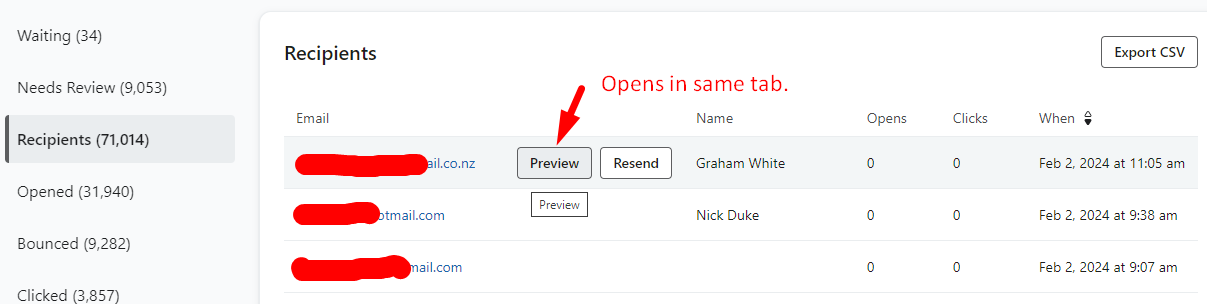
Then on clicking the Browser Back button, you loose your placement in the view groups, going back to the default “Waiting”. Meaning you loose your placement in the other queues.
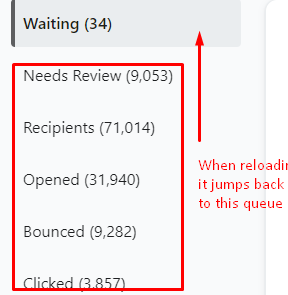
Can we change this to allow the button to open in a new tab please.
In a similar way to how you can when viewing the Users Messages at a profile level here.