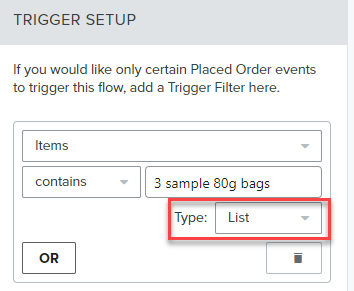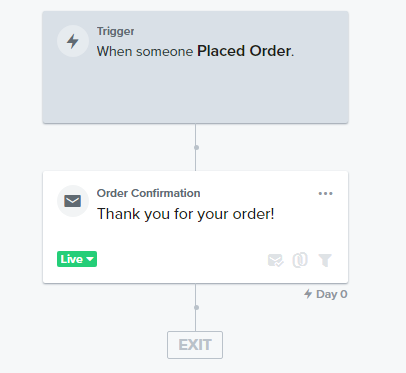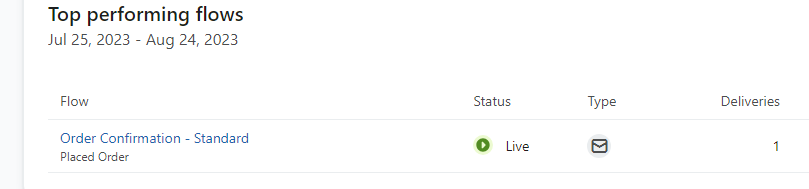Hey guys!
I need 1 simple automaton for my shopify store. When someone places and order for a service i need to send them a custom email for that service.
So in Klaivo app i added the following :
trigger When someone place order
trigger setup filter : when items equals “name of the service” as text
Configure delay 1 minute
Email : the custom email
The email is never sent. Can anyone help me figure this out?
Thank you