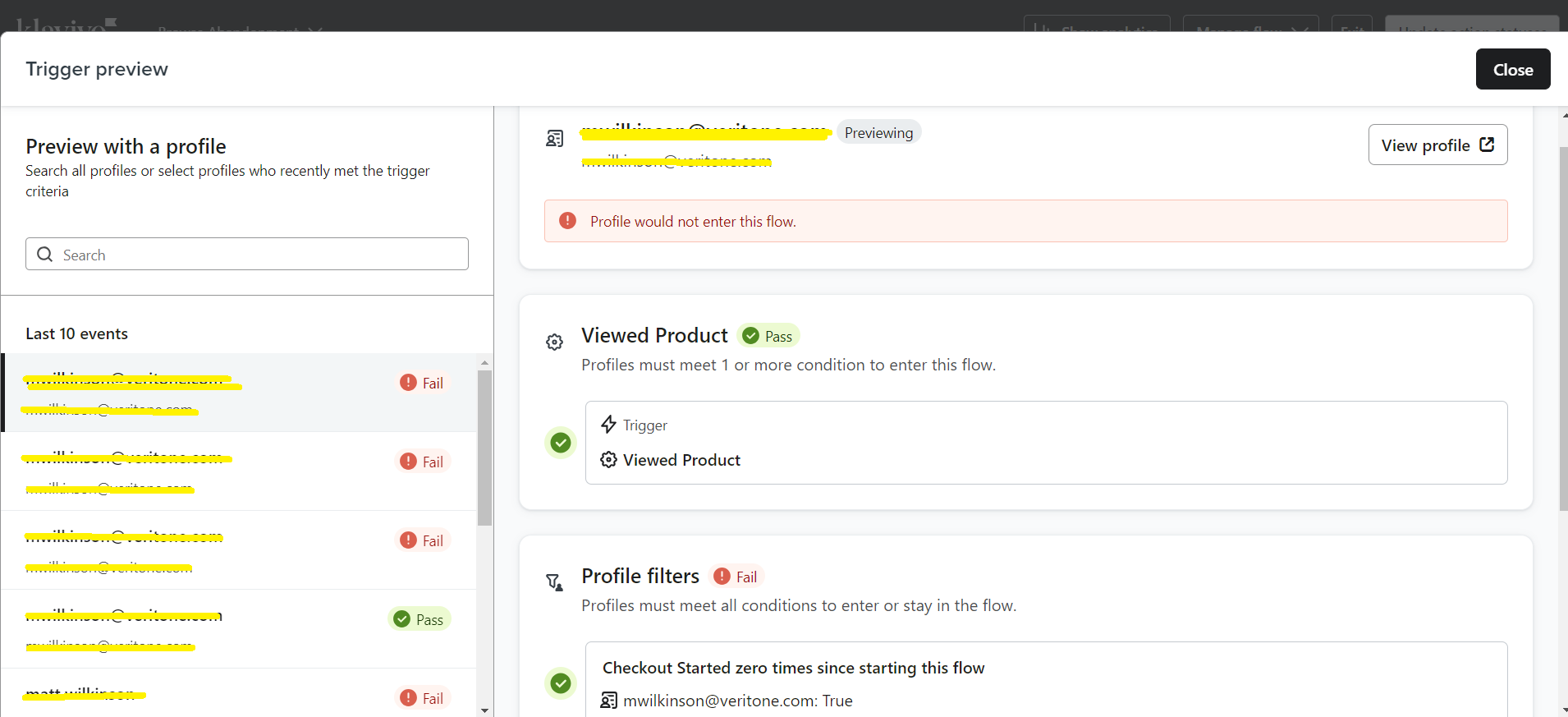Hi @lucinilondon, another great question!
So for this one, what are the other Profile Filters you have below this that indicates that’s failing? Each Flow, has its own Trigger and whatever Trigger or Profile Filters you apply.
For Abandoned Cart (typically based on the “Checkout Started” Trigger if you’re on Shopify), it normally has a Filter to prevent anyone who “Placed Order” from continuing the Flow. This makes sense because once someone makes a purchase, you surely don’t want to send them an Abandoned Checkout email…
For Browse Abandonment Flow, which is typically triggered on a custom “Viewed Product” metric that you need to make sure you have properly configured “Viewed Product” event as part of your onsite tracking. You can find instructions here on how to do that if you haven’t already done so (again, assuming you’re on Shopify):
In the following part from the article above (How to enable onsite tracking for Shopify), it shows you how you can check and troubleshoot if your Viewed Product event is properly configured and installed:
As for how Klaviyo recognized you, this is based on a number of users’ actions such as completing a Signup Form or Opening/Clicking an email. You can read a bit more on that here:
This means if you are clearing cookies, it’s probably not going to work since the cookies are required for Klaviyo to identify you.
Finally, for Browse Abandonment Filters, you would want to exclude anyone that “Checkout Started” AND “Placed Order” since if they started the Checkout process (but did not place order), you would want your Abandoned Checkout Flow to send emails instead. Likewise, if they placed an order, you wouldn’t want the Browse Abandonment email to send either. So if you are doing this as part of your testing, make sure you don’t start the checkout nor placing an order for it to work.
So in summary, for Browse Abandonment to work, it requires:
- “Viewed Product” needs to be enabled and working
- Klaviyo needs to know the user visiting the product (cookie of the user is set)
- User needs to pass the Trigger/Profile Filters
Hope that helps you further troubleshoot. If you show more examples of your setup, or some of the Filter rules in your Trigger setup, we can better help you if you are still stuck.