Hi
I have a welcome email in a flow where it is really important for the recipient to fill out an onboarding form. If they don’t the client can’t provide the services required.
So, I wanted to create a follow up email to those who have not clicked on the onboarding form link. I could do the follow up to those that haven’t opened or clicked the email but this isn’t as specific as I want. I really need to isolate non-clickers of the specific link.
My issue is that this link is unique to every recipient and is dynamically pulled in from the customer’s profile i.e. {{ person|lookup:"enrolment_phase_two_typeform_link" }}
I thought I’d found a solution by going down the route of the whether they filled out the Typeform form but this has complications based on how the client has set up the form.
So essentially I need to isolate a specific clicked link that is pulled in as a custom property. Another solution that is ALMOST there is shown below. If I could make that second selection contains rather than equals it would work but it looks like the only selection possibilities are equals.
I may have to go down the non-clicked/non-opened route but just wanted to ask in here to see if I’ve missed anything.
Thanks in advance
Sean
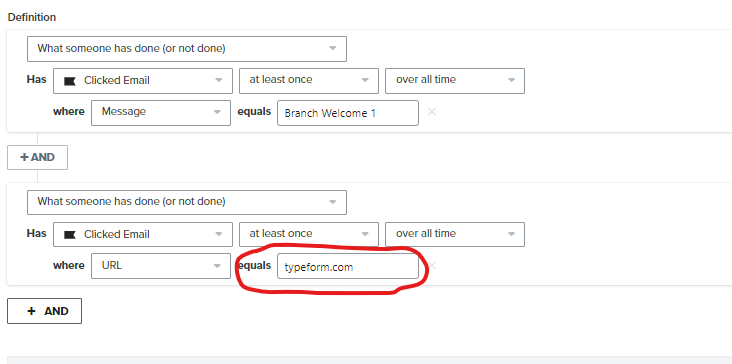



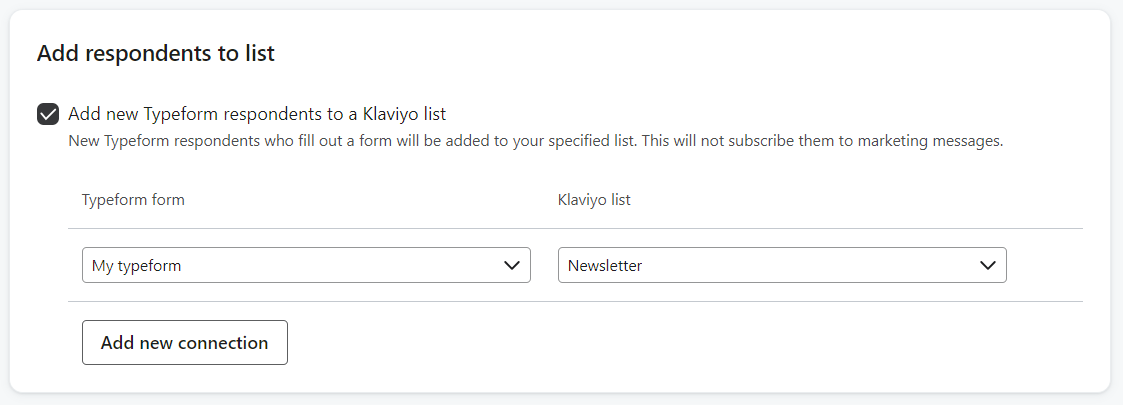
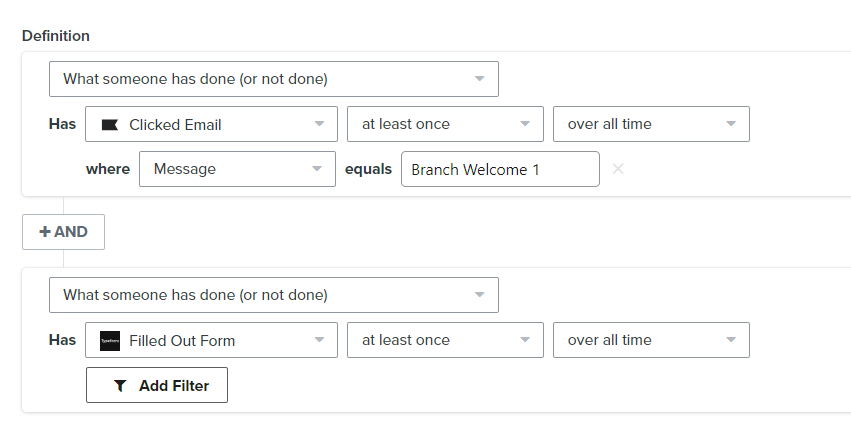

![[Academy] Deliverability Certificate Forum|alt.badge.img](https://uploads-us-west-2.insided.com/klaviyo-en/attachment/505f2253-cde5-4365-98fd-9d894328b3e0_thumb.png)