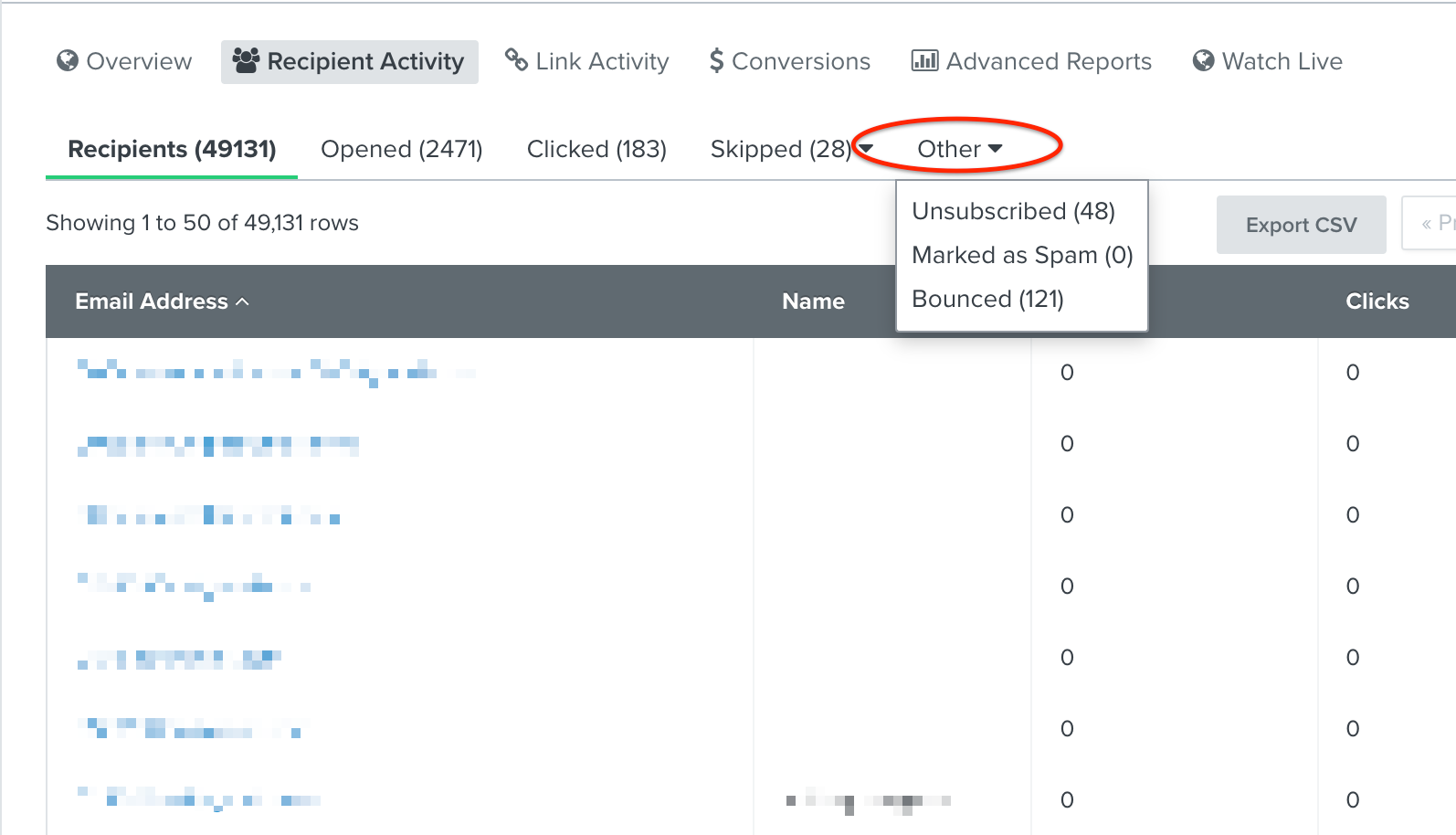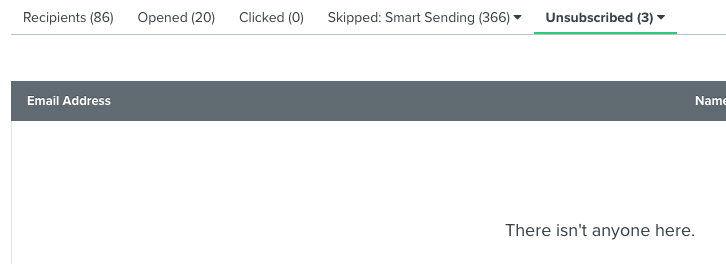I am the designer for my client that holds the Klaviyo account. As user account was created for me to create and manage their lists and email campaigns. While previewing and sending test emails the client and I were able to receive the emails sent by Klaviyo without issue.
I have seeded our list with my email address, two gmail emails and client emails. Since launching the campaign almost 24 hours ago, only one of the email accounts has received an email from the campaign and that was a stock gmail account.
I checked my spam folder, my junk folder and my promotions folder in each of the accounts.
It doesn’t seem to make sense that I would receive test emails, but not live emails if the problem was the spam folder. Also, both gmail accounts are stock email accounts, so, they both should respond to incoming email the same way.
Is there a way to test and see what happened to the email on a granular level, such see if it was blocked by a firewall or the email address does not exist, etc?