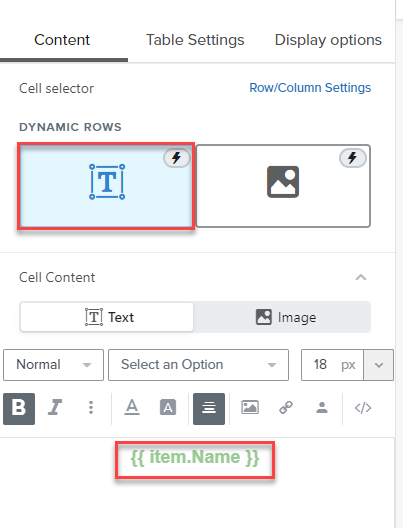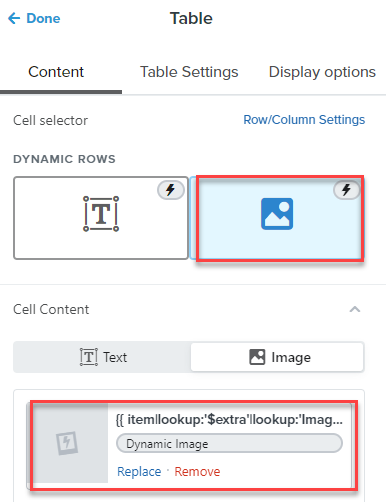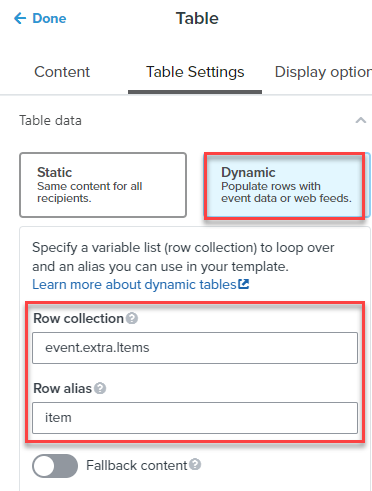Hi. I’m creating an order confirmation email flow for placed orders and would like to add the order summary to the email. When the order contains only one item it is pretty easy to add the dynamic item, however I notice that when the order contains multiple products, the test email does not show anything within the order summary box and appears to be empty. Is there a code I can input into the order summary box that would preview the whole order regardless of the number of items purchased?
Thank you