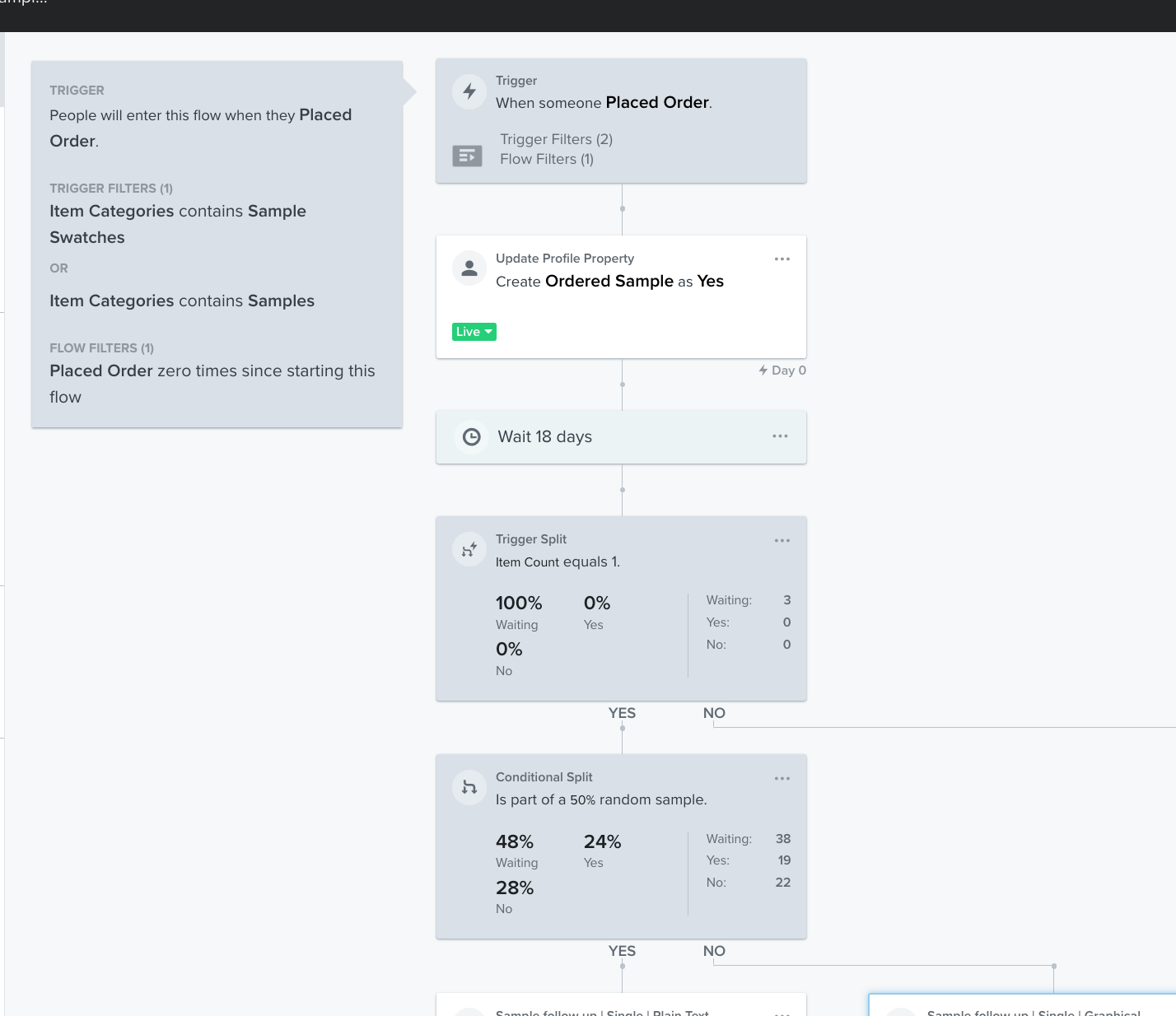Hi folks, would appreciate some insight…
What I’m trying to do:
Build a flow that is in response to a product type being ordered. There are 4 types (unique SKUs) within this category, and I have a separate flow that tags profiles with the types they ordered (“Ordered ____” “Yes”).
I’m trying to use show/hide conditions, and different variants of the email copy for people who have ordered ONLY 1 of these items compared to people who have ordered more than 1.
I’ve used a trigger split with “Item count” equals 1, however I’ve seen a profile who ordered 4 of these items go down the “equals 1” path as well. I’ve seen some other posts where item count has been of some confusion, so I’d appreciate some insight into how this works with BigCommerce, and if it does in fact do what it sounds like it should do, or not...
For reference:
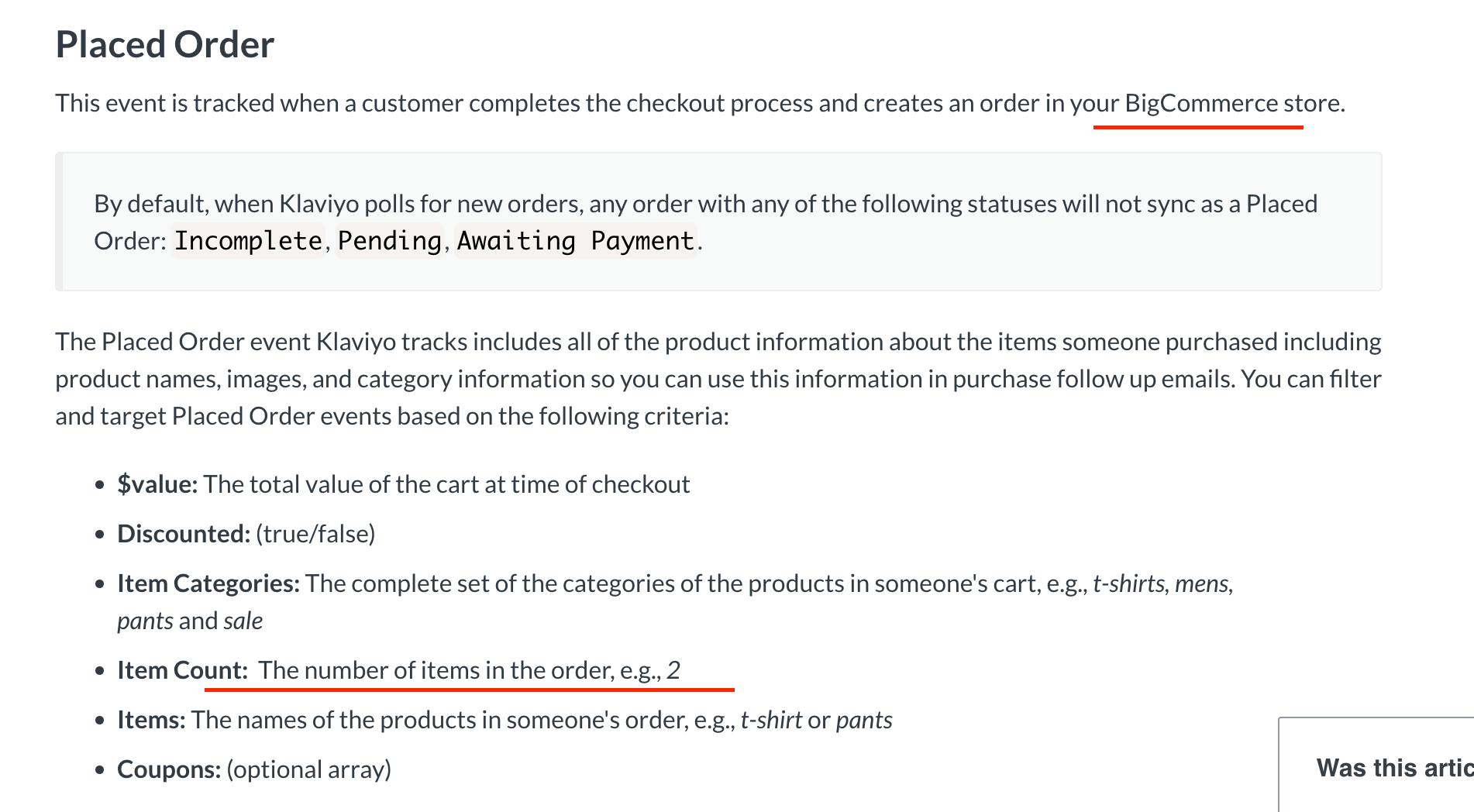


![[Academy] Deliverability Certificate Forum|alt.badge.img](https://uploads-us-west-2.insided.com/klaviyo-en/attachment/505f2253-cde5-4365-98fd-9d894328b3e0_thumb.png)