Hi there,
The price doesn’t show on abandoned cart emails on my end. Any idea what might be the reason?
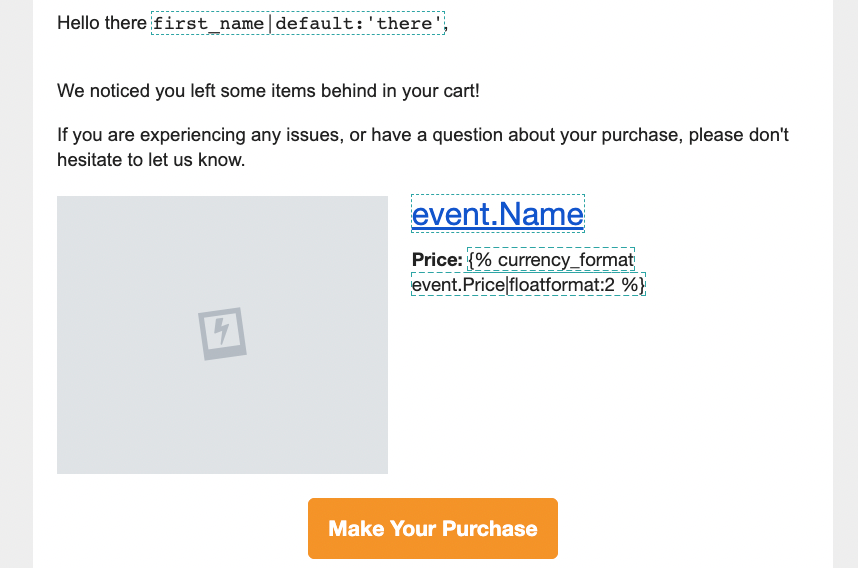
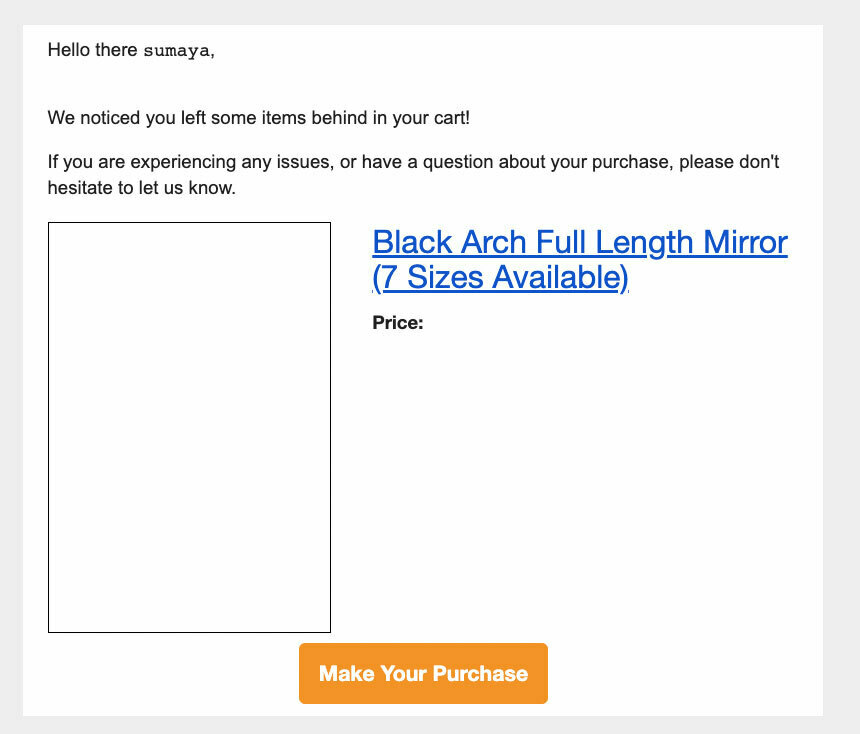
 +3
+3Hi there,
The price doesn’t show on abandoned cart emails on my end. Any idea what might be the reason?
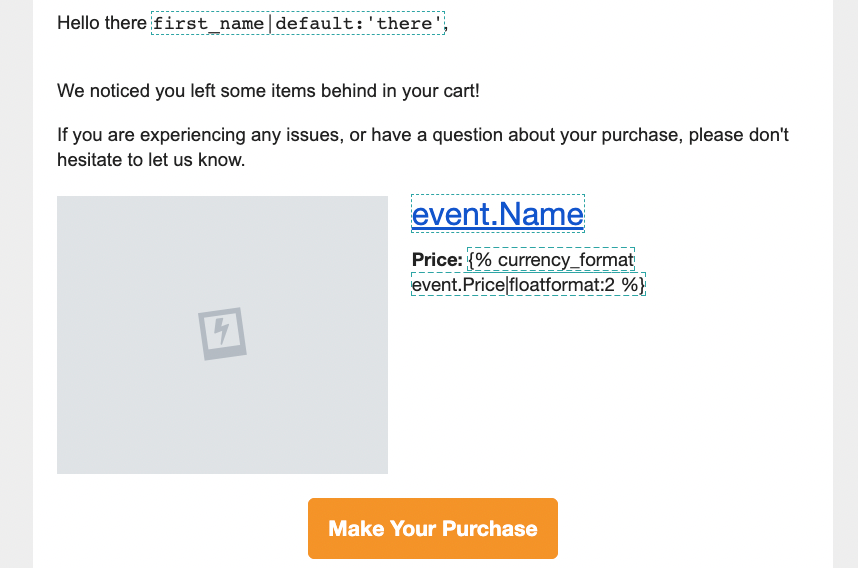
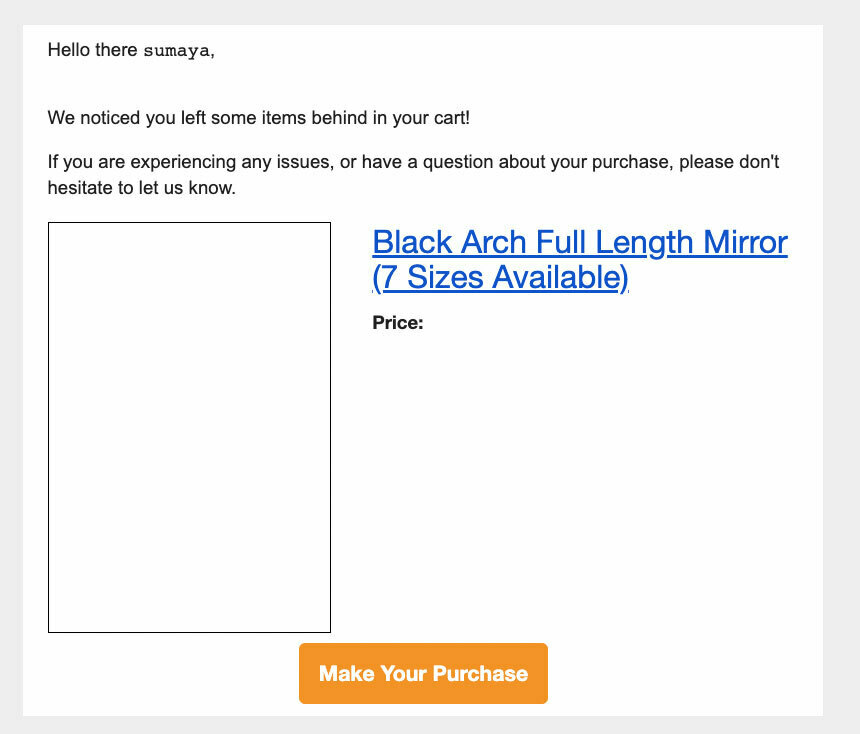
Best answer by David To
Hey
Gotta applaud
On your preview page, I would suggest clicking on that “Price” field on the right side of your email preview. This will return and copy that specific event property’s value which you can reformat and use in your dynamic block.
If you haven’t had a chance to yet, I would suggest taking a look at
You can also check out our How to build dynamic blocks in a flow email Help Center article on this topic as well!
David
Enter your E-mail address. We'll send you an e-mail with instructions to reset your password.
