hi,
I’ve created a price drop flow and email using klavyio library. Now i’m trying to see a preview, test email to make sure all the data populates properly.
I’ve dropped the price of an item. I see that item in the price drop report.
My flow is set as manual
I’ve browsed my self that product before the price drop (being logged in)
BUT i am not seeing any email in “review” mode at all so I cannot see preview email…. also don’t understand why i’m not even getting into the review.
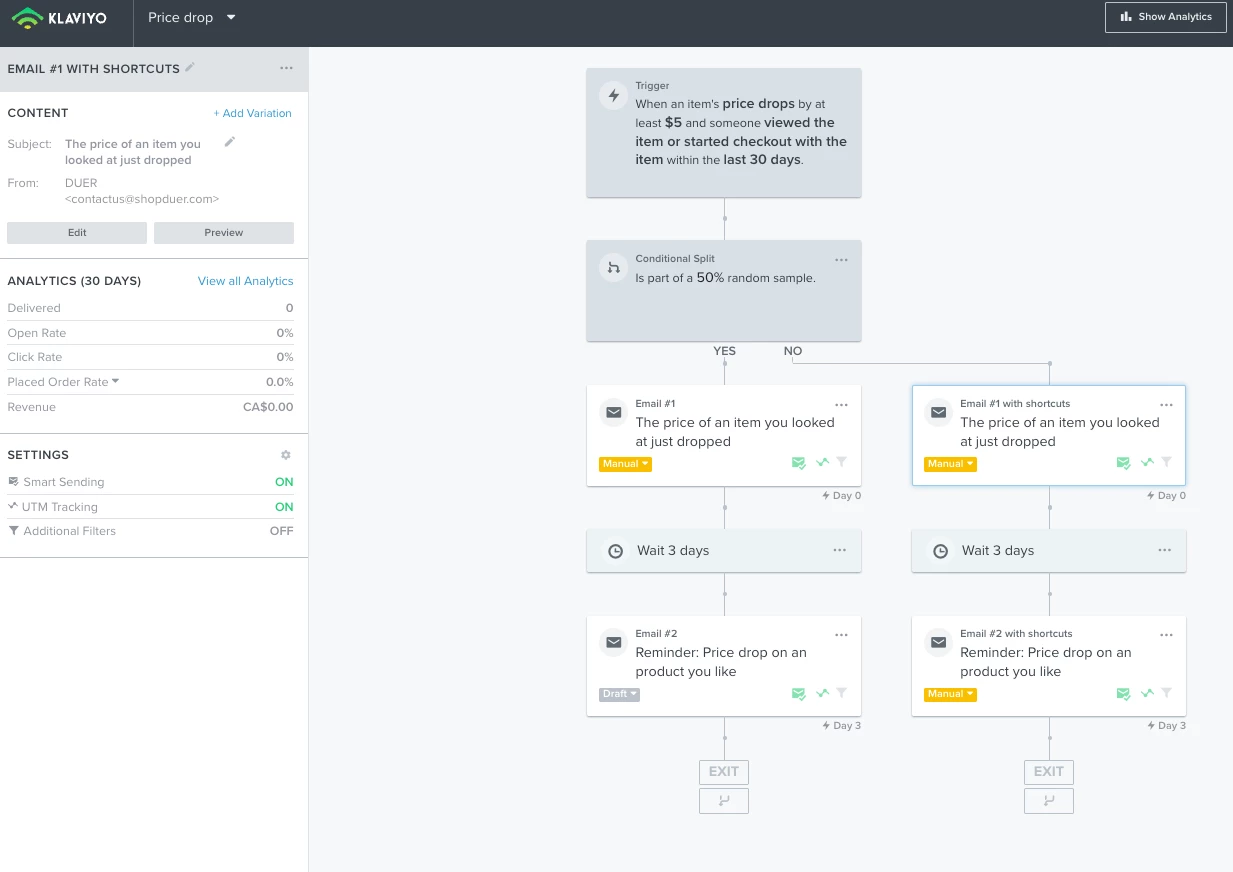



![[Academy] Deliverability Certificate Forum|alt.badge.img](https://uploads-us-west-2.insided.com/klaviyo-en/attachment/505f2253-cde5-4365-98fd-9d894328b3e0_thumb.png)
