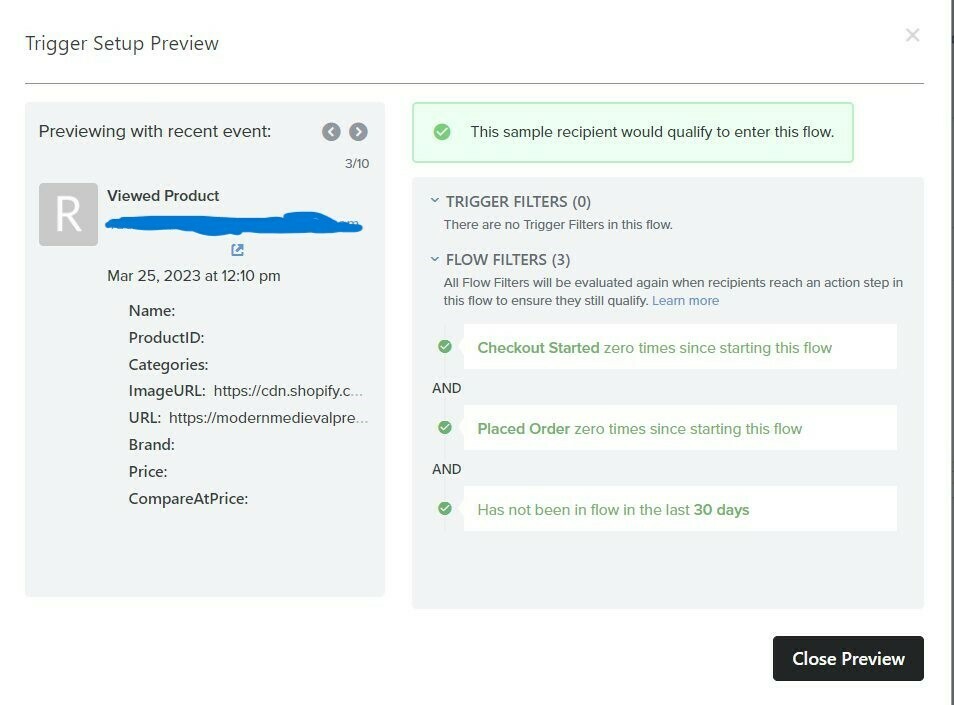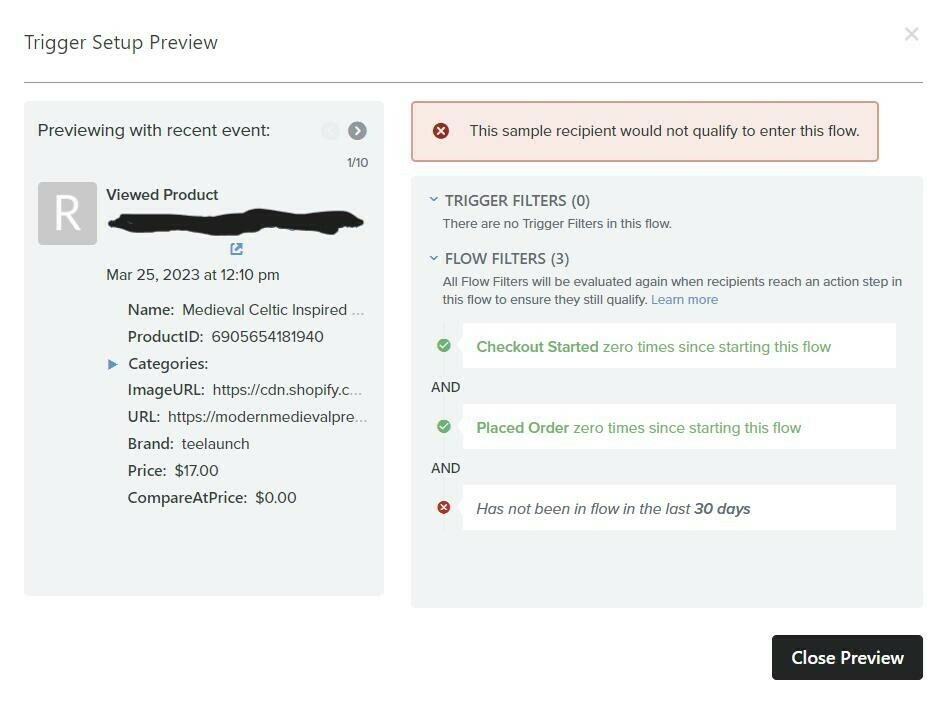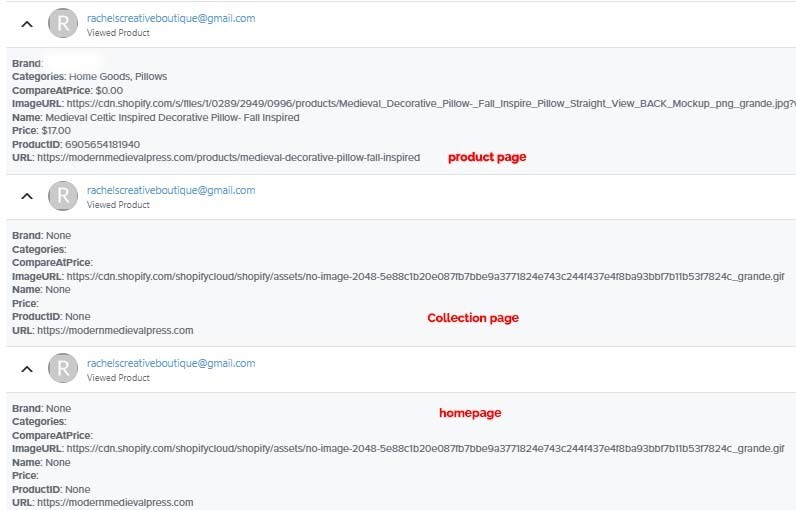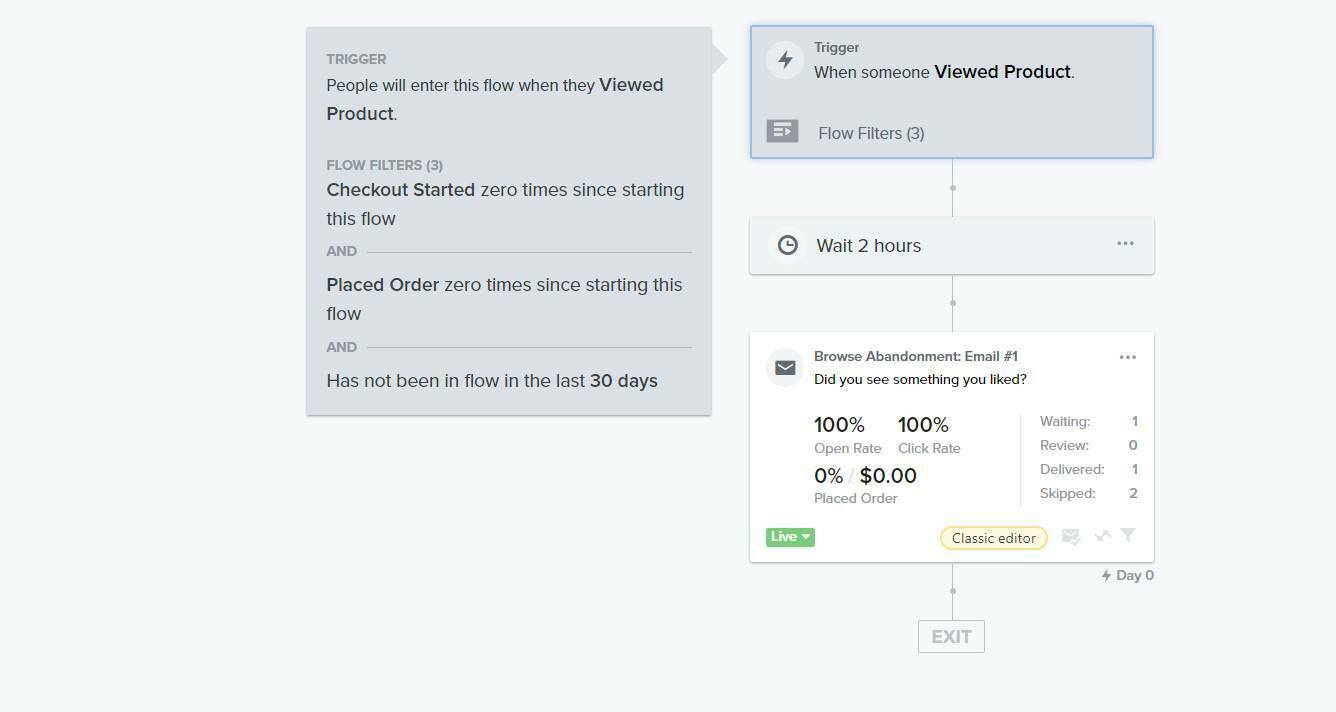Hi @modernmedievalpress
Thank you for posting your question in the community.
The Browse Abandon emails function differently from Cart Abandon emails in that they will only show the last viewed product in the email. While the event fires for all viewed products, the email itself will only show the last viewed.
In the email, the functionality is also different. In Cart Abandon email you’d set up a dynamic table or section to essentially repeat for every product saved in a cart. Because the viewed product only saves one product at at time, the content block in the email will be static.
Based on what you’ve described, I believe you are not seeing products in the email because you might have configured the product block similar to a cart abandon block.
Take a look at the following link which will show you the specific elements to code in your email.
https://help.klaviyo.com/hc/en-us/articles/115002775252-How-to-create-a-browse-abandonment-flow#build-the-email8
If you have coded the email following these steps and are still not seeing products, then its likely an issue of the viewed product code. But since you are seeing that event fire and seeing product data in your recent testing, that’s a good sign.
But, I’d recommend starting with the email and we can troubleshoot further as needed.
I hope this helps!
@In the Inbox