Hi there, I have a flow that begins with users joining a list via an embedded form.
It worked fine for the first email, but the second email isn’t sending. Can’t find any problems, so hoping someone can help.
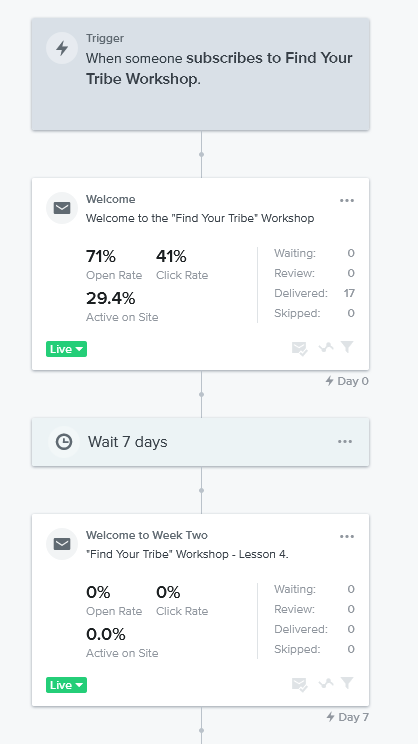
Hi there, I have a flow that begins with users joining a list via an embedded form.
It worked fine for the first email, but the second email isn’t sending. Can’t find any problems, so hoping someone can help.
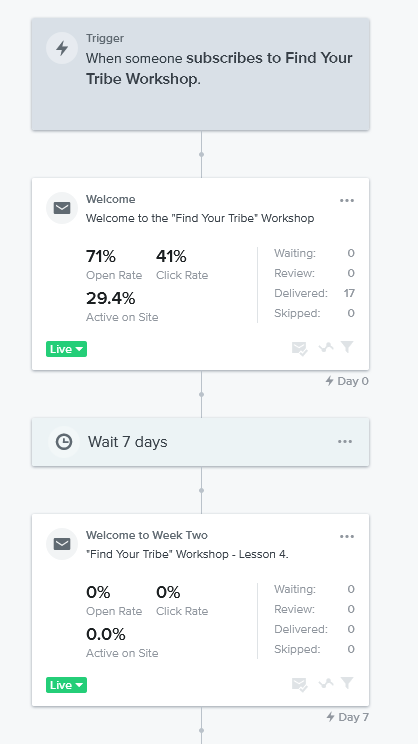
Hmm, that’s odd. I’m not sure what’s going on there. Did they all unsubscribe after that first email? (kidding…. but did they?)
Hope not  No, they’re all still there. Including my own test account.
No, they’re all still there. Including my own test account.
Hey
Welcome to the Community and thanks for posting here!
That is odd behavior indeed.
Did you create both emails at the same time? Generally, when you add another email to a flow, it will only prompt NEW users who enter the flow for the second email.
This means that if you created the flow, all of your users entered the flow, and then you added the second email, those "first wave" users would not receive that second email. Any new users however you signed up would receive both. If this sounds about right let me know, but if not I am happy to keep looking for solutions with you.
My best guess is that your second email may have been in Draft mode when you first populated this flow, that would explain why the recipients were successfully queued for the first email, but none of them were queued to the second email. You could try and back-populate the flow to see if the users will come in then. But when doing this, it may have appeared that nothing occurred when you first back-populated and this is due to the time delay field. Make sure to select the button option: "Schedule emails relative to when I click the back-populate button".
The people who received the email the first time should be skipped accordingly because this is a list based flow (your newsletter sign up trigger). That should resolve the issue and allow those folks to get those emails at the time they are supposed to.
Hope this helped!
Alex
Thanks Alex. I did make changes to the flow and yes, the subsequent emails were in draft mode. I have solved the problem by replicating it and back-populating it. All seems good now.
Great to hear
Enter your E-mail address. We'll send you an e-mail with instructions to reset your password.