I’ve attached a screen shot of how one of my post-purchase email flows is set up. Originally, I created these flows and none of them were triggering. I was advised to change the type pulldown from “text” to “list”. This helped, but only for some post-purchase product flows. Even though all of them are set up the same, some of the products are still not getting triggered.
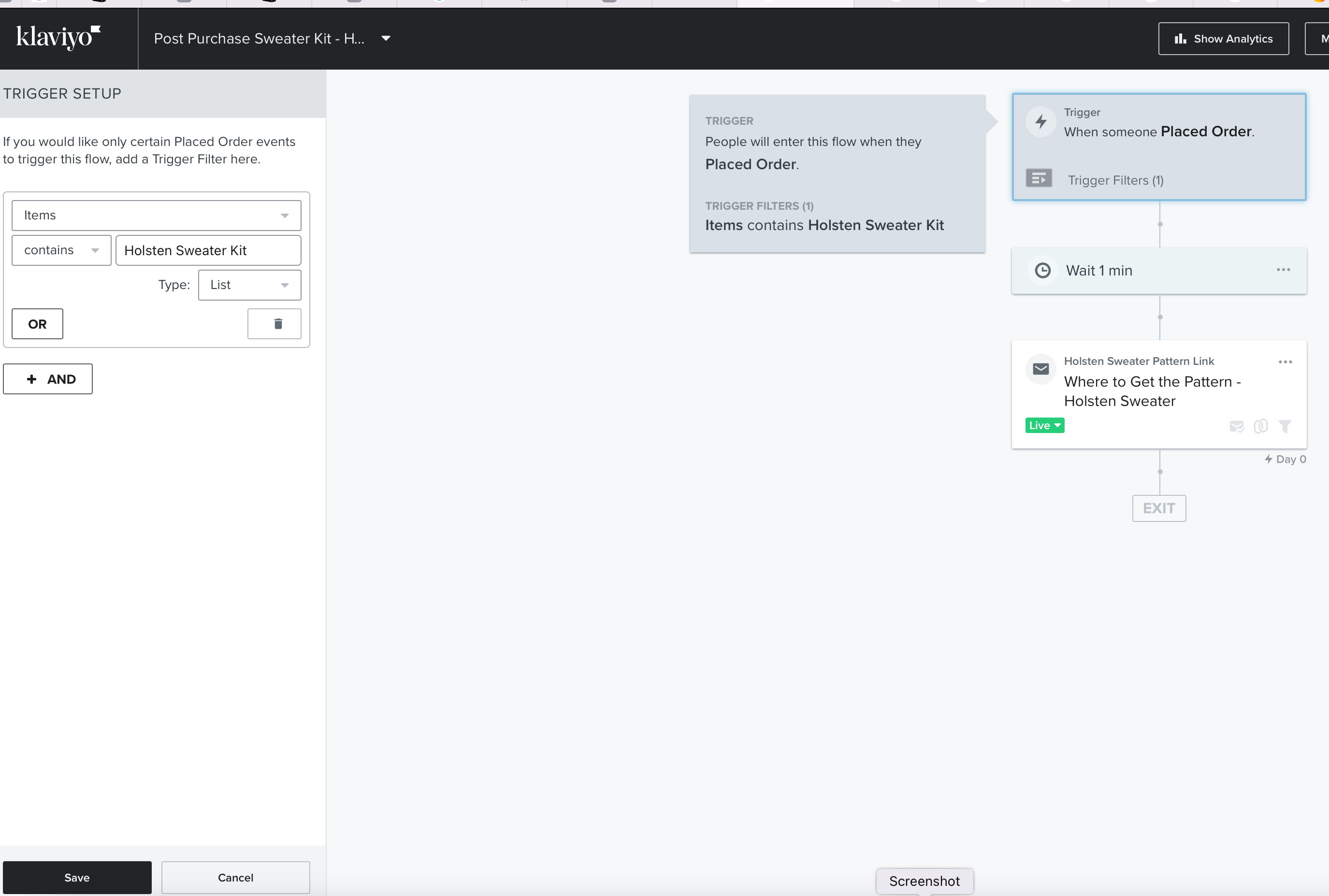
Specifically, when I changed the Type pulldown from text to list, a list of some of my products appeared and I was able to select the correct one. But sometimes the product did not appear in the list of products. So instead of selecting it, I typed it in. I made sure the wording exactly matches the product name. It is for all of these products, the ones where I had to type it in, the flows are not working.
Here’s what it looks like when the list of products appears but some products are missing.
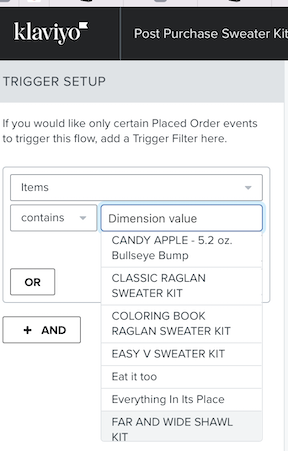
My guess is this has something to do with those products not appearing in the list of products that appeared. How is this list being generated? I’m on Shopify. This list of product options contains just some of my Shopify products. Help!
Thanks so much.





