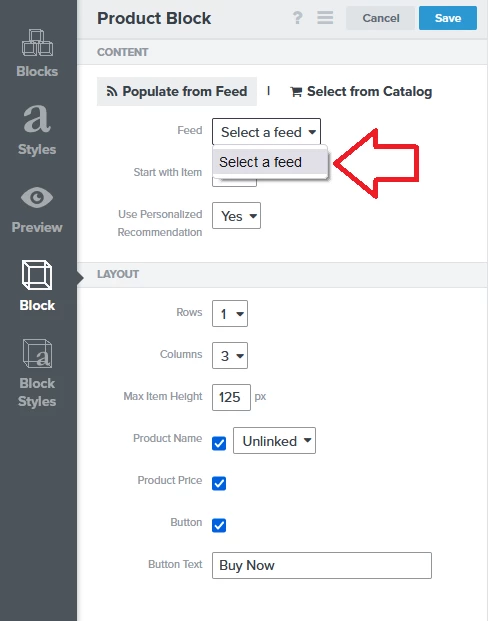Hi @jack24,
Welcome and thanks for posting to the Community!
I understand you are interested in setting up a Custom Catalog source within Klaviyo.
Klaviyo can sync custom catalog feeds that meet the following requirements:
-
The catalog is a public, hosted feed of all the items in your catalog
-
The feed is in JSON or XML.
-
The data in the feed is only one node deep, not nested JSON or XML (unless it is hosted on Google Merchant Feeds).
-
The size of any one feed file should not exceed 100 MB; for optimal performance, we recommend each feed file not exceed 50 MB. If your file exceeds this amount, please split the feed into multiple files. All files used as sources will feed into the same catalog in Klaviyo.
-
Required fields must not be left blank. For unavailable numeric fields, pass a zero (0), and for unavailable text fields, pass something indicating this such as “n/a” or “unavailable”.
-
If your feed is hosted with a caching layer, disable caching for the location where the feed is hosted or refresh this cache when the feed is updated. Otherwise, Klaviyo will only pull updated data for the feed items after the cache is refreshed.
Here is our documentation to set this up. The process of setting up a custom catalog feed within Klaviyo, end-to-end, typically takes less than 30 minutes.
As you read the linked documentation, please take note of the following:
-
The first step is to sync your custom catalog to Klaviyo; you will be asked to specify a URL to fetch products from.
-
There are certain required fields for each catalog item, as well as some optional but recommended fields, so you can maximize the use of your catalog in Klaviyo. If you are setting this Catalog up for Back in Stock purposes, then you will need to use the $inventory_quantity field.
-
If your catalog will have more than 1 million items, please let us know beforehand so that we can take some additional steps on our end to optimize for ingesting the larger feed.
Once you have synced your Catalog, then our Support Team will need to configure your product mapping to enable the Product Feed feature within Email Templates (for using Product Blocks). Please reach out to our support team so that they can assist you with this matter. I have also created a Zendesk ticket for you as well.
In regard to the similar product flow setup:
There's a few ways to set up a similar product flow. You could trigger a flow to "Placed Product," and add the Trigger Filter to target a specific product. You'd then be able to highlight the recommended product. Or you could (within the same flow or a different more generic flow) add a Product Block either with manually selected items. As for the date: if the trigger is "Placed Order," you'd set the timing of the first message to be "After X days."
Those are some ways I have heard about customers setting up that sort of feed. However, I’d love to hear from other community members that stumble across this post on how they created similar product flows or feeds!
Hope this helped!
Alex