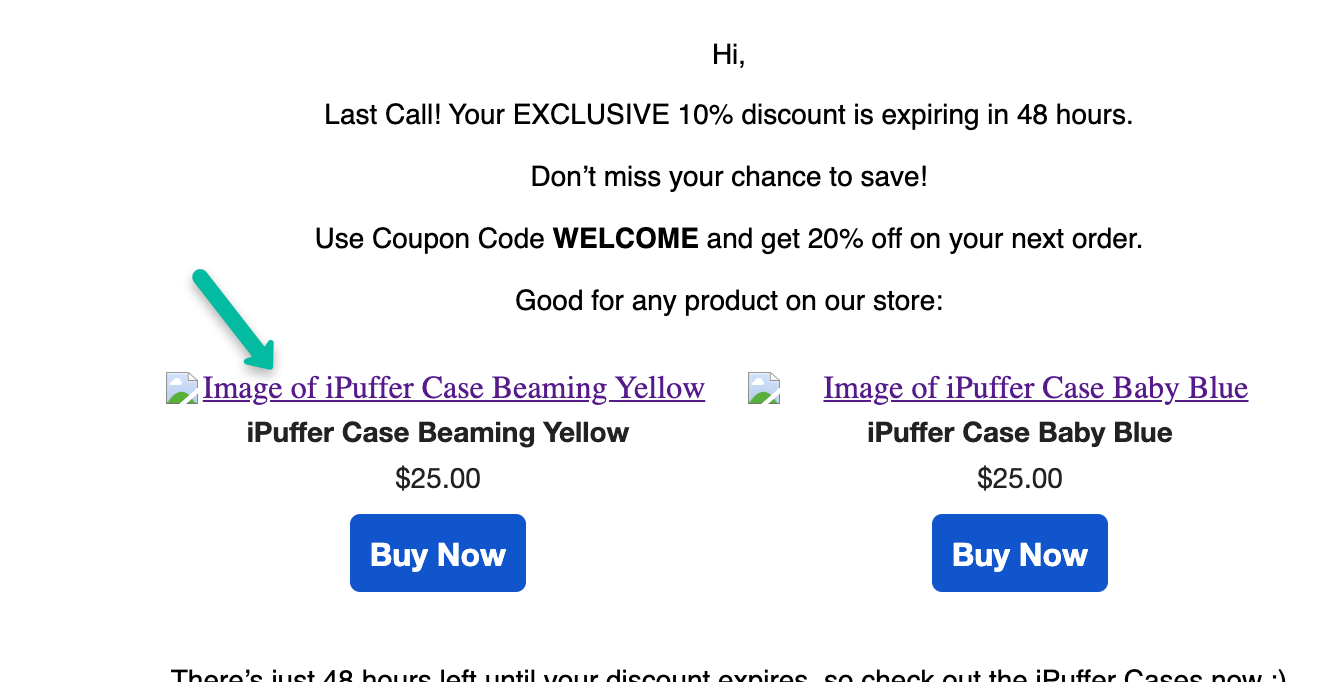
 +2
+2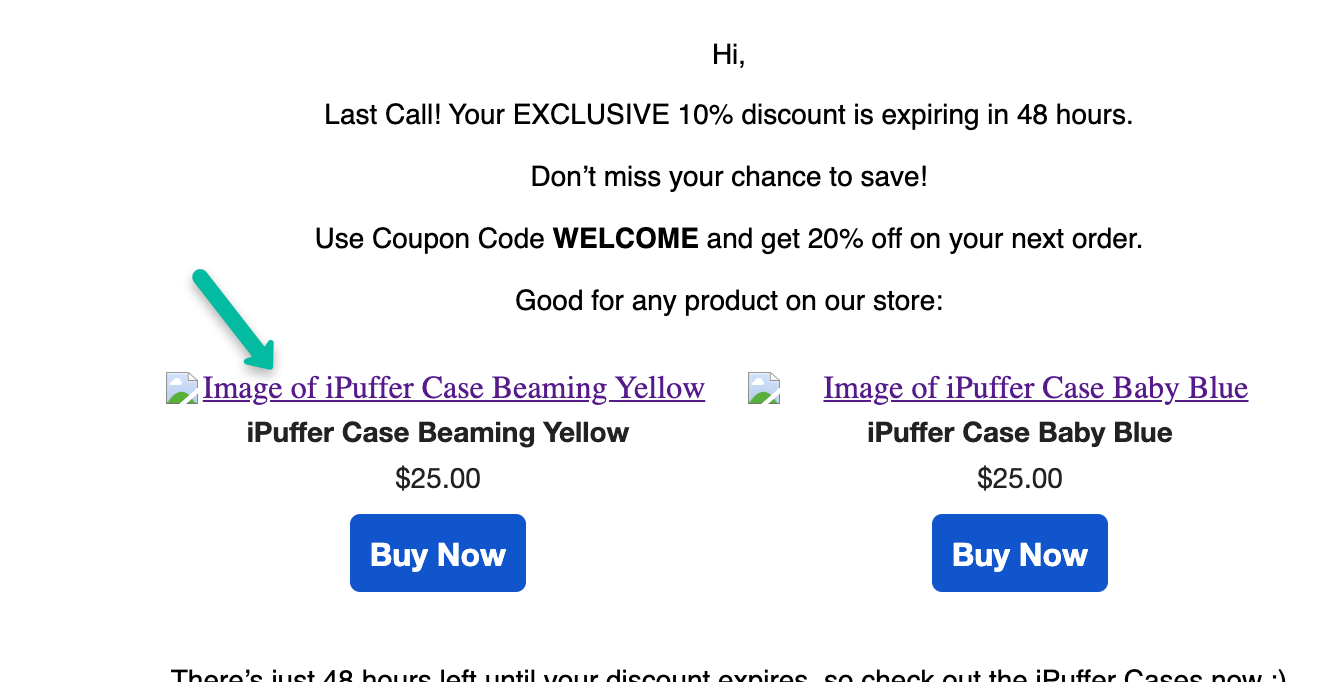
Best answer by Dov
Hi
Thank you for your reply.
Apologies, since you already have existing items in the product block, first hover your mouse over the number “1”. You will see a little “x” icon appear over the number, click that to remove the item. Then do the same for the number 2. Repeat for any additional items in the product block that are missing images. Then re-add the same items by clicking on the “+” icon (on the right-hand side), typing in the name of the item with the missing image and re-selecting them. This will update the product block with the new product images.
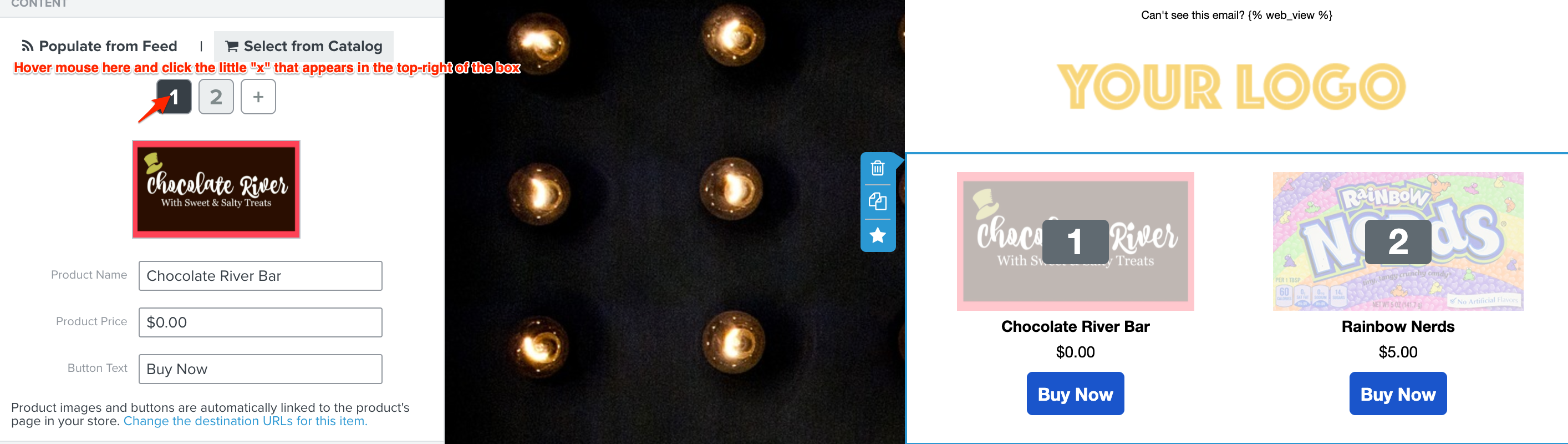
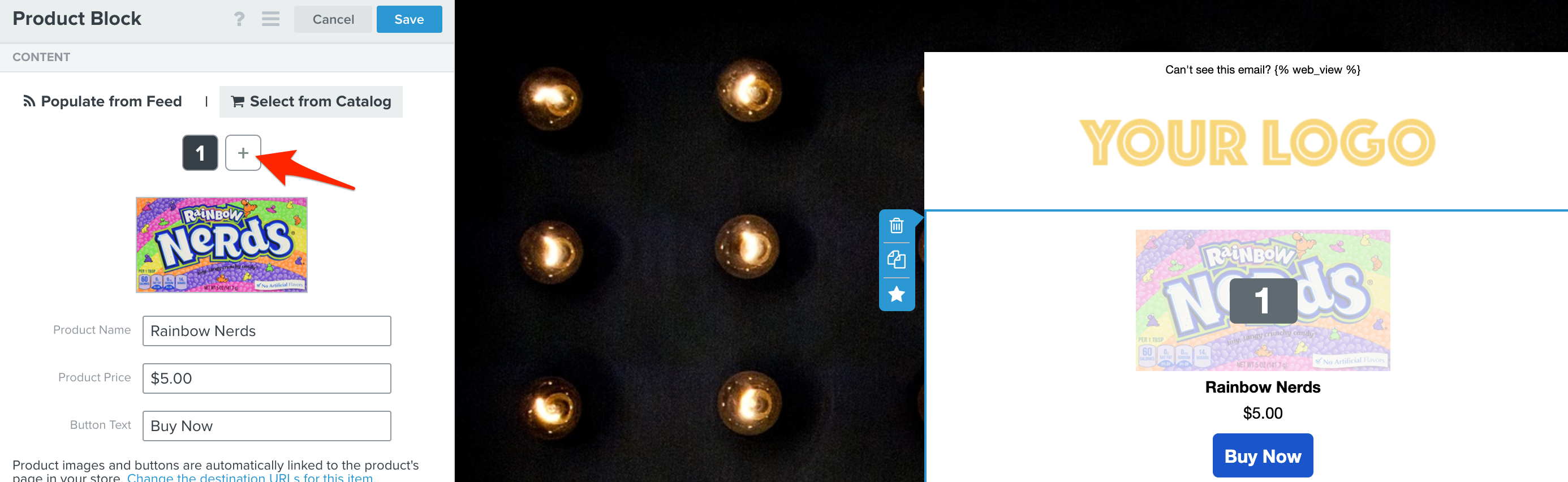
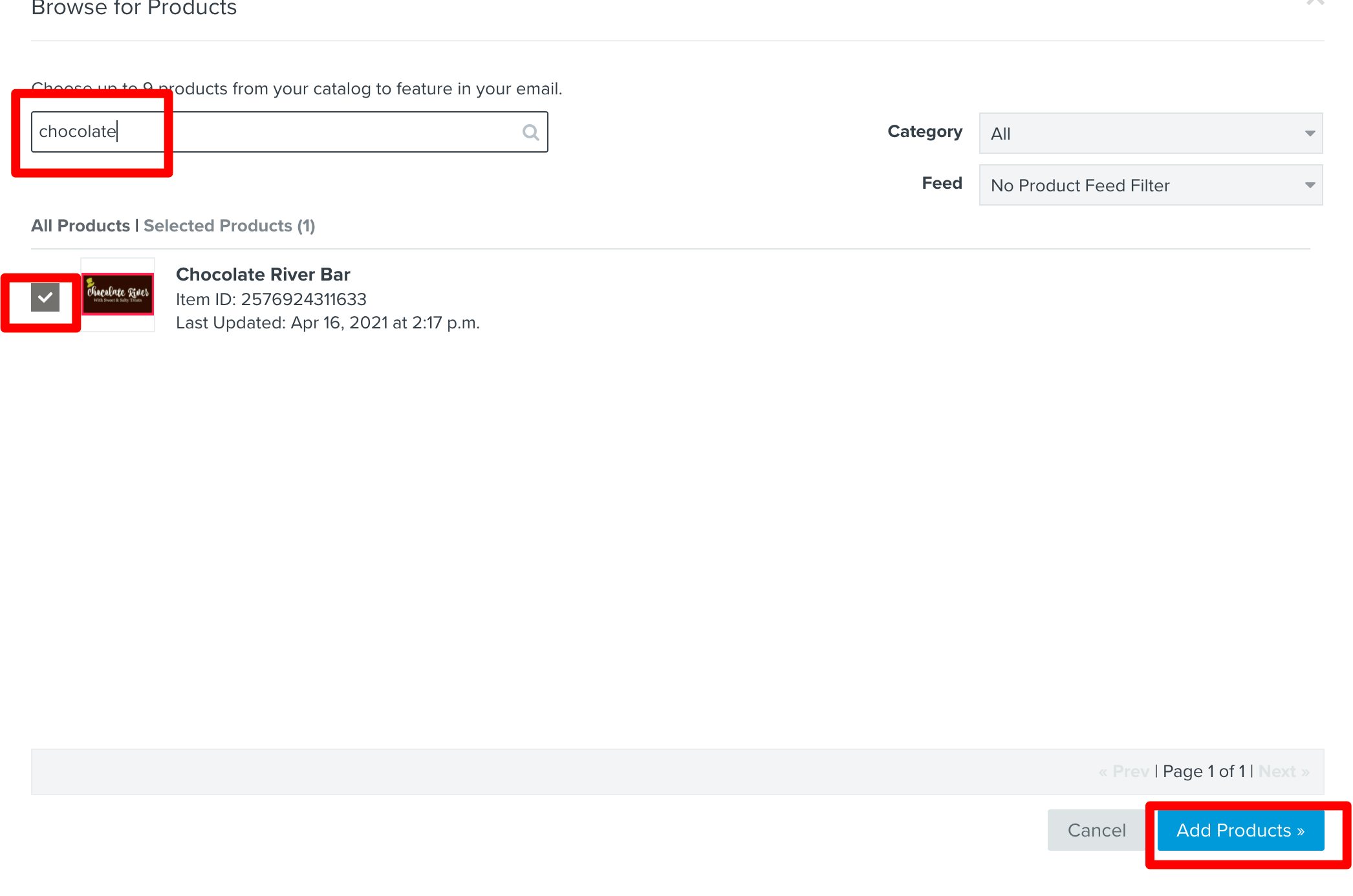
Enter your E-mail address. We'll send you an e-mail with instructions to reset your password.