Hi,
A quick question, let’s say if a customer visit my website, and viewed product a/ product b/ product c, which product will it be showing in my browse abandonment email? It’s hard to understand especially when a customer visit multiple products, how does this work?
THX
Hey there,
It’ll be their first viewed item that triggers the metric and will be dynamically fed into the browse email. Normally in your browse flow, you’d put in a flow filter like ‘Hasn’t been in this flow in the last 15 days’ and that’ll keep them from enter the flows multiple times per product viewed.
To go a little further, if you go to Analytics > Metrics > Viewed Product and check, you can see that each product that is visited generates the Viewed Product event, which is visible the feed.
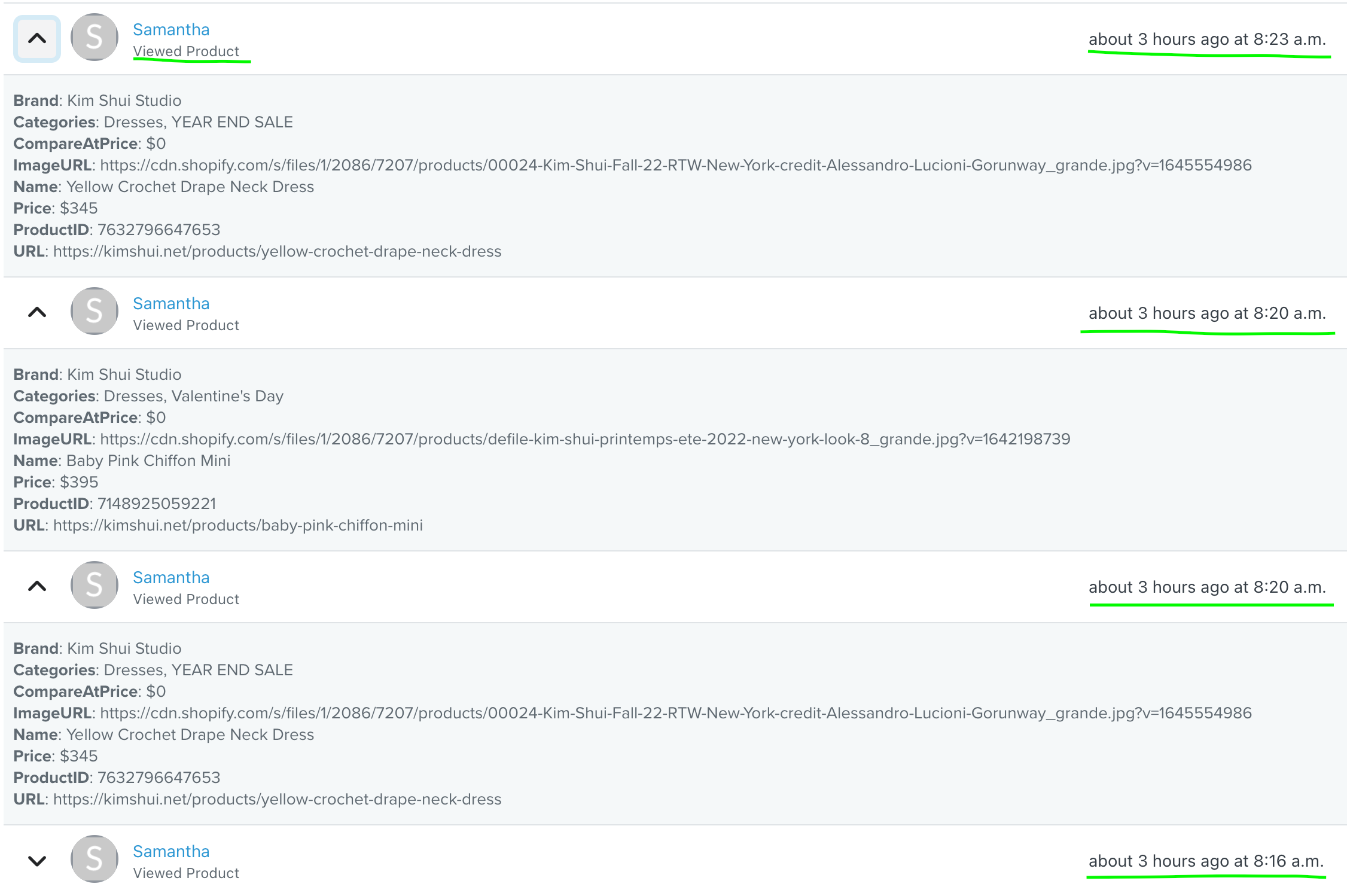
For Samatha, the first product at 8:16 a.m. would trigger the Just Browsing series (a.k.a. Browse Abandonment). Then if set up incorrectly, the subsequent visits would trigger it.
That’s really the challenge with this flow. Which product is the one that the visitors in interested in? The first? The last? Probably not the second as she immediately changed.
That’s why I call this Just Browsing, rather than Browse Abandonment. It’s to remind people that it’s like someone at store kind of wondering around. If you ran after them after every single thing they touched or just showed them the first thing, it would really annoy them.
We find that sending a couple emails highlighting Best Sellers, New Arrivals, Why Buy?, or other more general content works better based on how little we know about the person.
Another approach is setting up the flow so that it only triggers when someone visits the product page multiple times in a fixed timeframe (so Recency & Frequency in clump).
Hope that extra input is of value.
Reply
Log in to the Community
Use your Klaviyo credentials
Log in with Klaviyo
Use your Klaviyo credentials
Log in with KlaviyoEnter your E-mail address. We'll send you an e-mail with instructions to reset your password.
