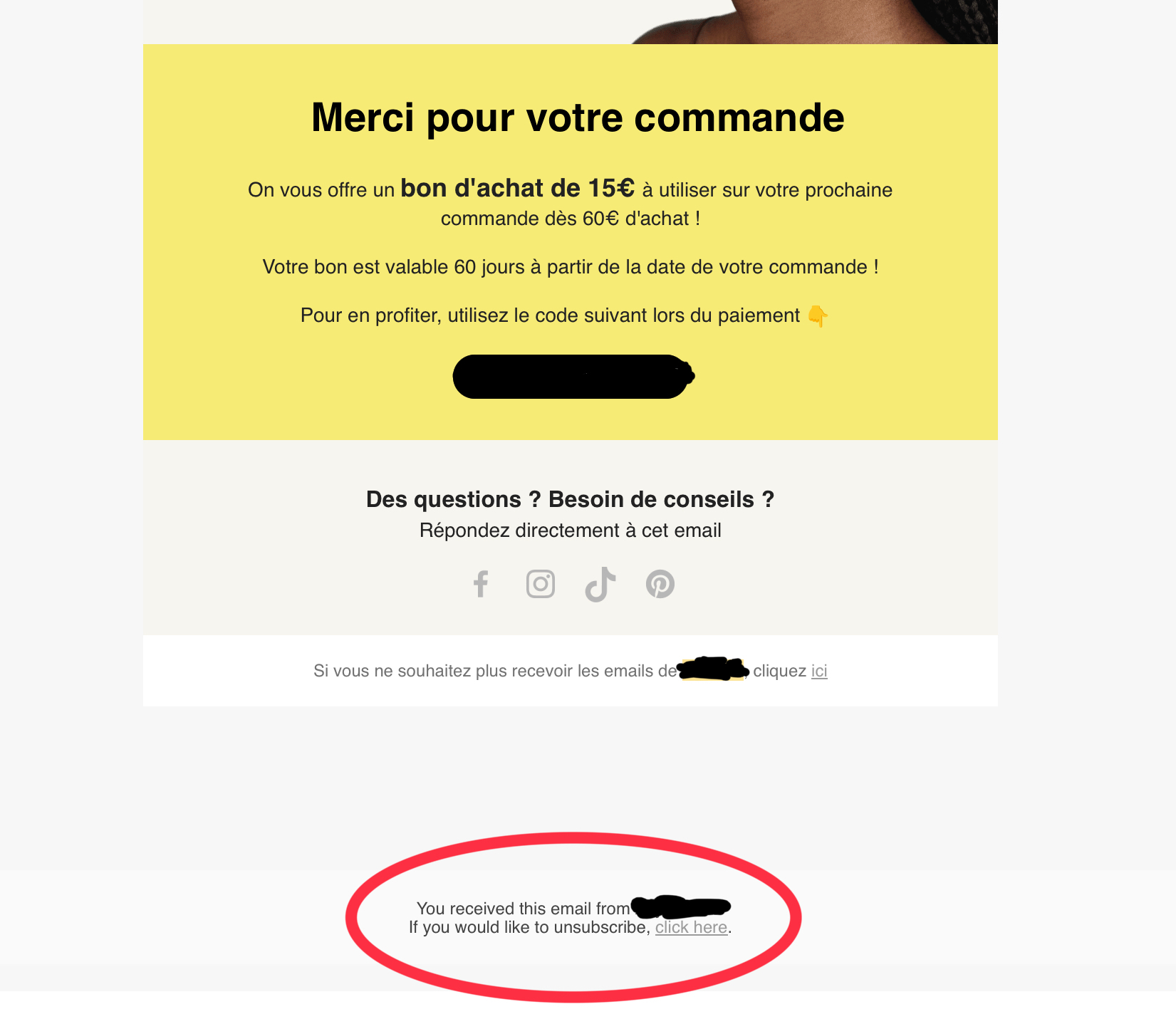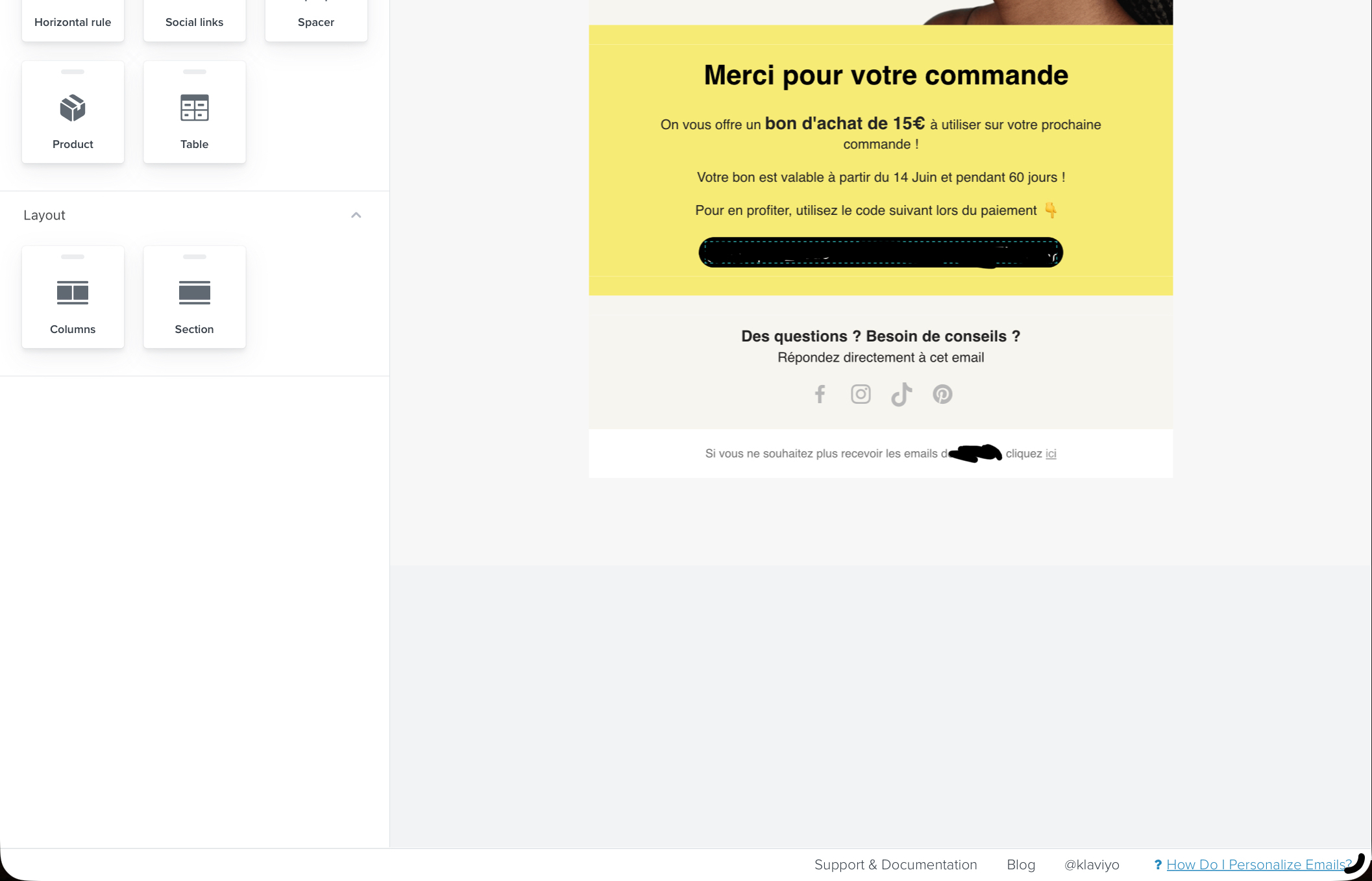Hi there @zied_drira
Thank you for your question :)
If you select on the that area of text, this should highlight the section you are wanting to work in and then from there you should be able to select the text box to edit the text.
Let me know how you go with this!
Kylie
Hi Kylie,
Thanks for your answer.
The problem is that there is no text area related to this footer (as you see in my 2nd screenshot). It seems like this footer comes from the account settings or something similar.
Thank you,
Thanks @zied_drira
By any chance are you on a Free Plan?
Klaviyo branding is removable when you have a paid plan, so this maybe related to this.
Apologies I am not of any further help, maybe some other Klaviyo Champions can assist here? @chelsgrove @Spark Bridge Digital LLC
Hi Kylie,
No, I am in a paid plan (40,000 active profiles).
Thank you
Hi @zied_drira
Thank you for confirming!
This is really odd, as the footer should always be able to be edited.
I am just going to ask a few more questions so I can hopefully get to the bottom of this for you!
- Is this occurring in Campaigns as Flows?
- Is it showing in New and Edited Old emails?
- Do you Templates show this as well?
- How are you creating the emails? Are you designing else where and dropping the content in, or are you starting from scratch and using the Editor Blocks?
I look forward to hearing from you
Kylie
Hi!
I was wondering if this problem was solved? Im trying to delete the second footer that klaviyo is adding at the end of new emails.
I would appreciate help.
Thanks!