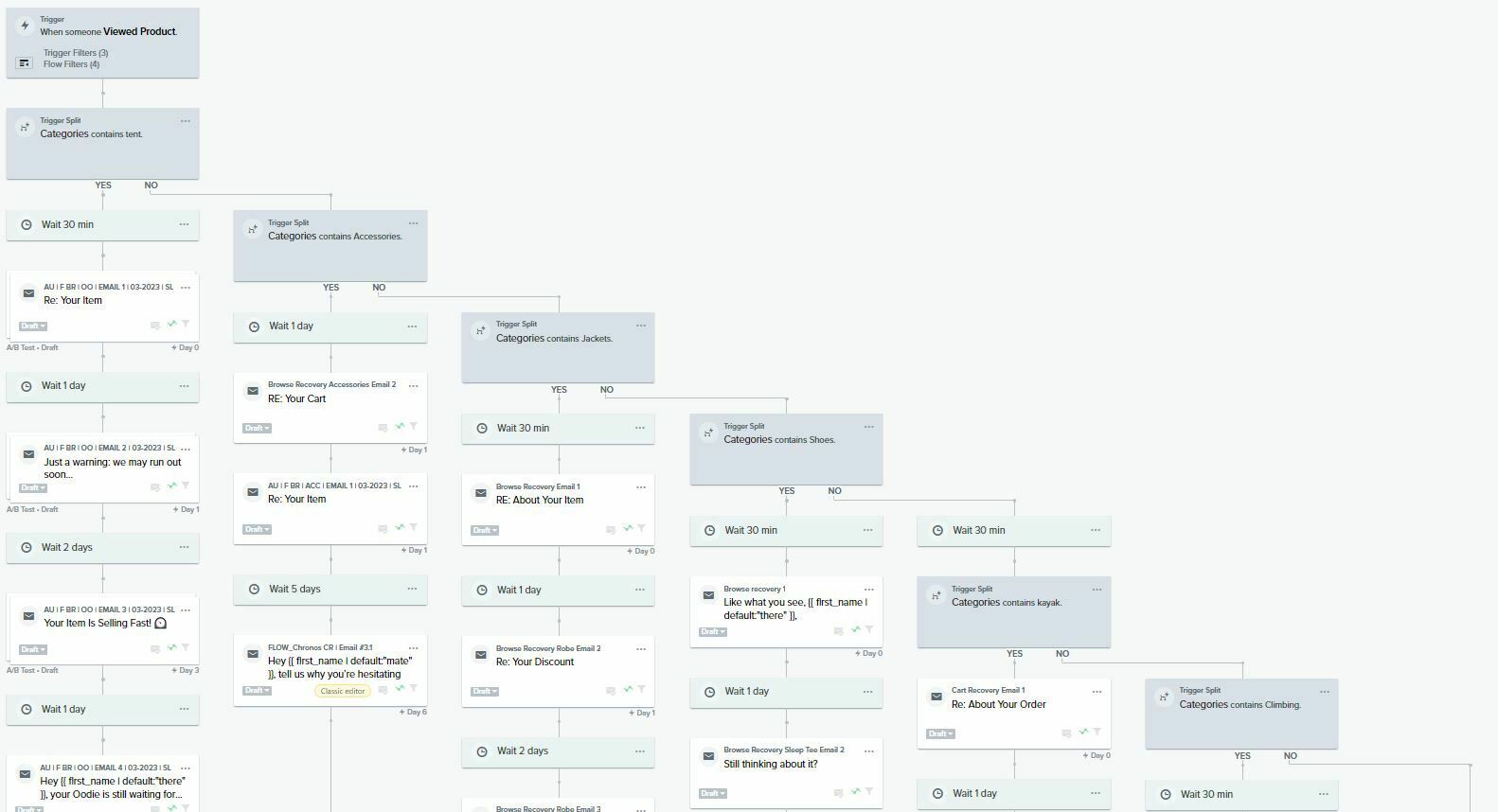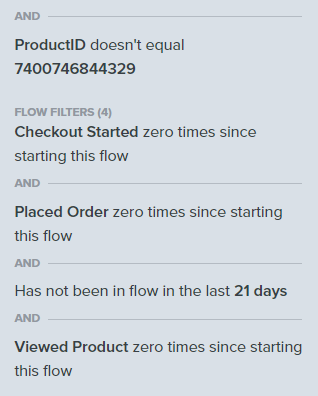Dear Experts,
I would greatly appreciate your input and guidance to target a browse recovery flow on category level. I am building a category-based Browse recovery flow that aims to send customers relevant emails based on the products they have viewed. For example, customers who viewed tents would receive tent-related emails, and customers who viewed jackets would receive jacket-related emails.
To structure the flow, I have identified our top categories and developed a framework that I have outlined below. However, I am seeking feedback on whether this is the right approach to build a category-based flow.
Additionally, I am unsure of what the last trigger in the flow should be. Since there may be new categories in the future, I need to decide on a trigger that can encompass any new categories. For instance, if the customer does not view any of the categories listed in the flow, should they receive a generic email? If so, what should be the trigger?
If a customer viewed 3 items from different categories at the same time, what category will be triggered?
PS: There are two articles/tuts available on Klaviyo but they are more so on Yes/no for two categories. Questions highlighted in purple
Thank you in advance for your help and expertise. I look forward to hearing your thoughts at your earliest please...