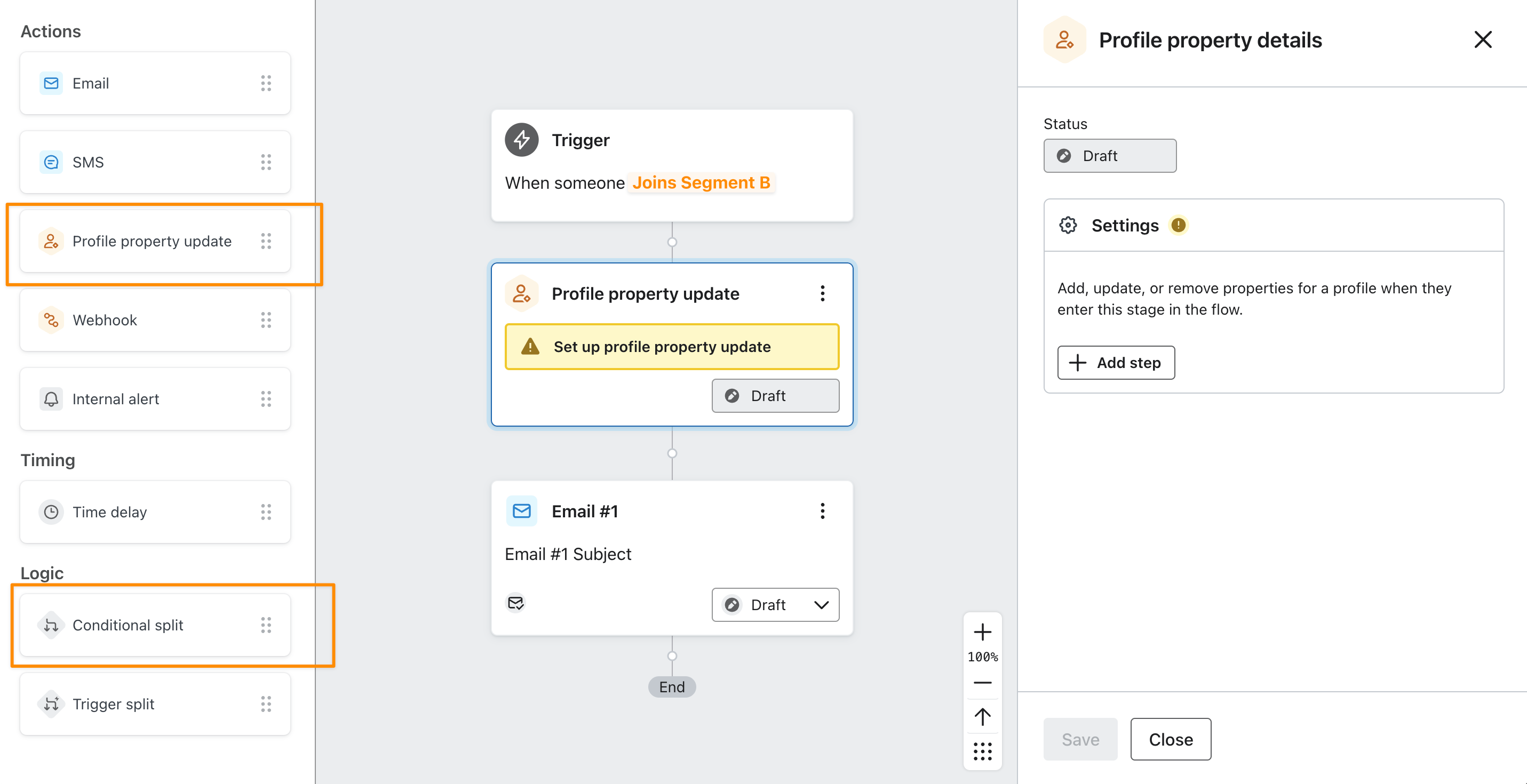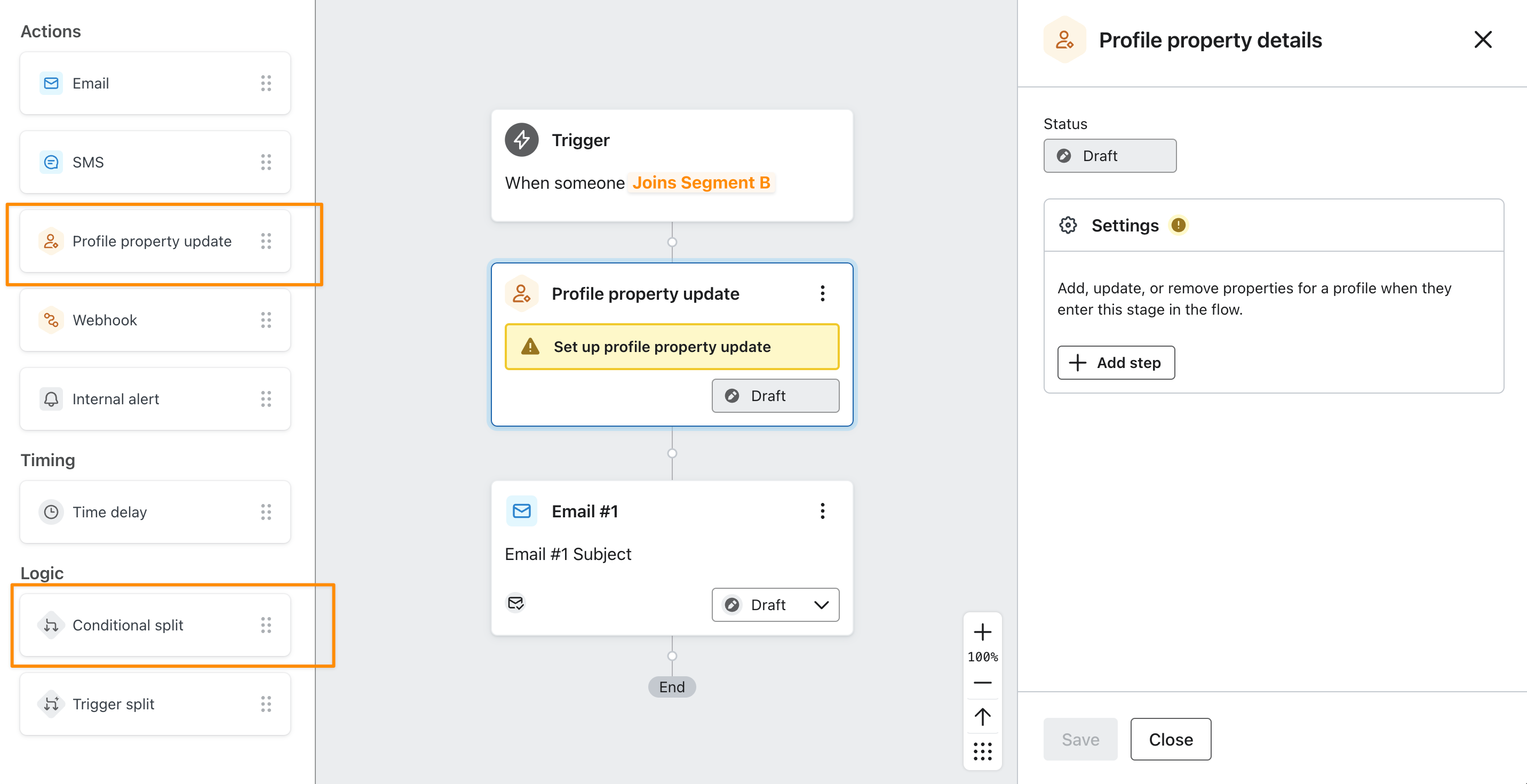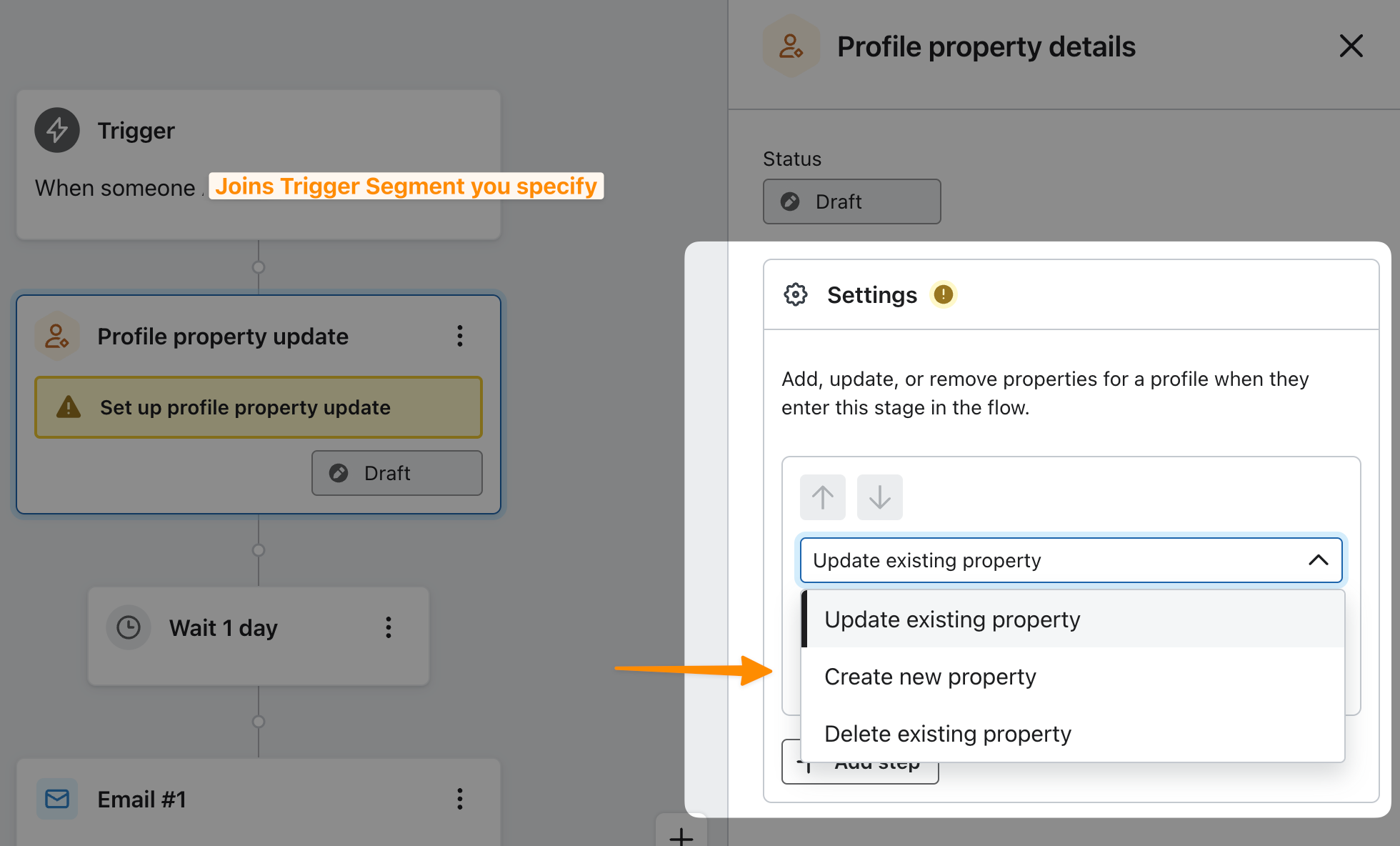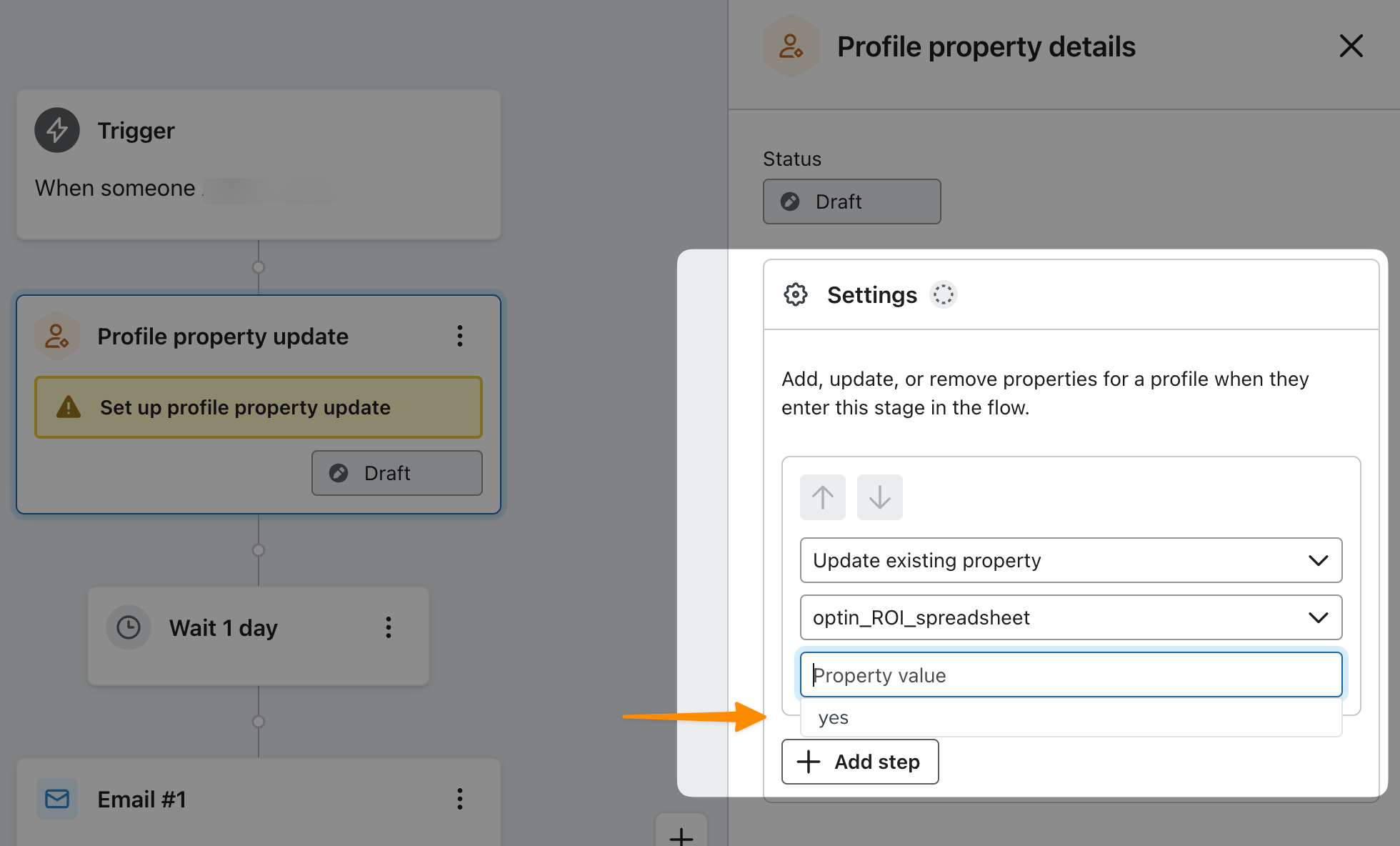I want to set up a new flow that has a series of conditional actions, which seems straightforward.
But I want the TRIGGER to be sending an email to a segment. Then, depending on what actions the user initiates (or doesn’t initiate). the flow will guide.
I just haven’t noticed how to set the sending of an EDM as the trigger. And it doesn’t look like you can add a Flow to a Campaign.
I’m sure it is obvious, I just haven’t seen it.
thanks!
Best answer by ebusiness pros
View original



![[Academy] Deliverability Certificate Badge](https://uploads-us-west-2.insided.com/klaviyo-en/attachment/505f2253-cde5-4365-98fd-9d894328b3e0_thumb.png)

![[Academy] Klaviyo Product Certificate Badge](https://uploads-us-west-2.insided.com/klaviyo-en/attachment/8798a408-1d98-4c3e-9ae8-65091bb58328_thumb.png)