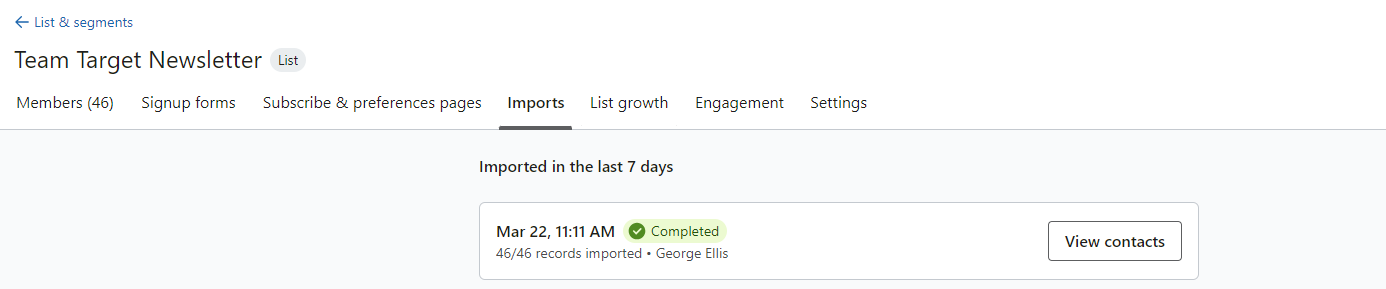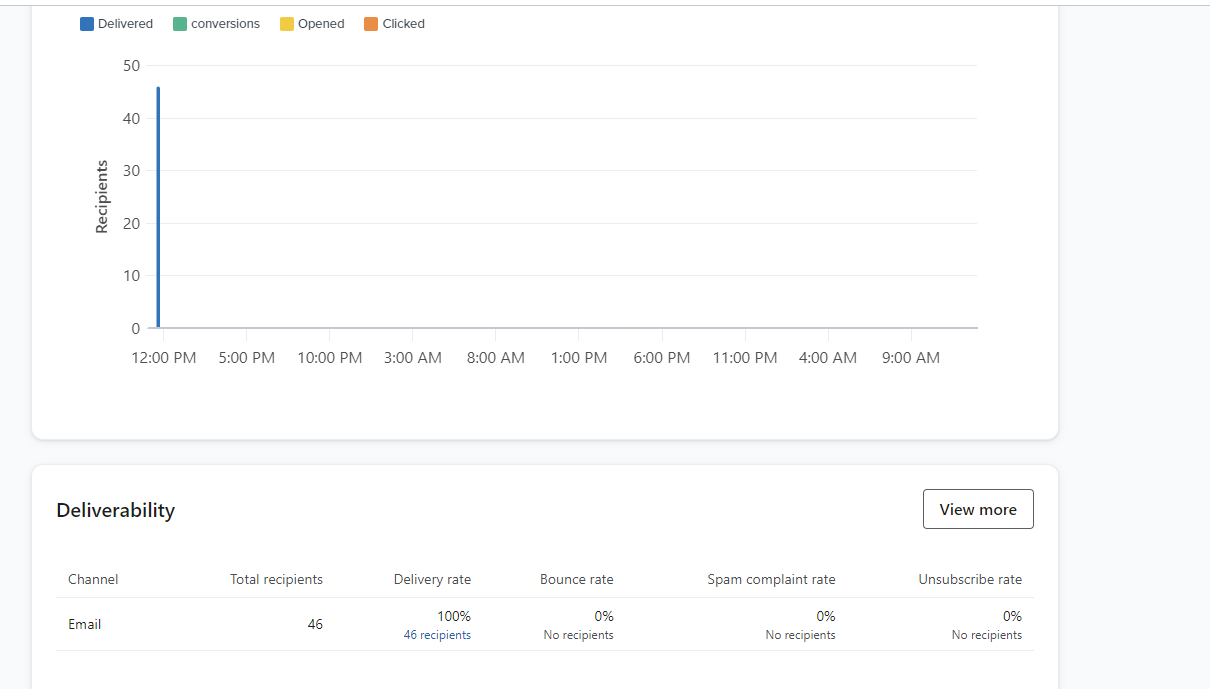Hello,
I was asked to send an internal email for our design team (https://www.klaviyo.com/campaign/01HSK2V98YWKBDYHQ4BFC5G0TZ/reports/overview) and it didn’t send to a single person within our team and I wanted to know why.
I contacted support and they said it could be down to our inbox provider (outlook) or it being placed in “quarantine” but I’m sure it hasn’t been because I checked with our IT team.
I just wanted to know why this internal campaign didn’t send and what are the next best step to get it to send.
Best answer by Omar
View original

![[Academy] Deliverability Certificate Badge](https://uploads-us-west-2.insided.com/klaviyo-en/attachment/505f2253-cde5-4365-98fd-9d894328b3e0_thumb.png)

![[Academy] Klaviyo Product Certificate Badge](https://uploads-us-west-2.insided.com/klaviyo-en/attachment/8798a408-1d98-4c3e-9ae8-65091bb58328_thumb.png)