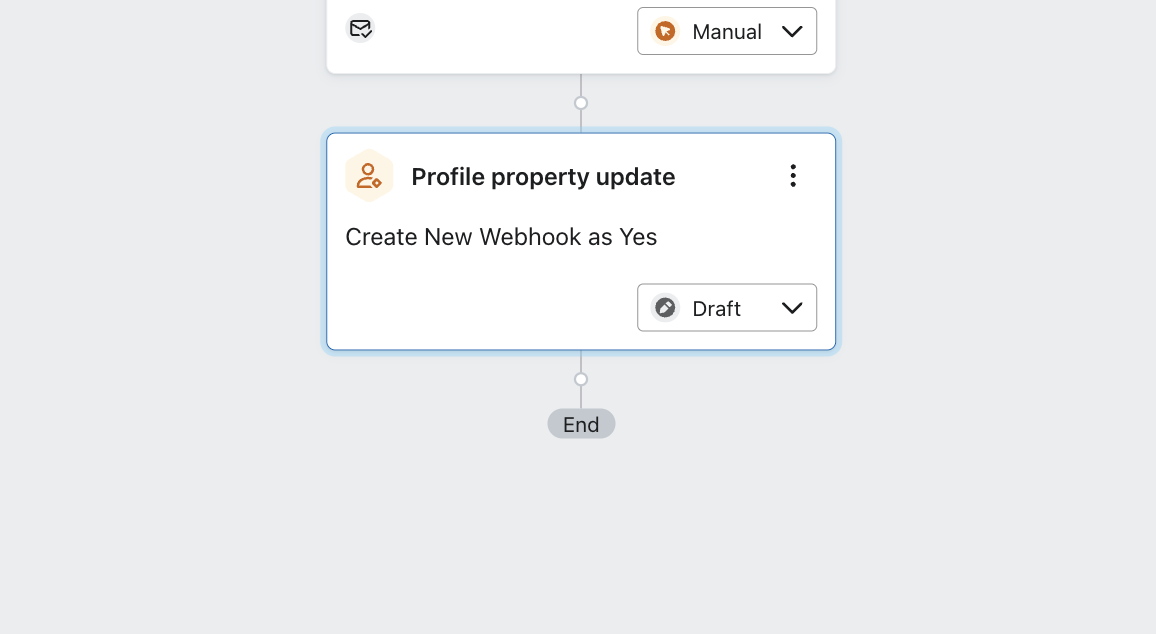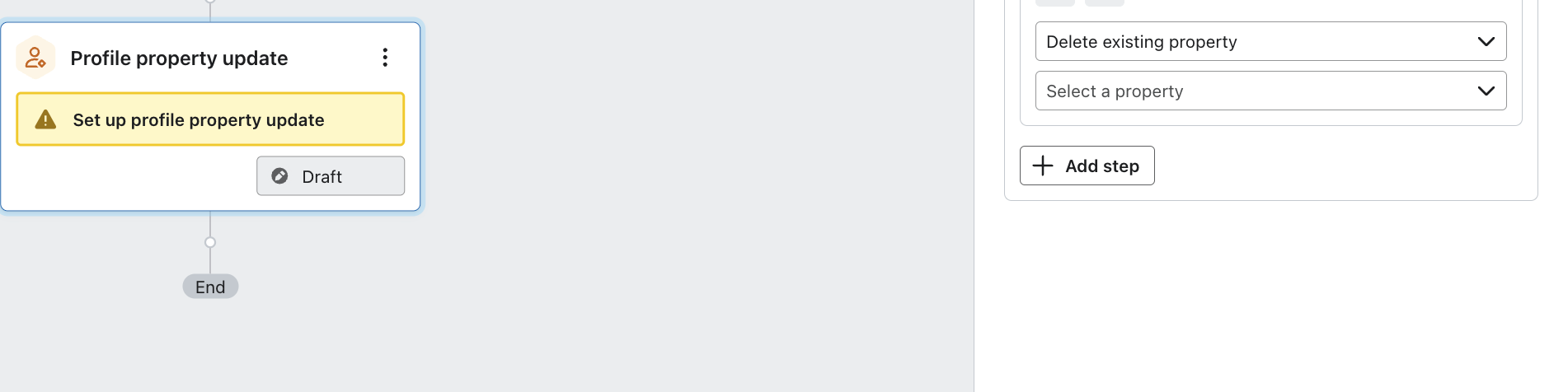Hello everyone,
I’m trying to set up webhook with these conditions:
- For all users active on web during last 45 days
- Webhook sent every Saturday. As a response to webhook our web returned the data with personal recommendations as separate event which triggers the actual email flow.
But it seems like it’s impossible to set it up.
- It’s not possible to set it up with segment because I want to send this email to all users in this segment. Creating live segment is not supported by Klaviyo - “Contacts can only receive a segment-triggered flow once. If someone is removed from a segment and then re-added to that same segment, they will not re-trigger the flow.”. So no way to do it it like that.
- When I choose metric “active on web” as a trigger and choose delay Saturday, it’s kinda impossible to make it send only one webhook for people who was on web multiple times during this week. Because I want to send it on exact day of the week - Saturday. And condition “was not in this flow in last X days” would not work because for every user it will be different. So in the end I will be sending webhook multiple times during Saturday for users which visited GLAMI multiple times during the week. Not the best. And it will not work if I decide I want to send it only every 2 weeks...
Any thoughts how to set it up nicely?