We use Shopify and it seems that we don’t have an order status page in general or are we wrong and there is one? There is an order status tag on Klaviyo but that leads to USPS Tracking number site. Which is not what I want. Is there a link to the online’s store branded order status which includes the order details and tracking number. I think it’s better for navigational purposes and leads to more brand experience. If anyone can help I would be grateful!
Shopify Order Status Page
 +2
+2Best answer by Dov
Hi
Thanks so much for sharing your question with the Community and following up on the thread with additional context.
If I understand correctly, you’re looking for an order status URL. That would be populated by using the following tag in your Klaviyo “Order Confirmation” email for Shopify.
{{ event.extra.order_status_url }}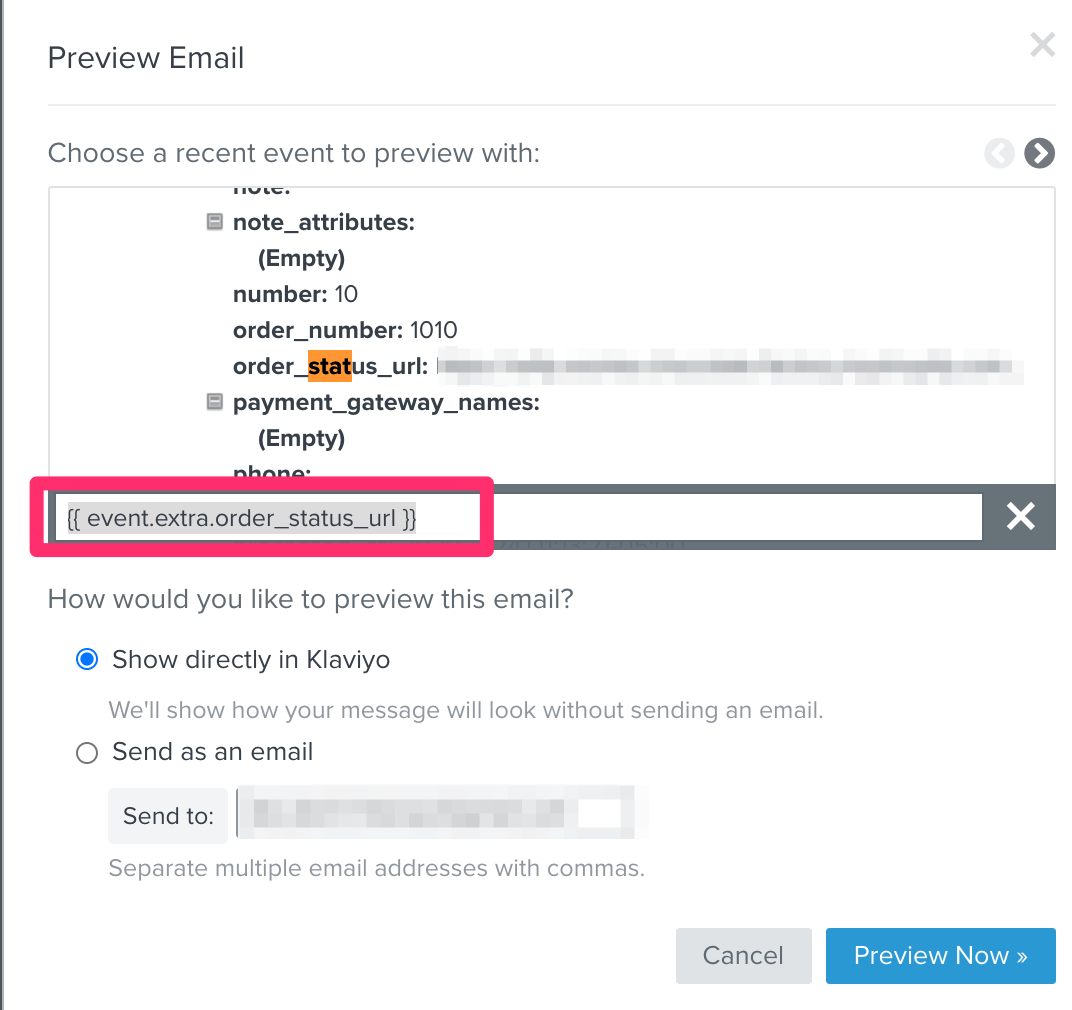
All of the data available to be pulled into this confirmation email is located in the event data when you preview the event in the Klaviyo email template. So if you do not see the correct item you are looking for I’m afraid we will not be able to pre-populate it in our emails. For more information please see our documentation on event variables.
Thanks and have a great day.
Log in to the Community
Use your Klaviyo credentials
Log in with Klaviyo
Use your Klaviyo credentials
Log in with KlaviyoEnter your E-mail address. We'll send you an e-mail with instructions to reset your password.



![[Academy] Deliverability Certificate Forum|alt.badge.img](https://uploads-us-west-2.insided.com/klaviyo-en/attachment/505f2253-cde5-4365-98fd-9d894328b3e0_thumb.png)


