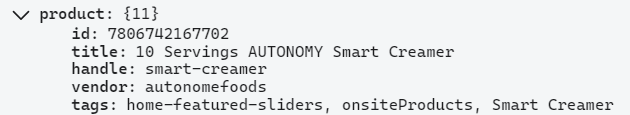Hello! I’m trying to add a conditional trigger split in an abandoned checkout flow based on a new Shopify product tag I created, but the specific tag I’m looking to use is not available when I am setting up the trigger split. (also not available when I try to create a segment for the tag) I did set up this new tag today, and I also refreshed my product data sync with Shopify. Hoping someone can help!
Example: A customer starts checkout with a particular product that is tagged ‘smart creamer’ in Shopify. That customer event is added to the abandoned checkout flow, but I am unable to filter on the ‘smart creamer’ tag because it’s not available as a filter. There are other tags available but not that one. I tested this myself by starting checkout with this product and confirmed that the event data does inlcude the ‘smart creamer’ tag -- but for some reason, it is not available as a filter in the conditional trigger split criteria.