Hey, I'm hoping somebody out there can help with my latest challenge :)
I want to feature a dynamic section within an Order Confirmation flow that only appears and populates with specific details based on a specific flag condition.
The purpose of the dynamic section is to highlight any items within a customer's order that are on 'pre-order'.
If the customer order contains any items with a 'pre-order flag', then this section would appear detailing the items on 'pre-order', if no 'pre-order' items exist within the order then the section would be hidden.
I've populated the Show/Hide Logic with the various logic variations:
The below works if the very first item within the email is a 'pre-order', but doesn't work if the 'pre-order' is further down the product list.
event.Extra.Items.0.ExtensionAttributes.preorder_info.preorder == 1
I've also tried the below but with no success:
event.Extra.Items.ExtensionAttributes.preorder_info.preorder == 1
items.ExtensionAttributes.preorder_info.preorder == 1
item.ExtensionAttributes.preorder_info.preorder == 1
Has anyone come across this issue (or something similar) and found a solution?
Any help would be greatly appreciated.
Thanks,
Jon.





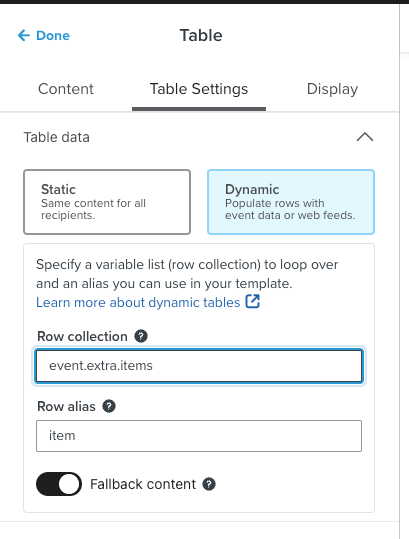

![[Academy] Klaviyo Product Certificate Forum|alt.badge.img](https://uploads-us-west-2.insided.com/klaviyo-en/attachment/8798a408-1d98-4c3e-9ae8-65091bb58328_thumb.png)
