Hey guys !
I’m trying to build a post-purchase flow for my client (he’s on WooCommerce).
In the first email, I’d like to show what people just bought.
I can’t find the right piece of code on Klaviyo ressources neither on YouTube.
How can I show the products that people just bought ?
Could you help me out please ?
Thanks.
Steve.
Solved
Showing people's order in my first post-purchase email (WooCommerce)
Best answer by Brian Turcotte
Hi
Here is the Help Center reference for common event variables:
If I understand your use case correctly, I believe you’re probably looking for these variables:
- Product Title/Name: {{ event.extra.Items.0.Name }}
- Image: {{ event.extra.Items.0.Images.0.URL }}
There are also other variables mentioned in that article, such as Product URL, Price for Product, Quantity, and Total, which will pull in the desired elements as long as the flow is triggered by a “Placed Order” event.
I hope this helps, and thanks for using the Community!
- Brian
Log in to the Community
Use your Klaviyo credentials
Log in with Klaviyo
Use your Klaviyo credentials
Log in with KlaviyoEnter your E-mail address. We'll send you an e-mail with instructions to reset your password.



![[Academy] Klaviyo Product Certificate Forum|alt.badge.img](https://uploads-us-west-2.insided.com/klaviyo-en/attachment/8798a408-1d98-4c3e-9ae8-65091bb58328_thumb.png)



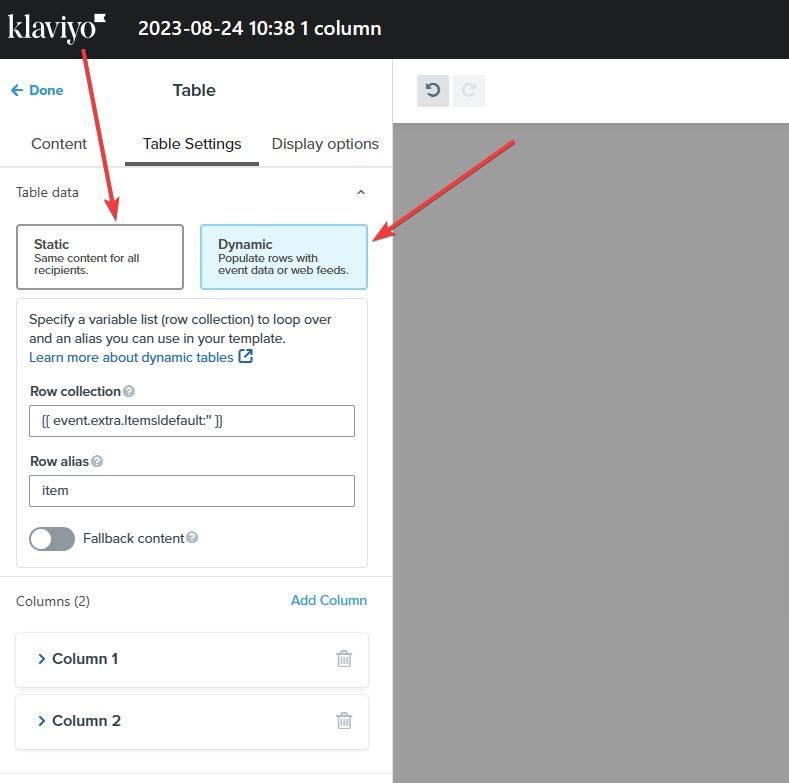

![[Academy] SMS Strategy Certificate Forum|alt.badge.img](https://uploads-us-west-2.insided.com/klaviyo-en/attachment/2f867798-26d9-45fd-ada7-3e4271dcb460_thumb.png)
