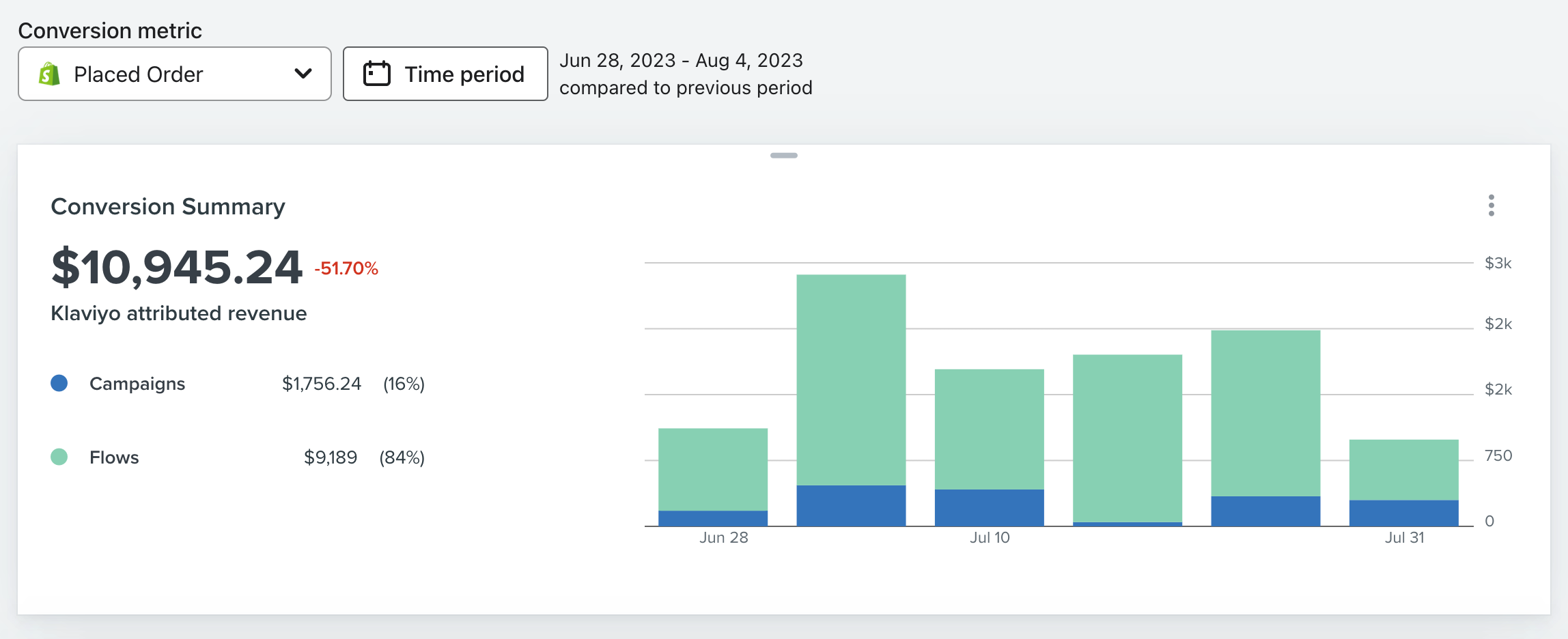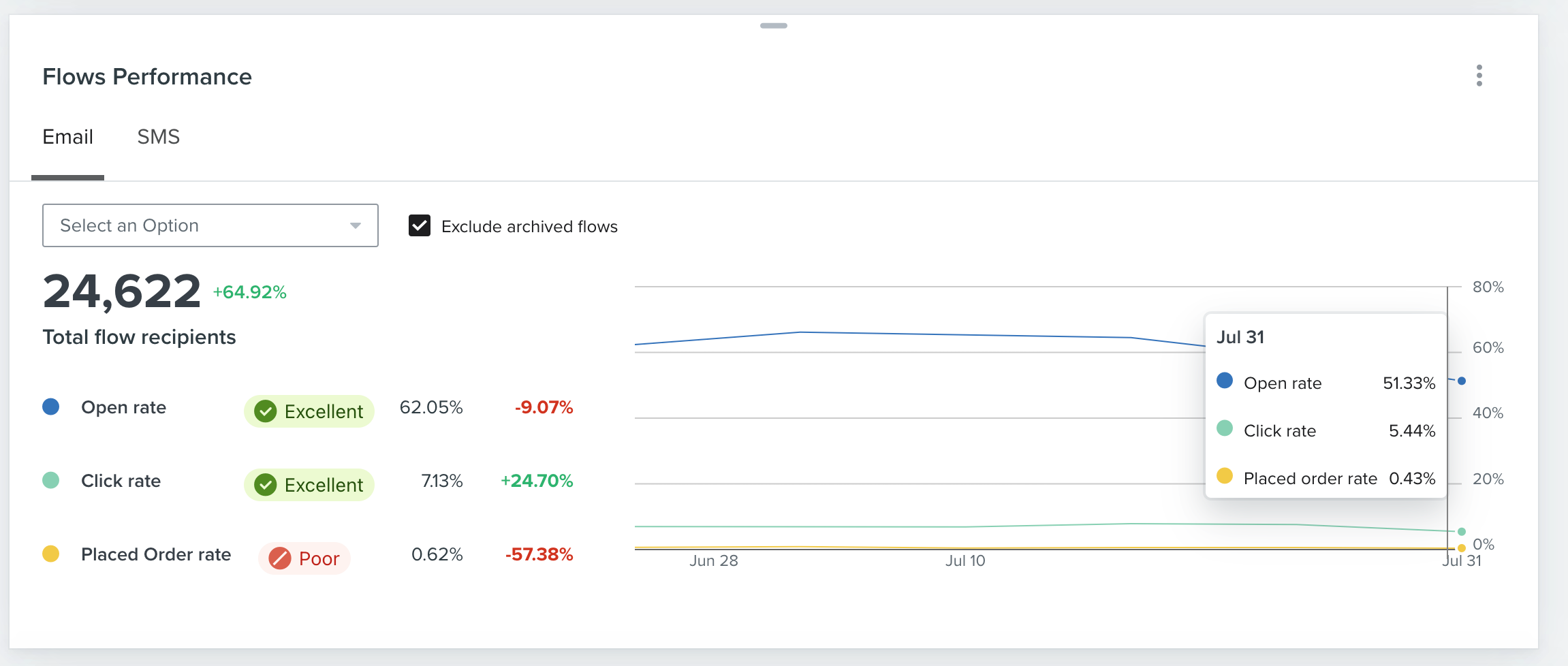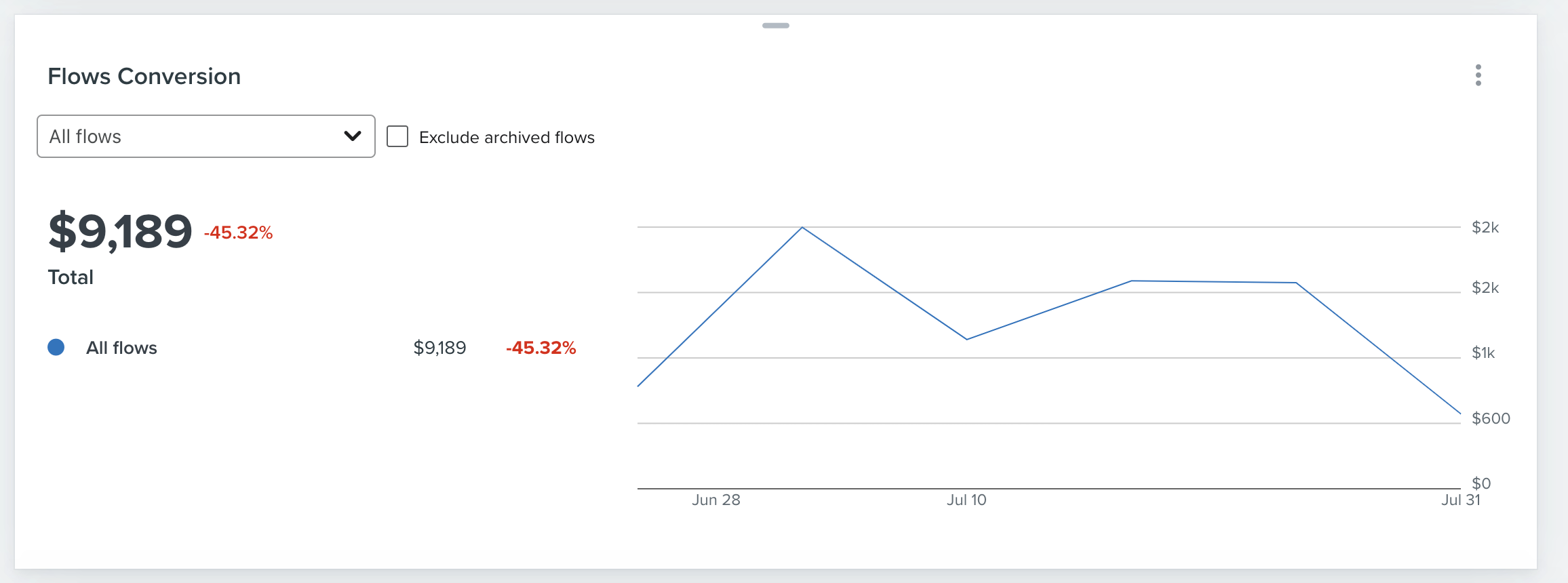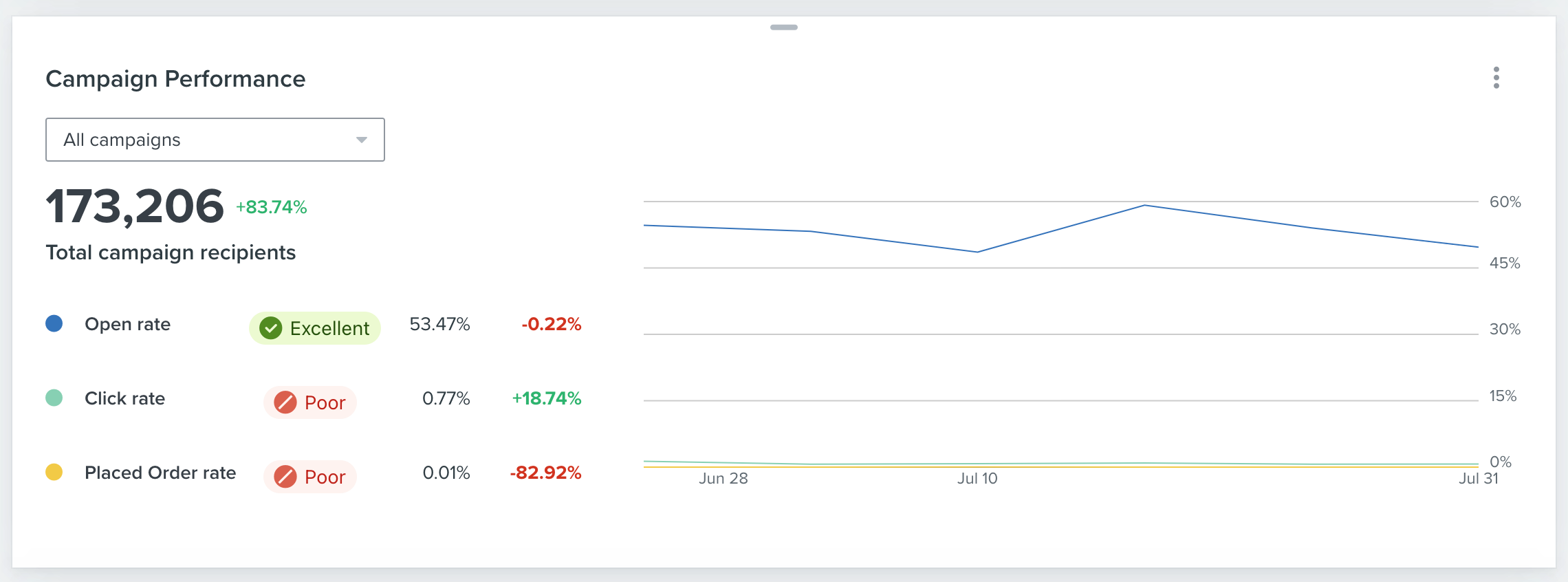Hey @Ethan W. ,
Welcome to the Community! Yes, thats a pretty big drop and I get why you would be concerned about that.
Was the Klaviyo app installed properly on the new theme? Typically, you need to go into the Theme’s settings and ensure that the Klaviyo app is toggled on. Have you confirmed that all of your dynamic URLs are the same? Sometimes with new themes, those URLs change slightly. If the URLs are broken, or dynamic blocks are not being pulled in properly, that could explain the drop in performance.
Any ideas on why there would be a suddent drop in performance with a new Shopify theme? @chelsgrove @In the Inbox @Spark Bridge Digital LLC @Bobi N. @retention @Omar @KatherineB @inboxingmaestro @Ashley I. @Kylie W
@Ethan W. I saw a similar dynamic with one of my clients when they launched a site redesign last fall. @Akers Digital makes a good point about the links potentially changing and impacting dynamic URLs in emails.
First, I’d do as he recommends and confirm the Klaviyo app is fully functional with the new theme and nothing is broken there.
Second, I’d examine the dynamic blocks and URLs for your Abandoned Cart and Abandoned Checkout flows - it’s most likely that errors in these emails would impact conversions. If there’s nothing broken there, then I’d start examining other flows, email and SMS if you’re using that.
Warmly,
Gabrielle
@Ethan W. new templates, don't we love those!
We run a CRO & Klaviyo agency and I've seen companies go bankrupt from these random changes of design or templates without any testing.
Anyway, first priority is to have an understanding of the issue. Best way to do this is to go top down.
A couple of questions to ask/check
- Has the amount of visitors dropped compared to before, how much?
- If so is marketing spend lower/higher? Why?
- If not, can there be an SEO issue because of the new template? Or other issues (404 pages, higher bounce rates)
- If amount of visitors is the same, Are sales down? By how much?
- From what I'm seeing it's down a lot because placed order is a Shopify Metric for all customers (doesn't involve klaviyo tracking).
- Either marketing costs just doubled or this caused marketeers to stop pushing traffic.
- Is there seasonality? Or was there a big sale in the period prior to the data you're sharing that's potentially skewing this?
Things to do
- Look in web analytics data to find out what's going on
- Create a funnel and compare previous to current, where do you spot differences.
- Install Microsoft clarity and start watching people as they use the site
- Walk through the steps as if you were a customer - from an online ad to the website - to the checkout
- is everything clear? Are colors still matching (if add is green and site is blue you are losing scent).
- Is the messaging still the same?
- Where are people getting lost?
- What is missing? Any important information?
- Compare old and new template on important templates - home/ listing page/ product page / cart - what are the differences?
If on top level no changes are visible this can be because of changes in tracking. Make sure the Klaviyo tracking is firing on all relevant pages.
Sometimes best thing is to just put back the old template and hope it picks up again. I've seen this happen so many times that I now consider site redesigns a very dangerous option to just implement, you're changing so many elements in one go that you won't be able to find out anymore what's causing the issue.
Hope this helps, good luck!
Omar Lovert // Polaris Growth // Klaviyo Master Platinum Partner
We help with e-commerce growth through CRO, Klaviyo and CVO
I think @Omar approach of the “first principles” to check why conversion rates are down is spot on. If you can’t see it in the data (Google Analytics, Klaviyo Reporting, Shopify Reporting, etc), try to see it from a customer’s perspective.
As marketers (and merchants), we often don’t go through the purchase process because we just simply assume it works. I have to sometimes remind myself to “actually do a purchase” to see what’s going on and what emails I’m getting and double (triple check) the full experience. These things can often get jostled, hidden, or even omitted when you do a sudden or drastic site update. I worked with a merchant where they added new widgets that inadvertently blocked the checkout button on the bottom-right of the screen where the “Checkout Button” was - and it only happened if you’re on desktop experience, so sales still went through if you’re on mobile. They didn’t find this bug until a customer sent in a screenshot saying they literally could not click the button to Check Out. I know it sounds silly, but there may be other pernicious issues if you don’t test thoroughly.
Finally, if your conversion rate has dropped systemically, I would also get a quick organic search (aka SEO) audit - check to see if old URLs are properly redirecting if they changed, and verify your rank/standings in Google Search Console. Some of the best quality traffic comes from Search since it has high intent to purchase. One of the major disruptions to a big site change/update is SEO as Google has to re-adapt and re-qualify your search rankings with the new site architecture. As an anecdotal example, I worked with a brand that decided on their new site update to remove the Blog Section because in a meeting they determined without any research that “no one reads blogs anymore” - and they were suddenly surprised that a big portion of their organic search (and revenue) dropped significantly since a few of their Blog posts ranked highly for important keywords in their industry. When they restored the Blog, some of their traffic/revenue returned slowly.
Hope this helps add a different perspective of other things to check!