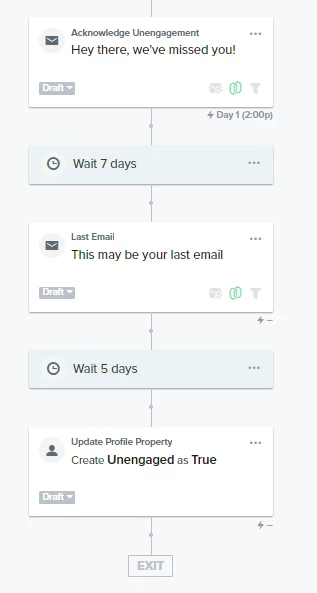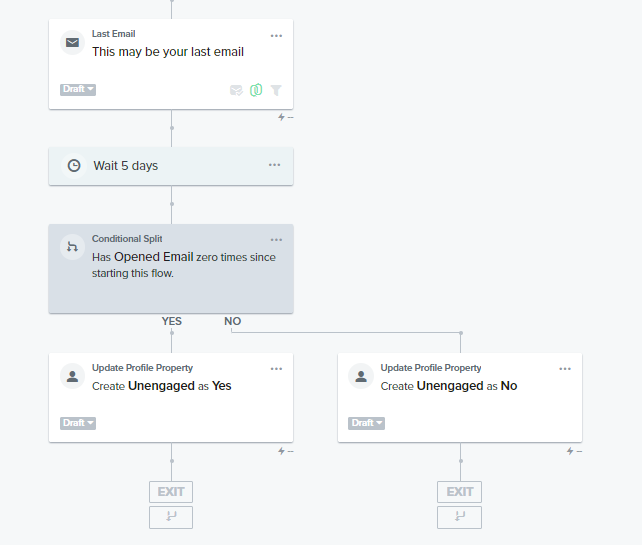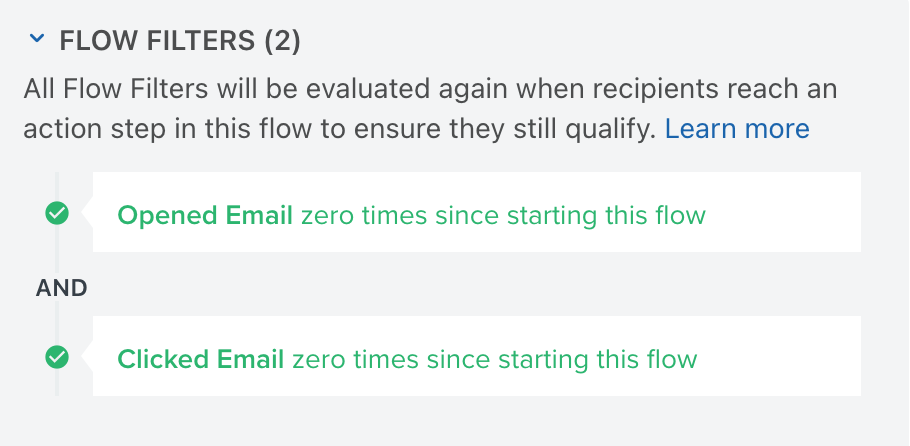Hey @smileyrox,
This is a great question! For your specific flow, based on the screenshot I’m seeing, everyone would go through the step for “Create Unengaged as True” since there’s no conditional split to check “IF someone has Opened Email 0 times since starting this flow.”
That said, here’s what I recommend you do instead for Sunset flows. Boolean logic (True/ False) tends to get tricky when segmenting in Klaviyo.
Sometimes, when you’re looking for profiles that have a False value on their profile for the Unengaged property, Klaviyo will also put people who have no value set for that custom property into the same segment. It seems to be because if they don’t have the value of True for the custom property on their profile, then the segment assumes it must be False, even if the property doesn’t have a set value for every single person. Because of this reason, I tend to avoid using Boolean data types when creating custom profile properties for my clients’ accounts. The String/ Text data type is a great replacement for this, and you can use Yes/ No as values, instead of True/ False.
What I do in my clients’ Sunset flows is this:
At the very end, after all emails have been sent, I’ll wait 5 days, THEN add a conditional split to check IF “someone has Opened Email 0 times since starting this flow.” IF it’s Yes, THEN I’ll have them go through a step “Update Reactivated as No.” I use “update” instead of “create” since the custom property already exists in the account.
IF it’s No, THEN I’ll have them go through a step “Update Reactivated as Yes.”
That helps you clearly identify people who have continued to stay disengaged, and then you can export that segment and import it into the Suppression list so they don’t count towards your active profiles.
List cleaning after the Sunset flow:
For the people who now have “Reactivated = Yes” on their profiles, I’ll keep an eye on them for about 1-2 months after they complete the flow, depending on how frequently my client sends campaign emails. Some of these people will go back to being disengaged, but a surprising amount of them will come back to the fold as active subscribers, and some even place orders while receiving the Sunset flow. If they disengage, then I’ll clean them from the list after 1-2 months of monitoring their activity.
One more thing:
You can use Opens or Clicks as your criteria for reactivation. Opens are a looser criteria and might give you some profiles who have the Apple Privacy Open making it unclear if they’re actually reading emails. Clicks are a tighter criteria and will give you a more specific view of who’s an active subscriber or not. I tend to use open rates as the baseline for engagement, and then use click rates to identify the smaller group of the most highly engaged subscribers.
I hope this helps!
~ Gabrielle
Klaviyo Champion & Marketing Lead at ebusiness pros