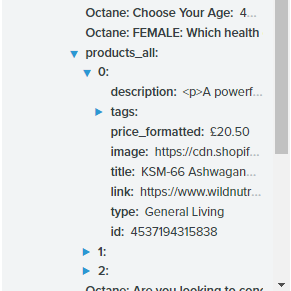Hi there @davemanson,
Thanks for posting your question to the Community!
It would depend on how far down the data is nested. Looking at this, it would seem like those under the "tags:" field may be too far down to be accessible.
Normally you should be able to pull this information through as a property, which this guide goes over. Once this information is associated with a Profile, you can create a Segment from that information and email the recipients accordingly.
Hope that helped,
Alex
Thanks @alex.hong.
All the data I get through as custom properties it is just the recommended products that don’t come through. At the moment Octane can’t change this.
I was look at alternative ways of adding data to the profiles.
It would be great if we could tag based on further down the data nest form any events.
This 1 result email of the back of the Octane Quiz is now generating 3.5% of overall site revenue (GA last click not Klaviyo attribution). It would be massive if I could get the recommended products into newsletters or other flow emails.
There are other advantages if we could get this to work as well.
Hi there @davemanson,
Normally, it should be possible to segment off Octane AI quiz results in Klaviyo. When you are looking to segment based on form results, it is important to note that you will only be able to see options that have been populated on a Klaviyo Profile. For instances such as this, I recommend adding any custom properties to a test profile exactly as they will be brought in prior to a form bringing them in. This way you can set up the segment before you start to have your visitors submit the form. I also wanted to recommend you reach out to the Support team found at the top right in your account. This will give you more direct access and support catered to inside your account as we are limited on what we can view on the Community. Here are some additional documents regarding custom properties as well:
About Custom Properties
Guide to Properties
Guide to Advanced Segmentation
If it comes down to a fact that we cannot segment for results that far nested, I will have it added as a feature request to our team so we can get more visibility on that area.
Thank you,
Alex
Hi Alex,
Thanks for the reply and adding to the feature request. I will push Octane a little harder to see if the can pass it custom properties as well in there feeds.
Thanks for the help
Dave
Thanks @davemanson,
Apologies this might not be a smooth process but hopefully we can find a solution or at least a workaround.
Best,
Alex