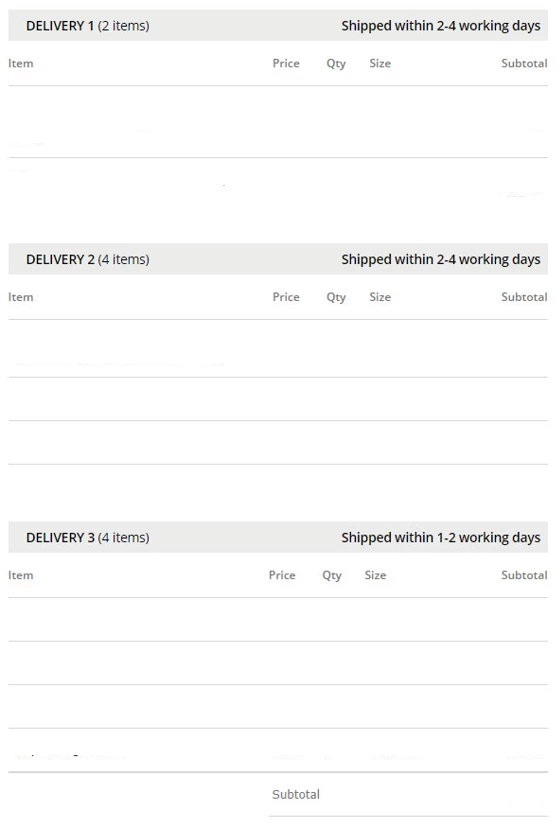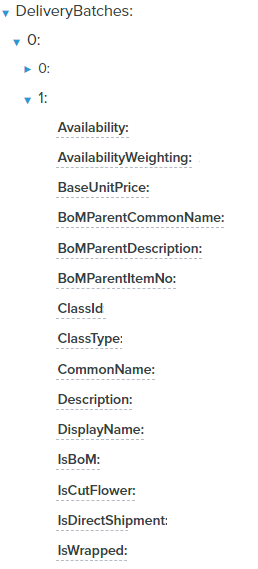Hi I have built a transactional email flow - specifically an order confirmation.
I originally built the email as standard with a table block pulling in the order data and then setting the row collection/alias for it to repeat based on the number of items within the placed order event data.
However, most customer orders split into multiple batches depending on stock location, availability, logistics etc. So we actually want to display this data within batches in the email. Please see images attached for example of how we want the email to look, and how the event data pulling through in batches 0, 1, 2 with all the data combined underneath.
Can someone explain to me, how I can achieve this? Or if this is even possible in Klaviyo? Would I need multiple table arrays? Also the headers (Delivery 1) would these need to be if/else statements in order to show/not show based on delivery batches within the event?