Hei guys I need your help again.
The situation is this. I ve an app that wants to create an appointment between patient and doctors.
My objective is to send an email on the same day appointment visit to the patient (and to the doctor) in order to remember them of the visit and the slot time.
So I created this metric coming from a no code application (bubble) and brought throughout Zapier.
Metric: Yes
Date visita final: event custom property - it represent the appointment date
Slot Final: event custom property - it represent the time slot
Here the example:
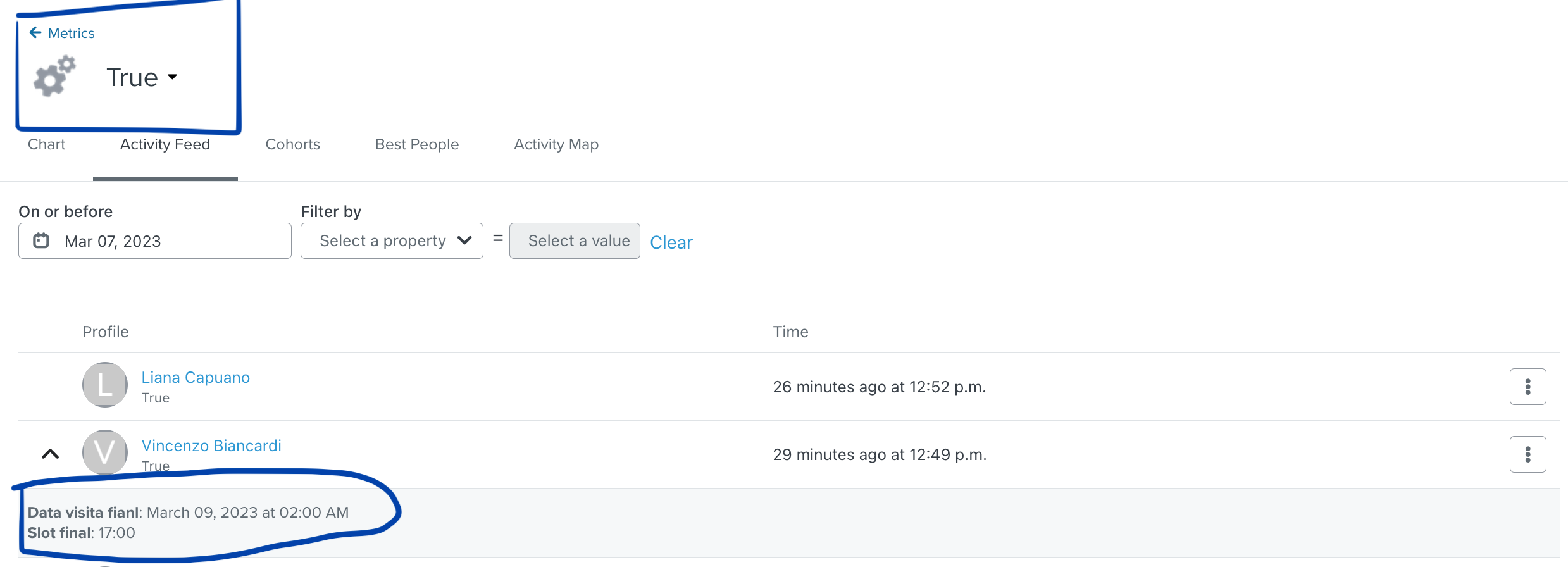
Now, I want to trigger an email on the Date Visita Final custom event property but I am not able to do it.
I have tried with a creation of a flow triggered by a metric - Can’t find the Date visita final
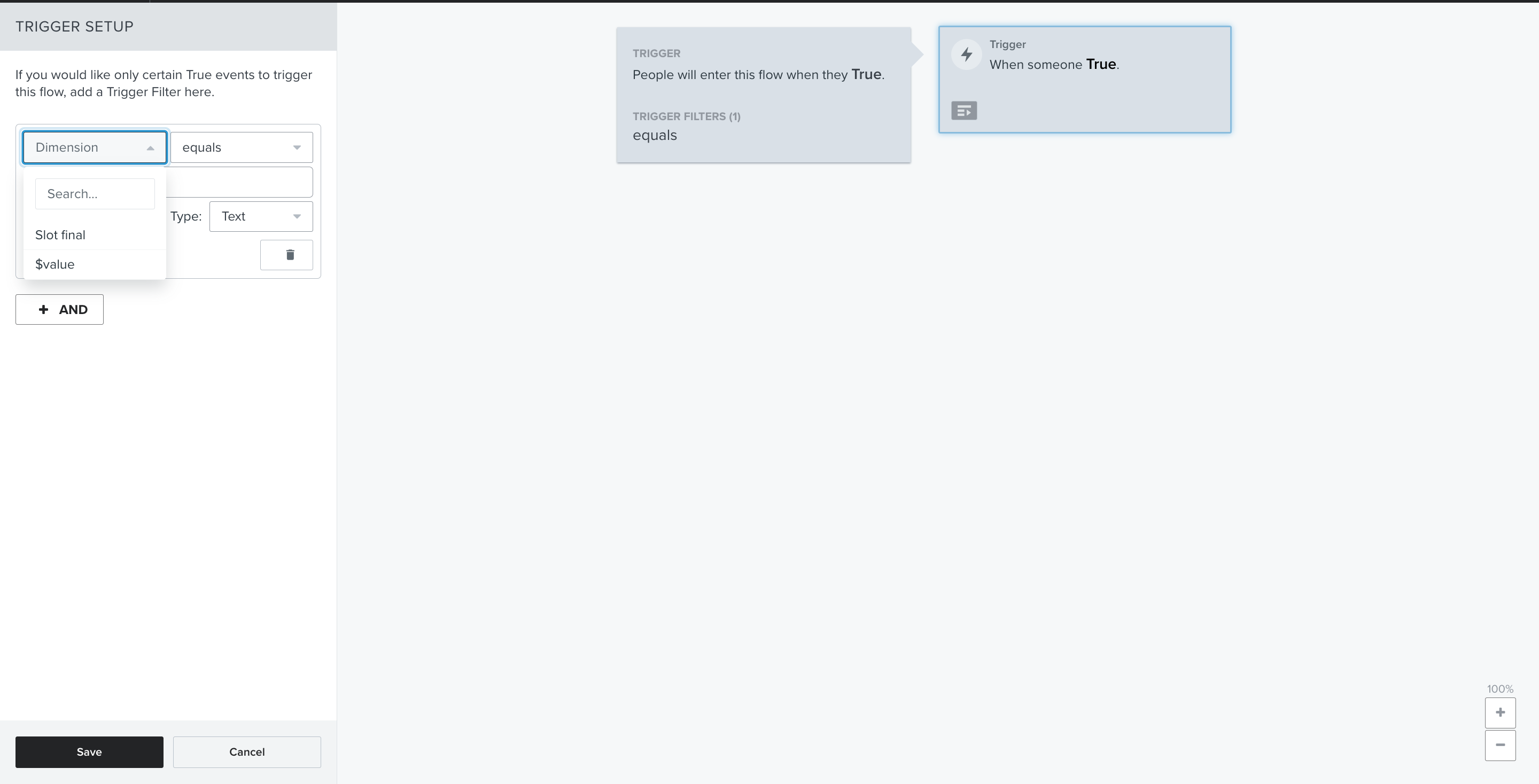
I ve also tried to create a flow with data based property but also here I cannot find the Custom event property. I can only see the custom property related to users profiles.
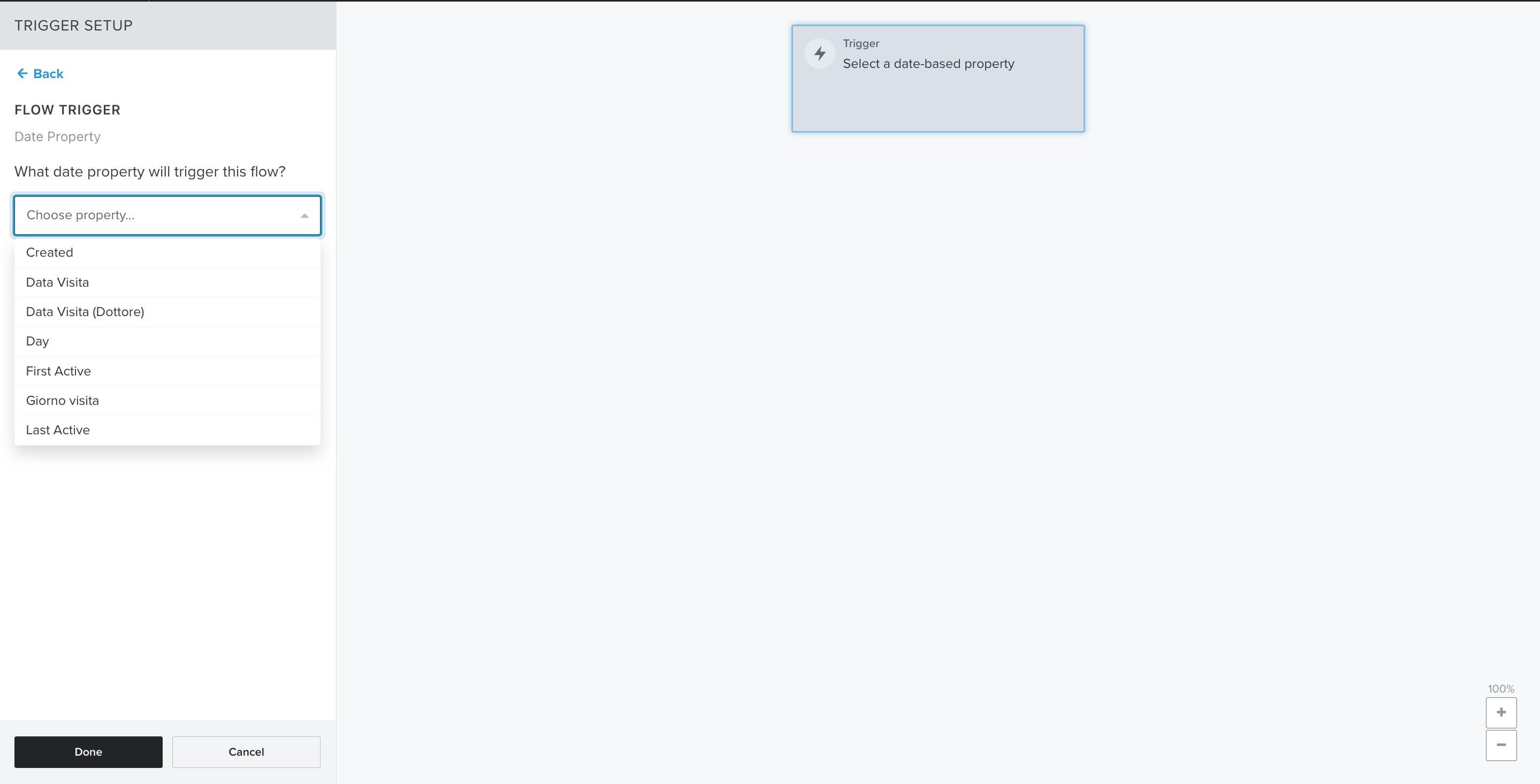
How should I do it? Is it the right process?
Thanks :)





![[Academy] SMS Strategy Certificate Forum|alt.badge.img](https://uploads-us-west-2.insided.com/klaviyo-en/attachment/2f867798-26d9-45fd-ada7-3e4271dcb460_thumb.png)
