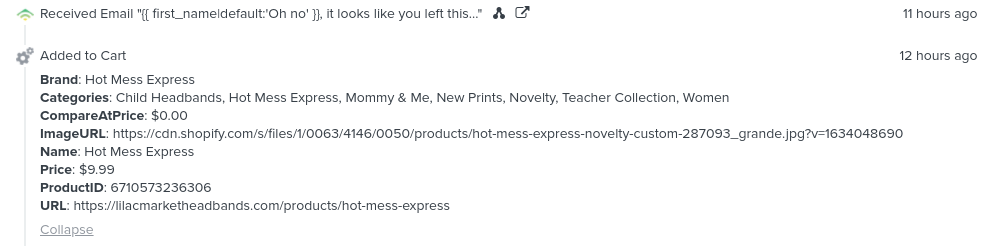We recently got the Abandoned Cart flow going based on the article for Shopify here as well as the article for preventing multiple events triggering multiple times for one user at this article here.
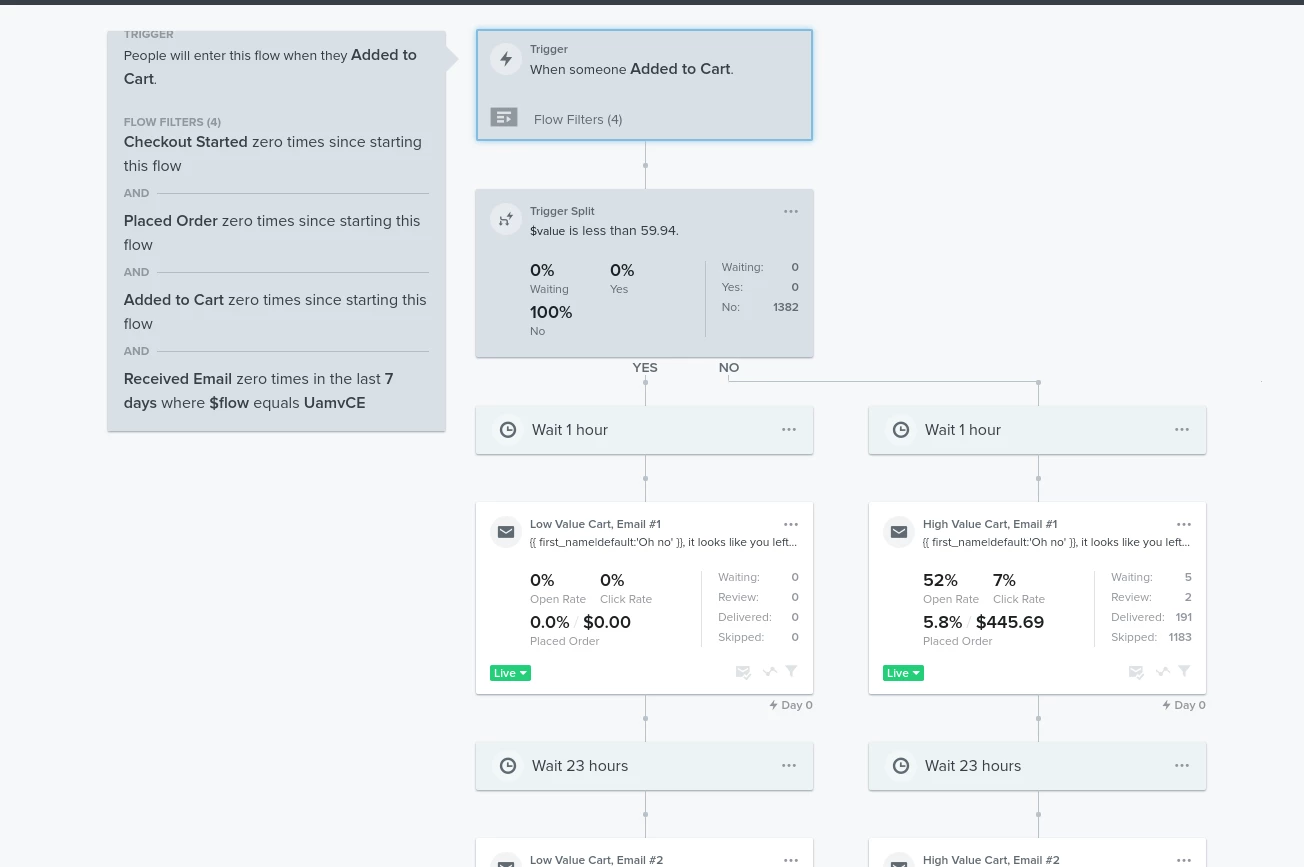
It looks to be behaving properly, except for one issue that seems to be creating two problems:
We separated cart values for high vs. low, with a discount code being offered for cart values over a certain amount (in this case, $59.94). I made a trigger split for it, as you can see.
However, it doesn’t seem to be registering the amount, as no emails have been sent or are waiting in the Low Value Cart.
Not only that, ALL abandoned carts, both low and high value, seem to be getting the email with the discount code. I confirmed this by testing it myself as well as checking with other users.
What is wrong with this trigger that it’s not registering the value?
It’s under the $value, so it’s not a custom metric that sounds like could be an issue.
From my limited understanding, everything looks correct. Am I missing something?


![[Academy] Klaviyo Product Certificate Forum|alt.badge.img](https://uploads-us-west-2.insided.com/klaviyo-en/attachment/8798a408-1d98-4c3e-9ae8-65091bb58328_thumb.png)