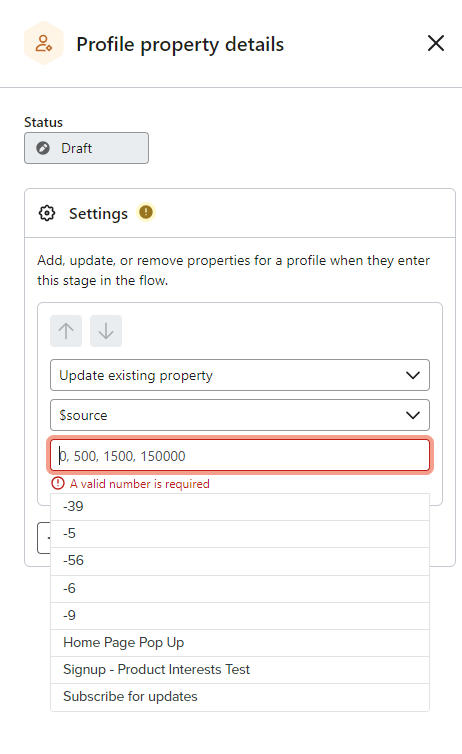I recently updated the name of my website’s main pop up sign up form to be more intuitive. I also changed the $source value that clicking the “subscribe” button assigns to the new customer profile to match this form name.
However, I have about 5000 customers who subscribed to my mailing list through this form before I updated the $source value. I am now trying to update the $source value of these old customers to the newer $source value.
First, I created a list that contains just the profiles with the old $source value.
I then tried to create a flow for this list to go into that would update the existing $source value property, but I’m running into an issue. When I select $source as the property to update, it shows me the list of all the $source codes across all of my customers, but I can only select the numerical ones. Is there any where to be able to select the text codes? I am hoping to update these profiles to the code “Home Page Pop Up.”
Thanks for any help!