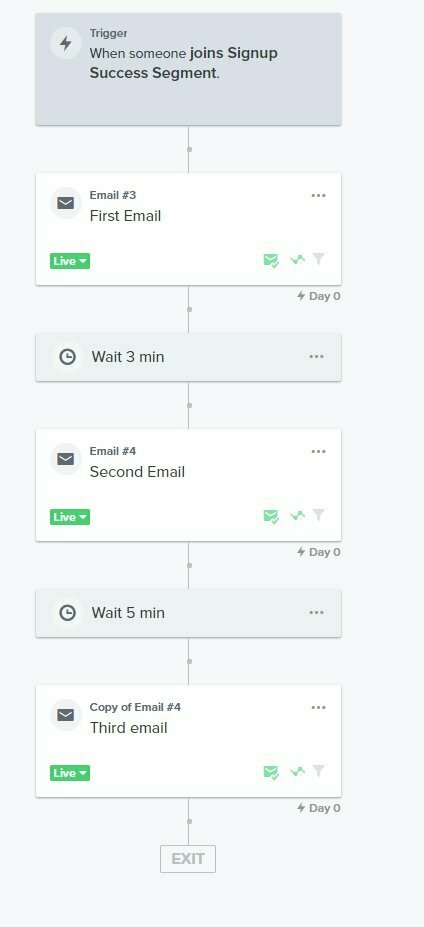Hi @minhtran,
Welcome to the Klaviyo Community! I would love to share some advice so we might get to the bottom of what could be happening here!
Was the email titled “First Email” sent after the time delay or was the user skipped to receive the “First Email” and received the email titled “Second Email” first? If so, this could have occurred because Smart Sending is enabled in your Flow. The green email icon at the bottom of your Emails indicate that a profile will not receive the message if they have already received a message from you recently, this enabled to prevent flooding your customer’s email inbox with messages from your business. To check what messages a profile has received, is scheduled to receive, or was skipped from receiving, you can navigate to the top right side of the customer’s profile and click the ‘Messages’ icon. It’s important to note whether this time delay issue has only happened to one profile, multiple, or everyone who has gone through the Flow. If it is just a one or multiple, it could be the issue of Smart Sending.
Additionally, If after investigating, you can confirm that the “First Email” was in fact delivered first, but after the time delay, I would suggest looking into your Flow’s History. I noticed that your numbered ordering of how you wanted your flow is different than in your screenshot of your flow. Whenever changes are made when the Flow is turned live, meaning your email messages go from Draft > Live, there could be profiles experiencing different time delays depending on the flow configuration at the time they triggered the segment. Was there ever a time where a time delay was in front of your “First Email” when the Flow was live, but later changed? This could account for the profile not adhering to the Flow setup displayed in the screenshot. Whenever you want to Review your Flow's History, navigate to the top right section of your flow screen and click Manage Flow > Flow History to view all the events and actions made in your flow’s history.
Finally, if you notice a profile has not received any more messages, the reason could be because it is a Segment-Triggered Flow. Flows that are triggered from Segments have no guarantee a profile will receive all messages in this flow. Depending on the segment logic you have created, it is possible that a user could take an action or unsubscribe that would dynamically pull them out of this segment and out of the Flow.
Thank you for being a part of the Community, we look forward to hearing from you!
-Taylor
@Taylor Tarpley Thanks for looking my issues. You are correct, smart sending avoid spam sent email.
I turn off it and it worked well now. Thank a lot.