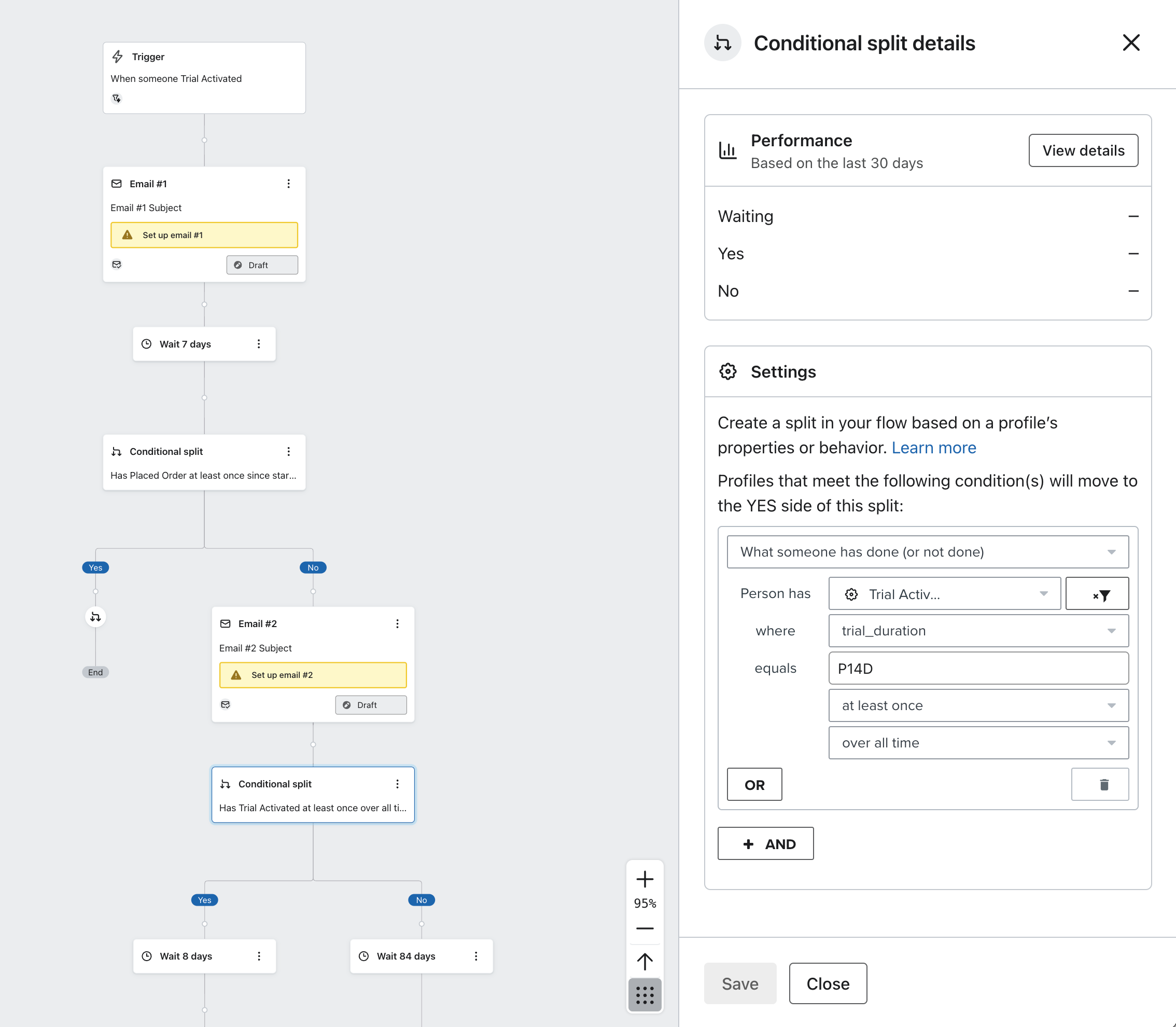I am building a trial nurture flow for users who download demo versions of our software. We have custom events working to identify when a trial has started and that’s working well.
We offer different length trials and this is where I’m having trouble with the logic. At some point in the flow, I want to change the delay based on the trial length (we offer 14 day and 90 day trials).
We are capturing the data for the trial length, so I can target them. But when looking at the “what a user has done” options, they all seem like they will not filter the users correctly.
- Since starting this flow. This would require a user to start a new trial after entering the flow, unless this also means “including the event that triggered this flow”?
- Over all time. This means trials a user have done in the past would impact this filter too.
- Between/Before/After/Etc. All the options have the same issue.
Is there a way to reference the specific action that triggered this instance of the flow? That seems like the only way to do it, other than maintaining separate flows for our different trial lengths.