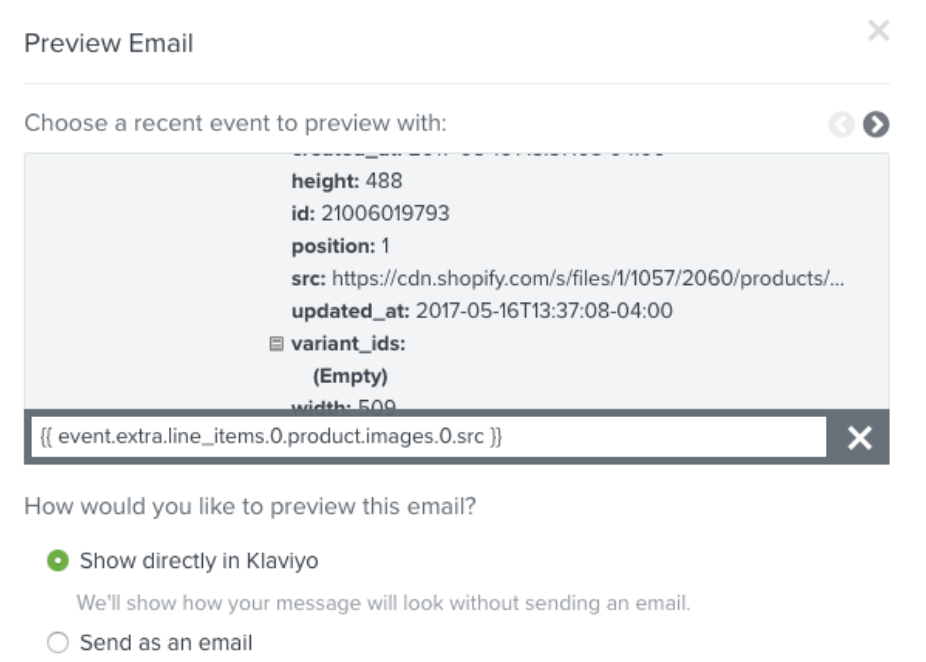I’m in the process of upgrading a welcome flow to incorporate details from my Typeform quiz and personalize the first email touch with my customers. The quiz is a finder quiz where customers enter a few bits of information and we recommend a product for them. In order to see the results from the quiz, our customer must enter their email address.
We’ve set up a webhook to fetch the information from the quiz to Klaviyo Custom Properties. So in each customer’s profile we see each of the responses to the questions and the final recommended product. So all of that is good.
On to the struggle: I’d like the first email in my welcome series to have a dynamic content block showing the recommended product (image, product name, and link) from the quiz. I can easily see how to pull in the name {{ person|lookup:'Custom Variable'|default:'' }} into this email - but I don’t know how to pull in the image for that product or create a dynamic link to that Product Detail Page. Any ideas anyone?