Hello!
I request your help once again. In my Shopify store I use some third part apps. Some apps have the feature to be integrated with Klaviyo, so I prefer to keep the same style and so Klaviyo manages those email notifications.
One example, an app which manages the shipping. This app sends some emails based on the status of shipping because in linked to my transport company.
Well, when I create a template in Klaviyo I need to insert some app's variables, for example {{shipment_status}}. Klaviyo saves the template without any problem.
Soon after I create a flow where the trigger is an event from my app, no problem also. This is the trigger
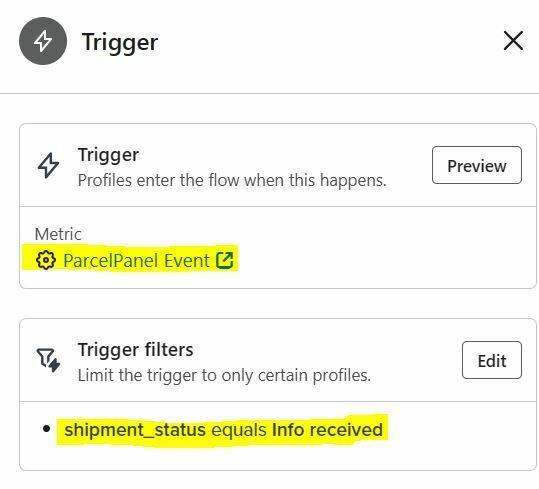
And this the flow:
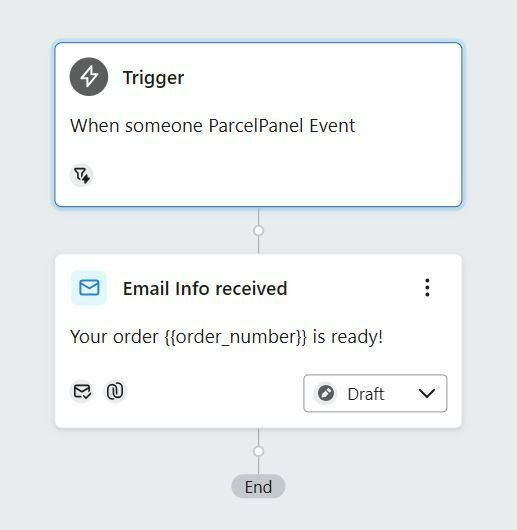
The issue is when I select the email template within the flow becuase Klaviyo says "The template you have selected contains invalid syntax. Please click here to edit it." It's obvious Klaviyo doesn't recognize {{shipment_status}}, but this variable will be provided from my app.
Is there a way for Klaviyo to ignore these variables? Because the same thing happens to me when I want to import templates which have variables that Klaviyo does not recognize.
Thanks
Miguel
