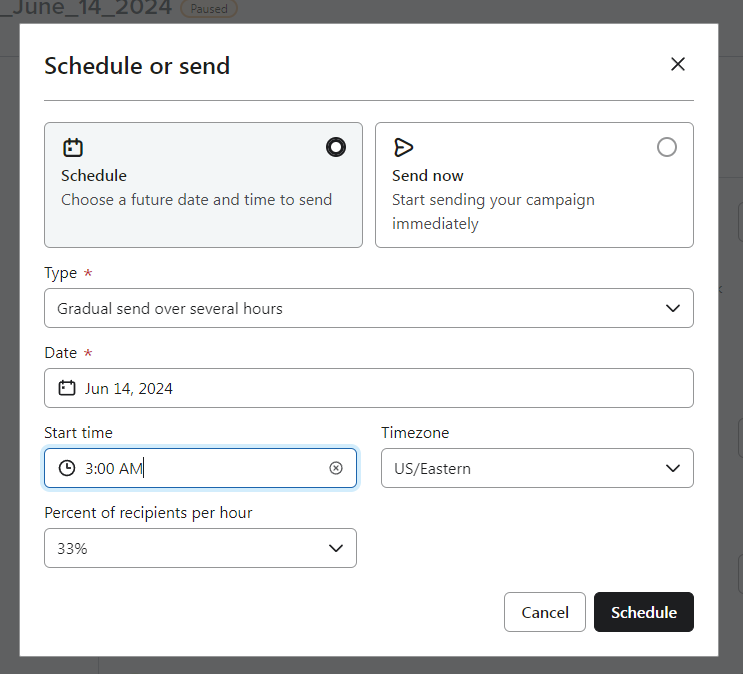Hello Community!
I wanted to take a moment to share something I didn’t fully realize until I was troubleshooting the results of a recent campaign. I have been using Klaviyo for +4 years now and I am constantly learning ways to better use the platform, strategically how best to use the platform for my clients, and general new things within the platform.
In my opinion, one of the important features any ESP should have is the ability to send a campaign to your contacts based on their local time zone to give all contacts an equal opportunity to engage with the campaign.
Klaviyo makes this super easy when scheduling your campaign. If you’ve never used it, when you are scheduling your campaign, rather than select a specific timezone (Eastern, Pacific, etc.) you select Recipients Local Timezone and when the campaign sends, depending on the time (in this example, 9am), the campaign will send in batches at 9am EST, 9am CST, 9am MST, 9am PST, etc.
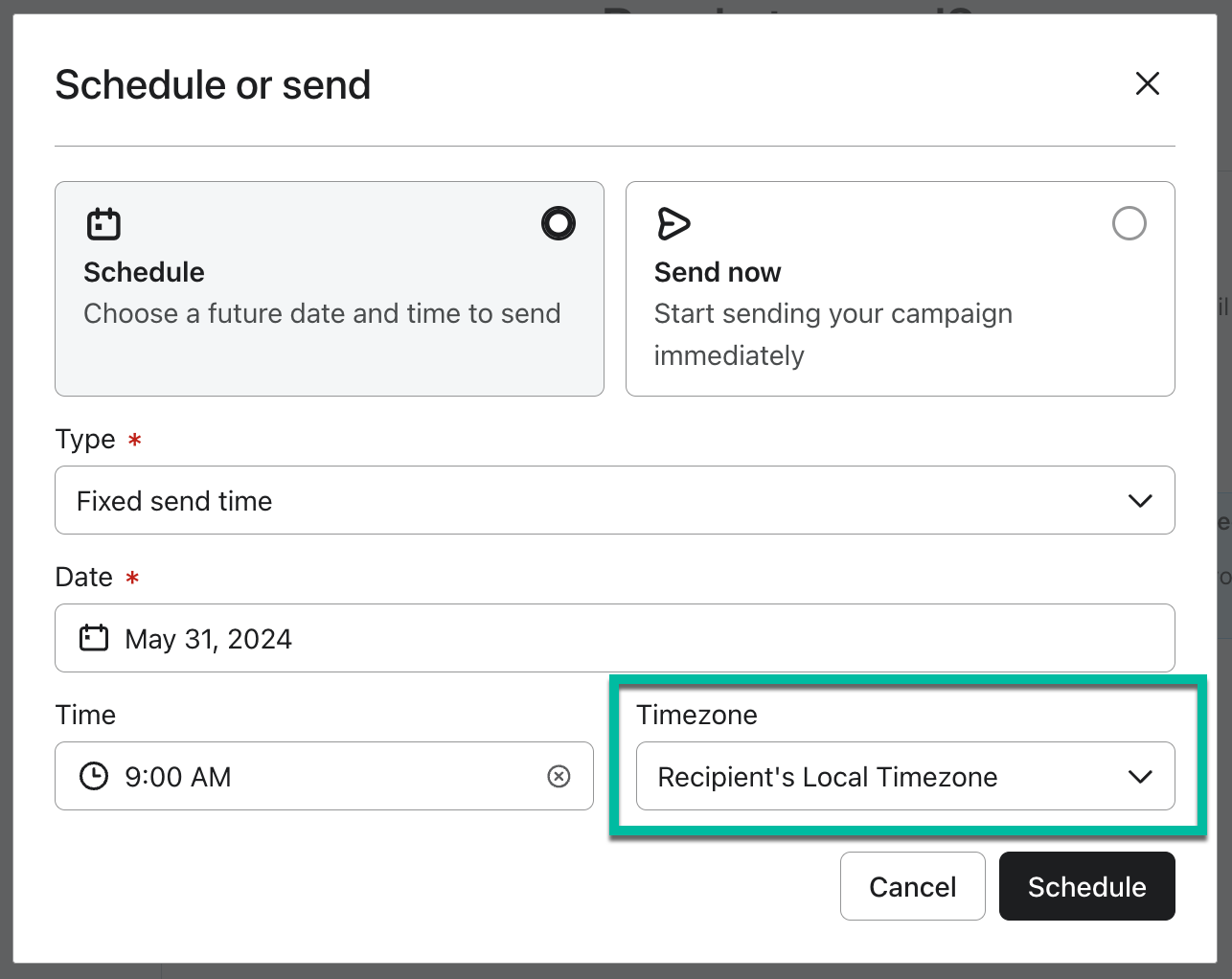
Here’s where my recent “ah ha” moment occurred that I didn’t fully realize that I wanted to share with you all.
For this campaign, I had also set up a segment to be used as an exclusion. It was meant to exclude users who had recently made a purchase from receiving this particular campaign. While I didn’t notice it at the time, but when you select to use Recipient’s Local Timezone, there is a slight change to the scheduling box:
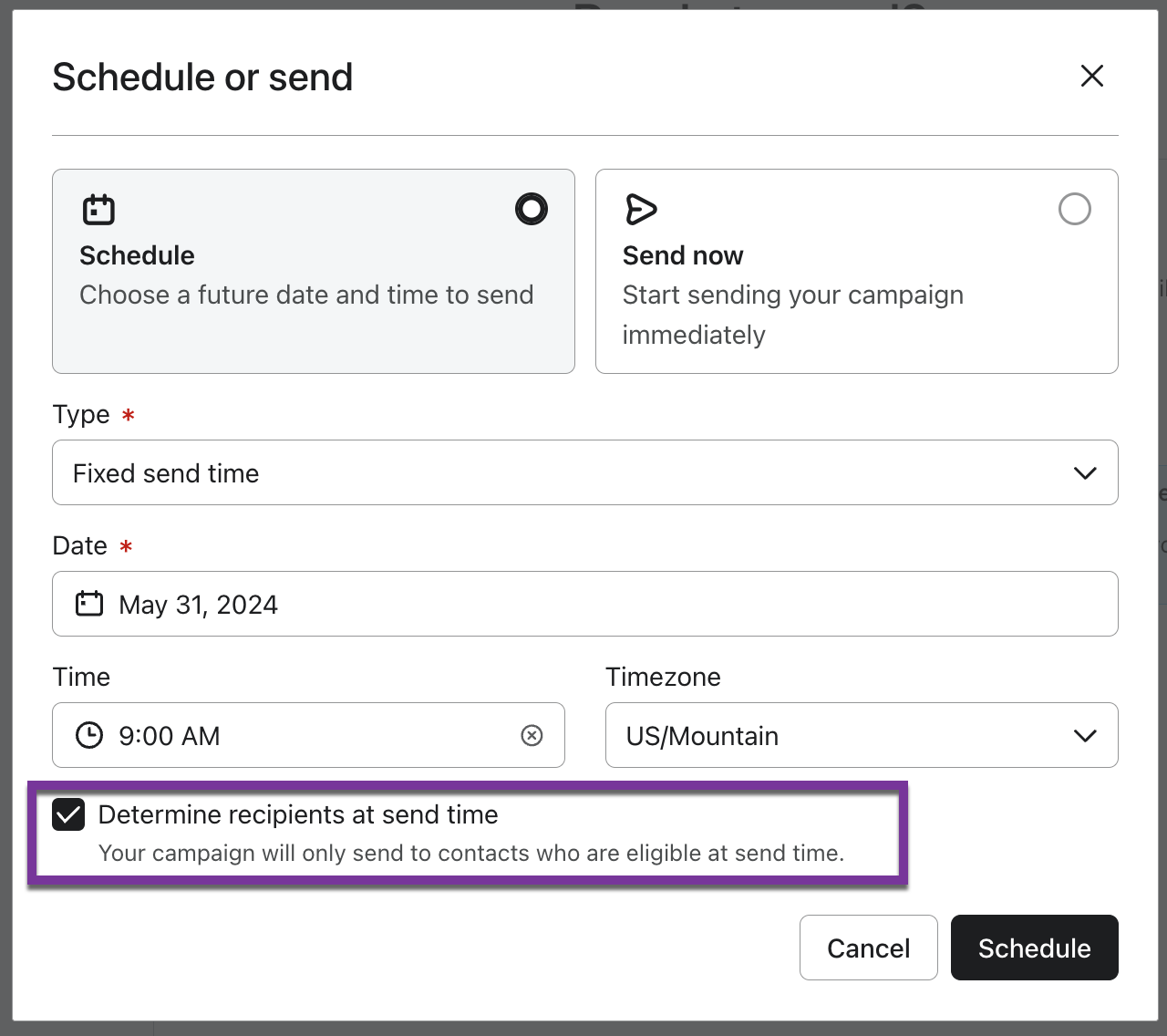
This little checkbox is how Klaviyo determines who will receive, or won’t receive your emails.
Natively, Klaviyo will send to the contacts within any segments you have selected for your campaign at the time of scheduling the campaign.
Most importantly, this is how sending to Recipients Local Timezone works as well.
So, if you prepare a campaign and schedule it in advance and use segments for the campaign, both to send to and exclude, only the contacts that qualify for those segments at the time you pre-schedule the campaign.
For example.
If your campaign is scheduled to go out on Monday, June 3 at 10am Local Time, but you pre-schedule the campaign on Thursday, May 30, only the contacts who qualify for your segments on Thursday May 30 will get your email next Monday.
Anyone who would become eligible between Thurs and Monday, would not be included because the campaign would not refresh the segments prior to sending.
Only if you specify a specific timezone and check the box above, is Klaviyo able to refresh the segments before sending.
This becomes so important when you are pre-scheduling campaigns over a holiday weekend when you are not manually scheduling the campaigns.
I hope this is helpful when setting up and scheduling your campaigns!
Happy Sending.