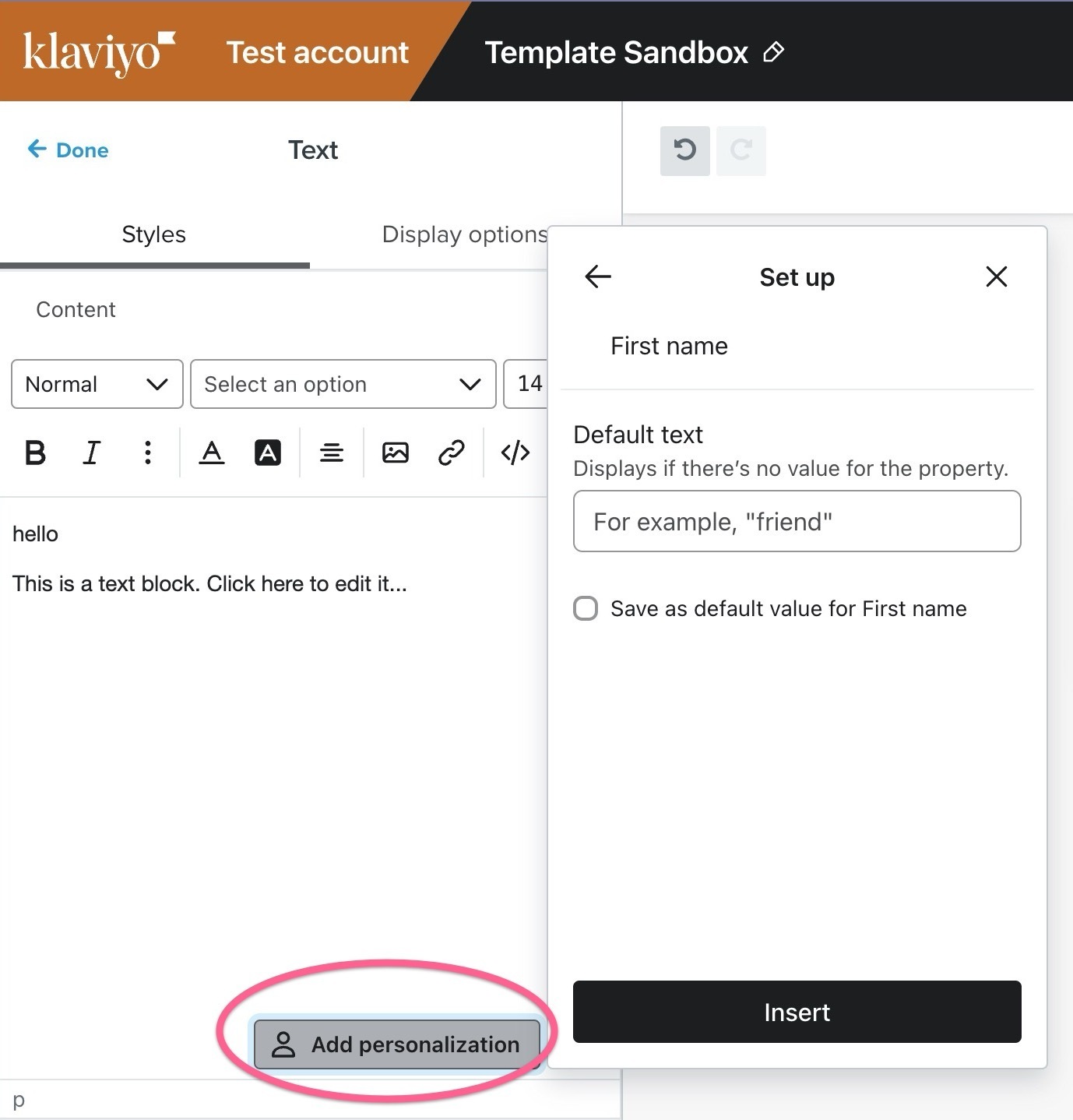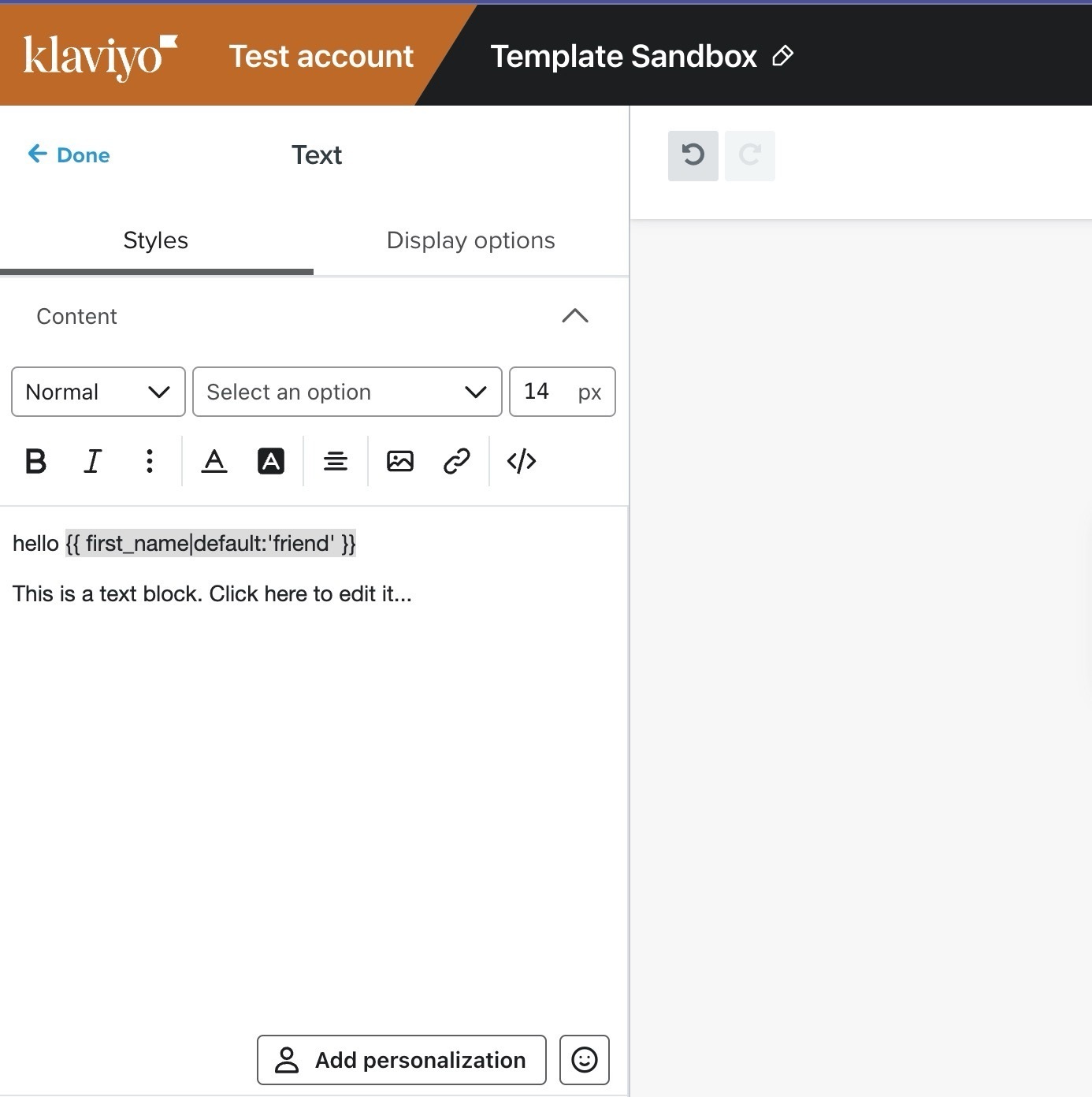@greenpandamindbodyHi there.
I assume you’ve used this code to dynamically populate the First Name: {{ first_name|default:'' }}
In order for Klaviyo to display the first name of your subscriber in the email, you must have that information for your subscriber.
Usually, many brands have subscribers with the first name information and subscribers for which they only have their email address. I assume this is your case too.
Subscribers that you have in your account that have the first name information are usually customers who came into Klaviyo by purchasing something in your store. When they purchase something, they’re required to fill the checkout form and this is where they give you their first name. These are the subscribers for which the code {{ first_name|default:'' }} will successfully display their first name.
On the other hand, if the subscriber comes through a form (pop-up for example) that only requires him to enter his email address, you haven’t captured his first name. If you don’t have the first name of your subscriber, Klaviyo can’t know what to put there.
This is why the code {{ first_name|default:'' }} contains the |default:'' part.
Between the brackets in that part, you can put something generic that will be used for subscribers without the first name information.
Example:
Hi {{ first_name|default:'there' }}!
For subscriber (E.g. John) that you have the first name information it will display:
Hi John!
For subscriber that you don’t have the first name information it will display:
Hi there!
Hope this clarifies how this works.
---
Joseph Hsieh // retentioncommerce.com // twitter: @retenion







![[Academy] Klaviyo Product Certificate Forum|alt.badge.img](https://uploads-us-west-2.insided.com/klaviyo-en/attachment/8798a408-1d98-4c3e-9ae8-65091bb58328_thumb.png)