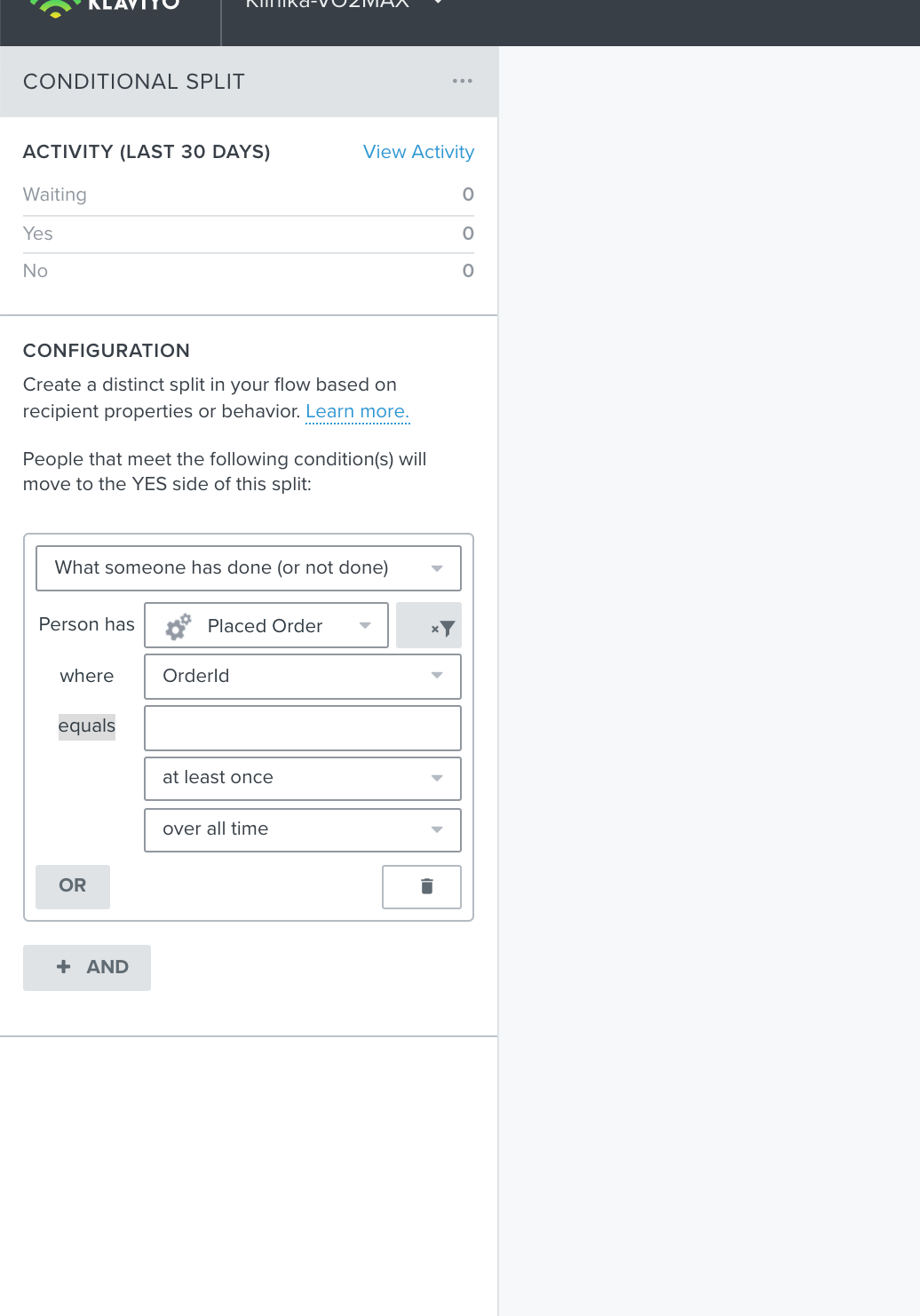Hi there @Lukas,
Thanks for posting your question to the community! Flow conditional splits and trigger splits only work on data that we've received from your ecommerce integration. If we haven't yet received any Placed Order metrics from your integration, we are unable to list all the possible filters you can use in the Split as the system wouldn't know what those filter could be.
This would depend on how you store appointment data and what it classifies as but are you trying to pull in specific products within the split? If so you'll probably want to use a Trigger Split instead of a Conditional Split. If your appointments are “products” that can have a placed order metric (like in your screenshot) then I think this is the better method. A trigger split is in reference to the event that triggered the flow. For example, if the triggered metric is 'Placed Order', you'd add a trigger split to say "And value was greater than $25". A conditional split is in reference to the characteristics of the profile that is entering the flow. For example, this is where you can say 'What someone has done or not done: opened email in the last 30 days. In summary, trigger split is based off of the one event and a conditional split is based off of an entire person's history.
Just to get more information, when someone makes an appointment with you how is the data stored? Is there a specific product or order ID that comes into the event data from your integration? Also, which integration are you using and what data is pulled? This will help better understand what we are trying to set up here.
Thanks!
Alex