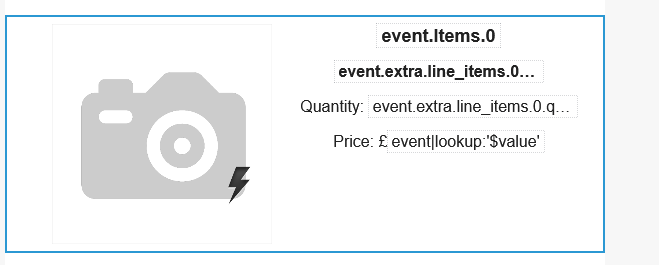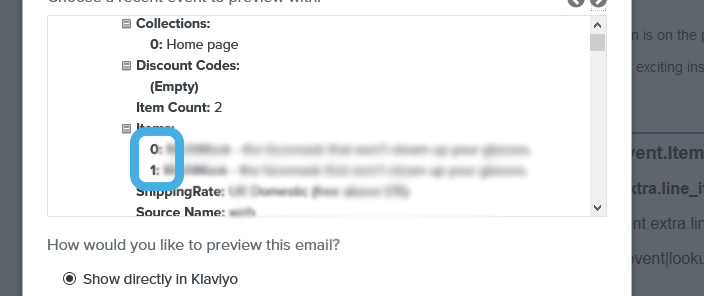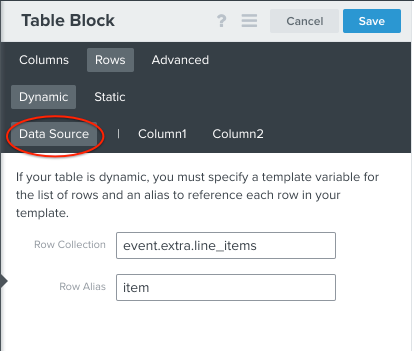Hi everybody.
I’ve been creating a thank you flow and I can’t seem to get the variable for more than one product - There is a default Klaviyo variable but it doesn’t work - {{ item.quantity|floatformat:0 }} and I don’t want to guess how many items someone bought.
TIA friends!
~Aleksandra
Solved
Variable for 2+ items in "Thank you" flow
Best answer by caroline
Hi there,
I took a look at some Shopify accounts to see if there is usually a product quantity variable passed in the Placed Order event data. It looks like some merchants pass a “fulfillable quantity” variable as well as a “quantity” variable for the product. I would recommend touching base with your client to dig into their Shopify account to make sure that the properties you wish to reference within Klaviyo are associated with the order’s line items. Klaviyo should automatically pick up those variables.
Hope this helps!
Best,
Caroline
Log in to the Community
Use your Klaviyo credentials
Log in with Klaviyo
Use your Klaviyo credentials
Log in with KlaviyoEnter your E-mail address. We'll send you an e-mail with instructions to reset your password.



![[Academy] Klaviyo Product Certificate Forum|alt.badge.img](https://uploads-us-west-2.insided.com/klaviyo-en/attachment/8798a408-1d98-4c3e-9ae8-65091bb58328_thumb.png)