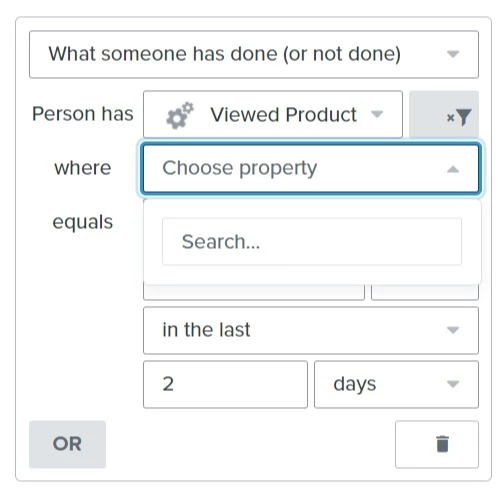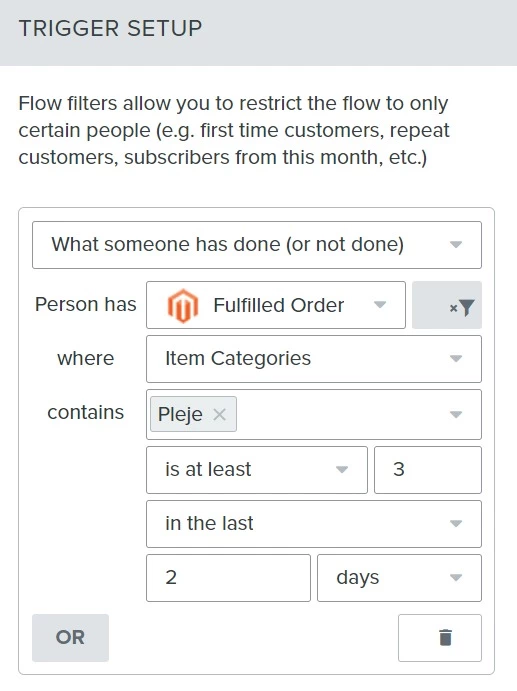Hi @MakersRanders
Thanks for sharing your question with the Community!
Typically, all actions users take are synced over to Klaviyo if the integration is established from your website and ensuring that your integration is healthy. Did you recently install your Viewed product metric? If you notice that a category or action isn’t populating in a dropdown menu, whether it’s in a flow filter or in the segment builder, this could indicate that an action hasn’t been taken on your website yet, meaning the event hasn’t been triggered yet. If the action hasn’t taken place, then there is no present data available for Klaviyo to receive and populate in a dropdown menu.
If you would like to trigger the ‘Viewed Product’ metric and not wait for a customer to use the metric, you could cookie you browser and start viewing various categories of products on your website. Klaviyo only tracks actions from ‘known’ browsers, , which is why you would need to manually track yourself if you are not already in the Klaviyo account.
You can cookie your own browser with your desired email by following these steps:
- Navigate to your website/homepage in an incognito browser
- Add the following to the end of your store URL, replacing example@gmail.com with your email address:
?utm_email=example@gmail.com - Start viewing various categories of products on your website
- Check your profile in your Klaviyo account to see if these actions were recorded
- If they have recorded successfully, you should be able to proceed making your Flow
I would recommend taking a look at these other posts with similar issues to gain more insight on the topic!
Thanks for being a part of the Community!
-Taylor