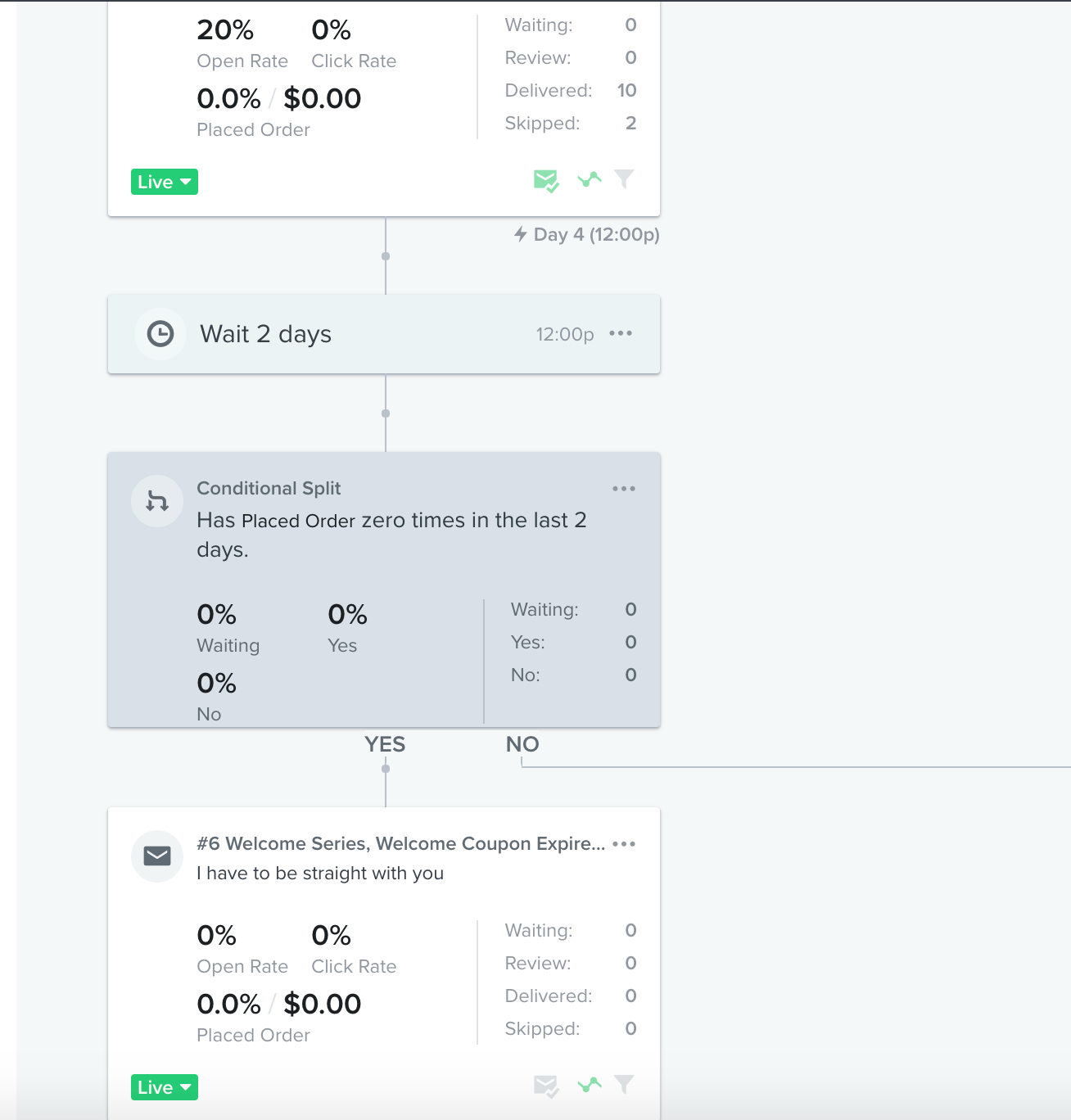Hello @Linh,
Thanks for sharing this information with the Klaviyo Community.
First, users who were skipped from the initial email (which can be due to a number of reasons, see the list of potential skip reasons here) would immediately be queued up in “waiting” for the subsequent email (#6) only if the email #6 was in live or manual mode after they received the original email. If email #6 was in draft mode at that time, or if it didn’t exist at that time, there would be no “skips” recorded in email #6 nor would they be in waiting, the users would simply exit the flow.
Also, when you backpopulated did you do so using the bottom radio button “schedule recipients relative to when I click the backpopulate button”? This is the option you would use in order to queue users up for email #6 who have not already received it. If you used the other option to backpopulate, “schedule emails relative to when the recipient was added” then only users who were added to the list up to 2 days ago would be queued-up for email #6. For more information on how backpopulation works see our article here.
Looking at the screenshot, it looks like the users received the initial email and then exited the flow, therefore using the bottom radio button “schedule recipients relative to when I click the backpopulate button” in order to queue users up for email #6 who have not already received it, sounds like it would resolve the issue in your case. And as long as that email stays in live mode, net-new users entering the flow will receive email #6 as well.