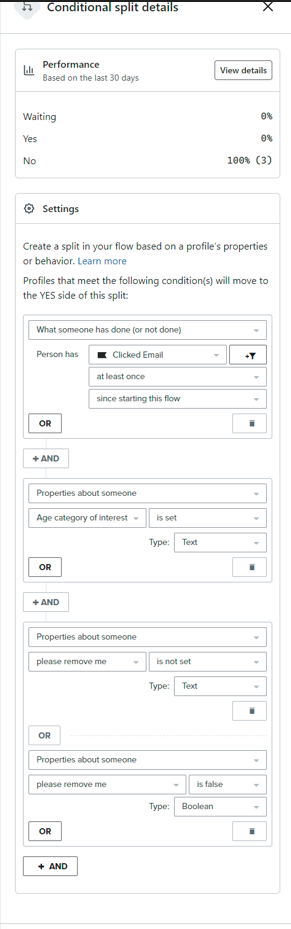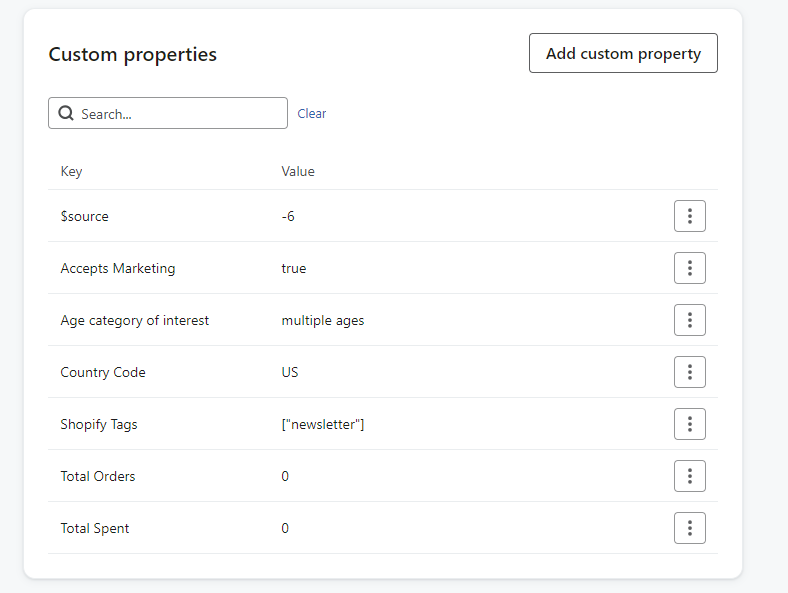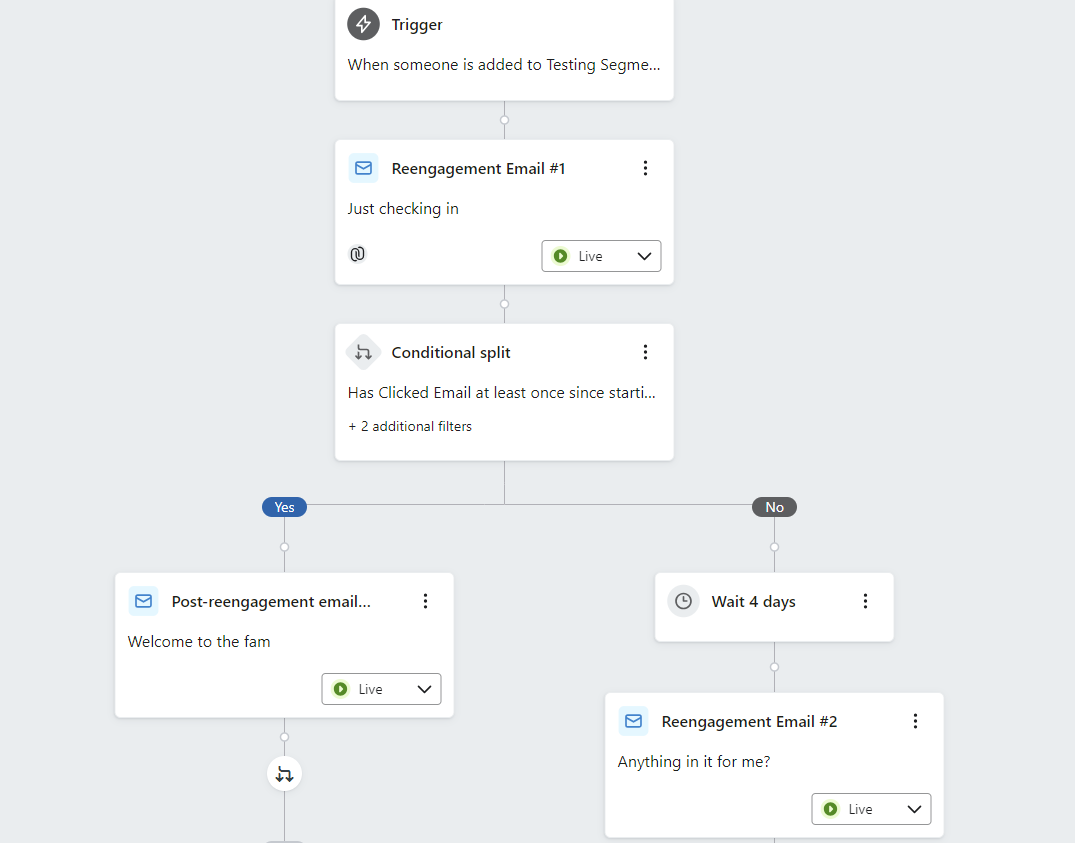Hi,
What does it mean when a profile property is “set” or “not set”?
I’m understanding it to mean that there is something in that profile property for a specific profile, as opposed to the profile not having that property at all. Is my assumption correct?
I’m asking because I’m setting up a conditional split in a flow to only allow profiles with a certain profile property to move to the “yes” side of the split. It doesn’t make a difference what the profile property is, just that it exists. Is the correct way to configure the split to select “Properties about someone”, “x profile property” is “set”?
Thanks in advance!
BB