Hello all.
I am creating post purchase flow and I would like to add tracking number and all details a customer would like to see, but in a Preview email details there is no such thing as “tracking number”.
How can I get the tracking number from Klaviyo?
Thank you very much!
Aleksandra
If you’re using Shopify, you need to create a Flow using the “Fulfilled Order” metric. The Fulfilled Order metric contains the tracking data (tracking number, tracking URL, etc.) If you’re using the “Placed Order” metric, that data won’t be available because the tracking information is being added in the process of fulfilling the order.
If this is not your situation, please provide us with more context and we’ll be happy to help.
Cheers!
Hello
I did exactly as you said and it was that - I was on the placed order, not on fulfilled order. ![]()
But now, I have another issue. Now I don’t have tracking number details in the preview. I’s empty and we have tracking set on Shopify.
Please check the image attached. Could you possibly know what is wrong with it? Maybe I am doing something wrong but I followed all steps so far.
Thank you.
Aleksandra
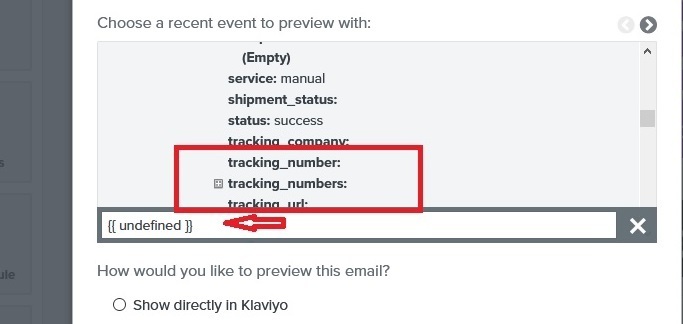
How and when do you add a tracking number to the order in shopify?
Hi
I am not sure what you mean by how do I and when I add a tracking number to the order - I add it by taking the tracking number from the “preview email” and pasting it to the text section.
When? A day after the order I guess.
Not sure if I understood what you meant tbh. English is not my first language. :)
Hi
I am not sure what you mean by how do I and when I add a tracking number to the order - I add it by taking the tracking number from the “preview email” and pasting it to the text section.
When? A day after the order I guess.
Not sure if I understood what you meant tbh. English is not my first language. :)
Update your Shopify integration again!
And see what happened next
Hi
I don’t know what else to try...
Happy that we’ve fixed the first trouble.
Now, this situation is more complex. Let’s try to resolve it.
First, check if the tracking information is empty for all profiles in the preview mode. You can switch between different fulfillment events on the left and arrows at the top right cornet of the preview window. I’ll use your own screenshot here:
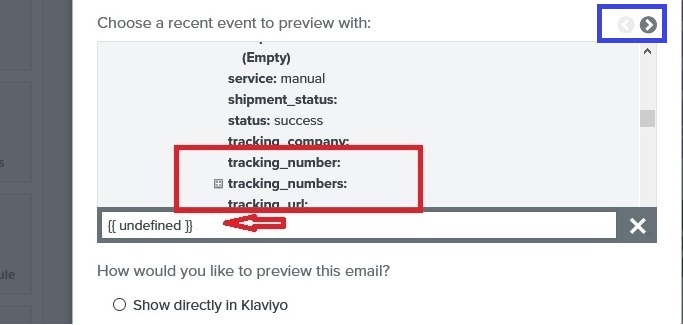
If the one that you’re previewing is a test order you might not have a tracking information set for the order.
If the events that you’re previewing are coming from real purchases, then there might be a different issue. Please compare the event you’re previewing in Klaviyo with the actual order in Shopify, and see if the order in Shopify has these informations.
Let’s start with this and if this is not the problem we can try to investigate further.
You are right ![]() I don’t have any real purchases, just my test…
I don’t have any real purchases, just my test…
I guess that is why it doesn’t provide the tracking code.
What now? I need to wait for someone to buy something or I will buy something from me to get that info?
I’ve spent all day today on this, reading and testing and reading and testing. :)
2 out of 2 guesses for me.
If you want to confirm that it’s working I suggest that you make 1 real purchase and see what event metadata will be passed in Klaviyo. You can create a coupon code for 99% discount and place an order for $1. In the fulfillment process, make sure to configure the shipping as for real customer. That’s the easiest way to test it.
Please keep me informed if this worked for you.
Cheers!
Reply
Log in to the Community
Use your Klaviyo credentials
Log in with Klaviyo
Use your Klaviyo credentials
Log in with KlaviyoEnter your E-mail address. We'll send you an e-mail with instructions to reset your password.
