I created a new welcome email from Flows, and selected the shopify tag. Why hasn’t a single email been sent? The number has been increasing of Profile.
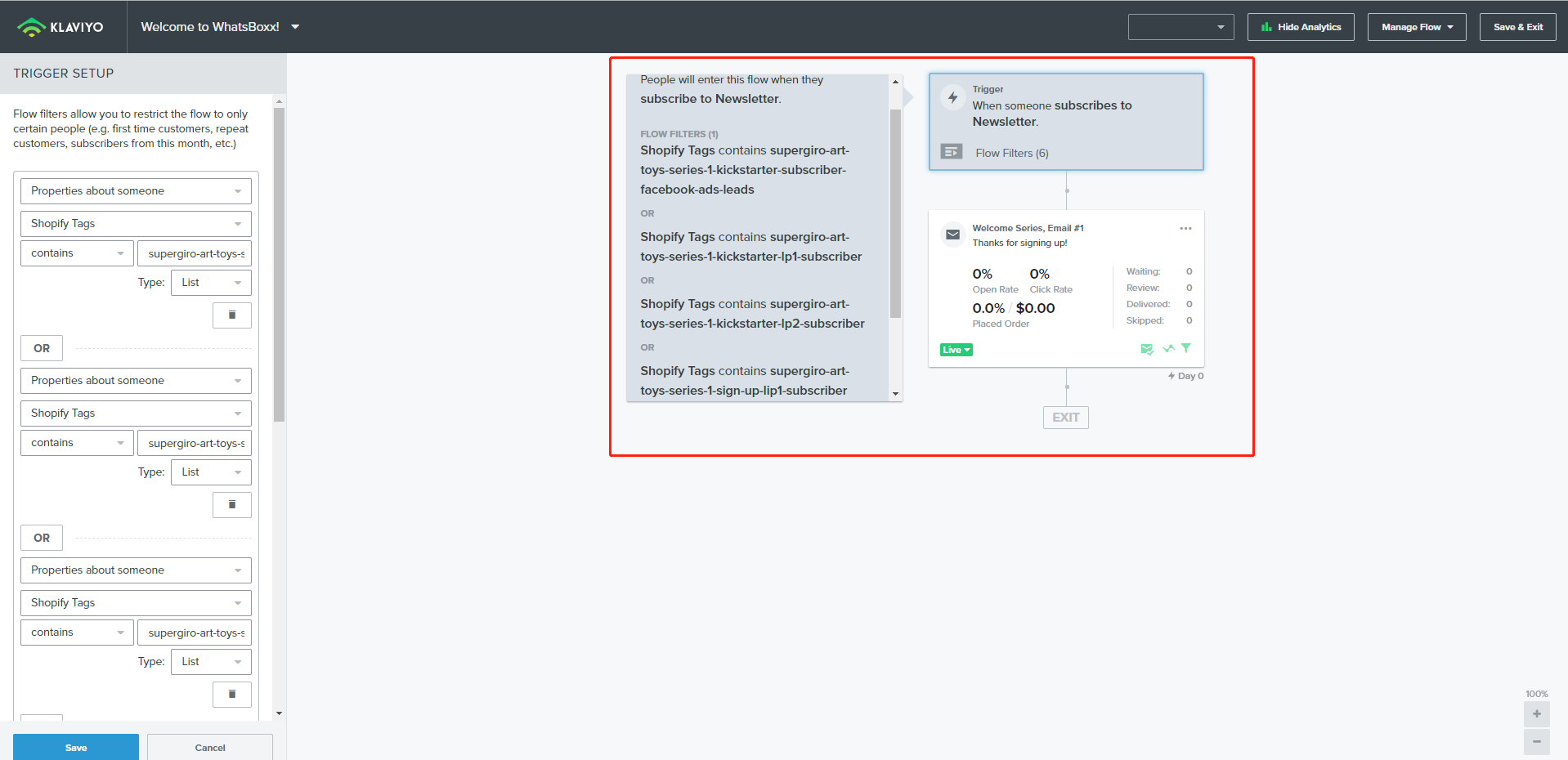
I created a new welcome email from Flows, and selected the shopify tag. Why hasn’t a single email been sent? The number has been increasing of Profile.
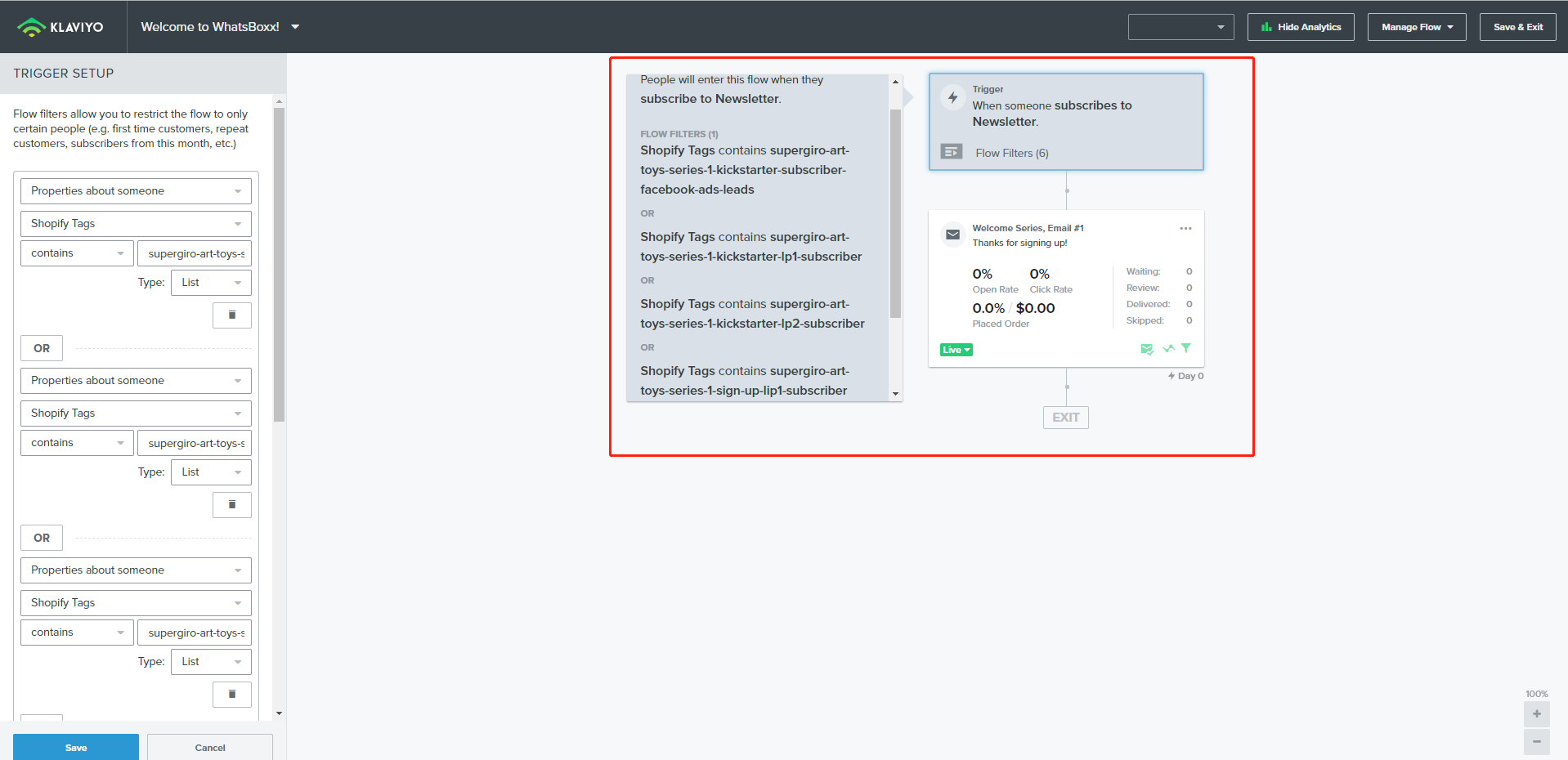
Best answer by Taylor Tarpley
Hi
Great job on creating a welcome Series Flow! This ensure your customers’ receive a personalized experience and good first impression with your company!
It seems that your Welcome is a List-Triggered Flow connected to your Newsletter list. This means that theoretically, whenever a user is added or subscribes to your Newsletter list, they should enter and travel through the Flow. The Flow Filters filters initially check whether or not a user will qualify for the flow depending on the filters applied. These filters additionally check to see if a users still belongs in the flow at each step. You will not see any analytics for the flow display until the Flow has been triggered i.e. until someone had subscribed to the Newsletter list.
Whenever you are experiencing potential troubleshooting issues, it is always best to investigate the difference between the number of profiles subscribed to your Newsletter List and how any people have gone through the Flow. If no one has signed up for the List, this might be the reason why no one is recorded to have gone through the Flow yet. Also, might I ask the reason behind why you have so many Shopify tags attached to this Welcome Flow? While Flow Filters can specify who we want to allow in a Flow and exclude, having a long list of filters for a Flow that should be pretty inclusive might be a potential factor why no one has qualified for the Flow. For instance, if they do not have the correct tags, they would be barred from traveling through the Flow.
However, if none of these possibilities are the issue, I would ensure your correct List is synced to bring subscribers from Shopify to Klaviyo. Your can navigate to your Integrations tab and see what List is connected to receive subscribers from Shopify and see if any adjustments need to be made.
Finally, I would check out if these similar posts by fellow users in the Community could bring additional insight into what might be happening to your Flow!
Thank you for being a part of the Community!
Best,
Taylor
Enter your E-mail address. We'll send you an e-mail with instructions to reset your password.